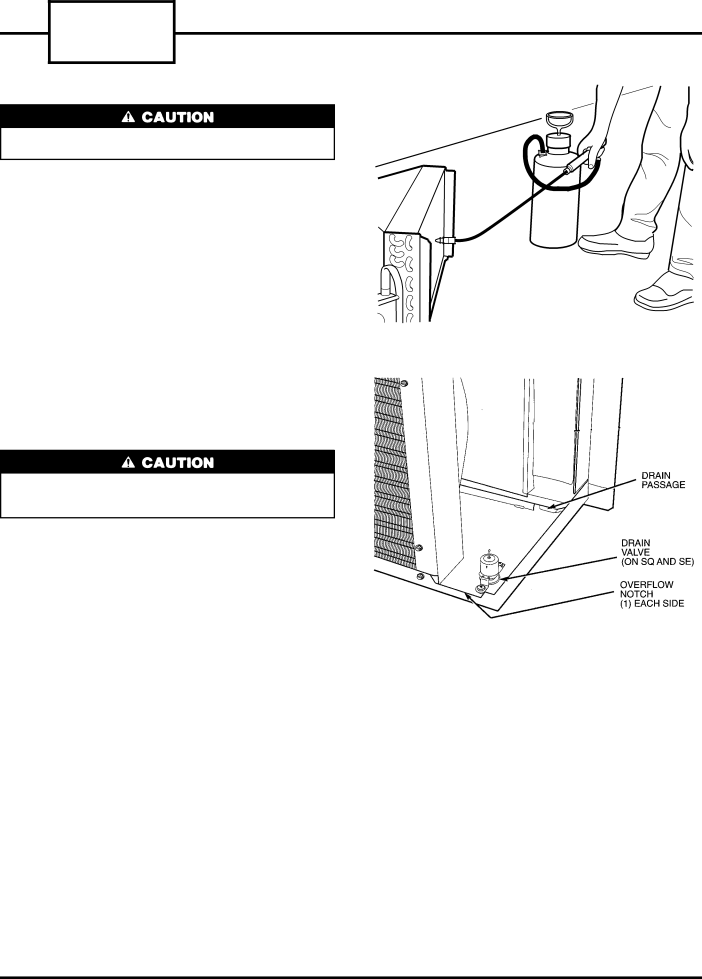
52S
SERIES
CLEANING THE INDOOR AND OUTDOOR COILS
Coil ®ns are sharp and may cut hands. Wear heavy protective gloves when cleaning coils.
1.Use a vacuum cleaner or soft bristle brush to remove surface ®bers and dirt from each of the faces of the coil. Both the inner and outer surfaces of the coils must be cleaned. It is important to apply the tool in the same direction of the ®ns, not against them. Applying the tool against the ®ns may cause damage (®n edges may bend over).
2.With a tank sprayer or a trigger spray extension tube, spray coil cleaning solution evenly across the coils, making sure coils are thoroughly saturated. See Figure 28. Refer to instructions on the cleaning solu- tion containers for best results. Do not use a high pressure sprayer.
3.Rinse the coils thoroughly with
4.Repeat steps 2 and 3.
5.Drain water and cleaning solution that may have collected in the basepan during the cleaning pro- cess by carefully tilting the chassis. This allows excess water to ¯ow out of the over¯ow notches.
Do not set unit on end to drain water from basepan, or at any other time. Oil will drain from the compres- sor sump, which could cause compressor failure.
6.Thoroughly clean the basepan and drain passages by rinsing with clean water. Be sure all debris is re- moved from the drain valve. See Figure 29.
7.Allow unit components to air dry before reassem- bling the unit. Once dry, reassemble by reversing Steps 1 - 9 from the Accessing Indoor and Outdoor
Coils section.
ACCESSING THE INDOOR FAN AND INDOOR
FAN SCROLL Ð Dried debris and
Section Components on page 6.
FIGURE 28 Ð CLEANING THE COILS
FIGURE 29 Ð BASEPAN SECTION
14