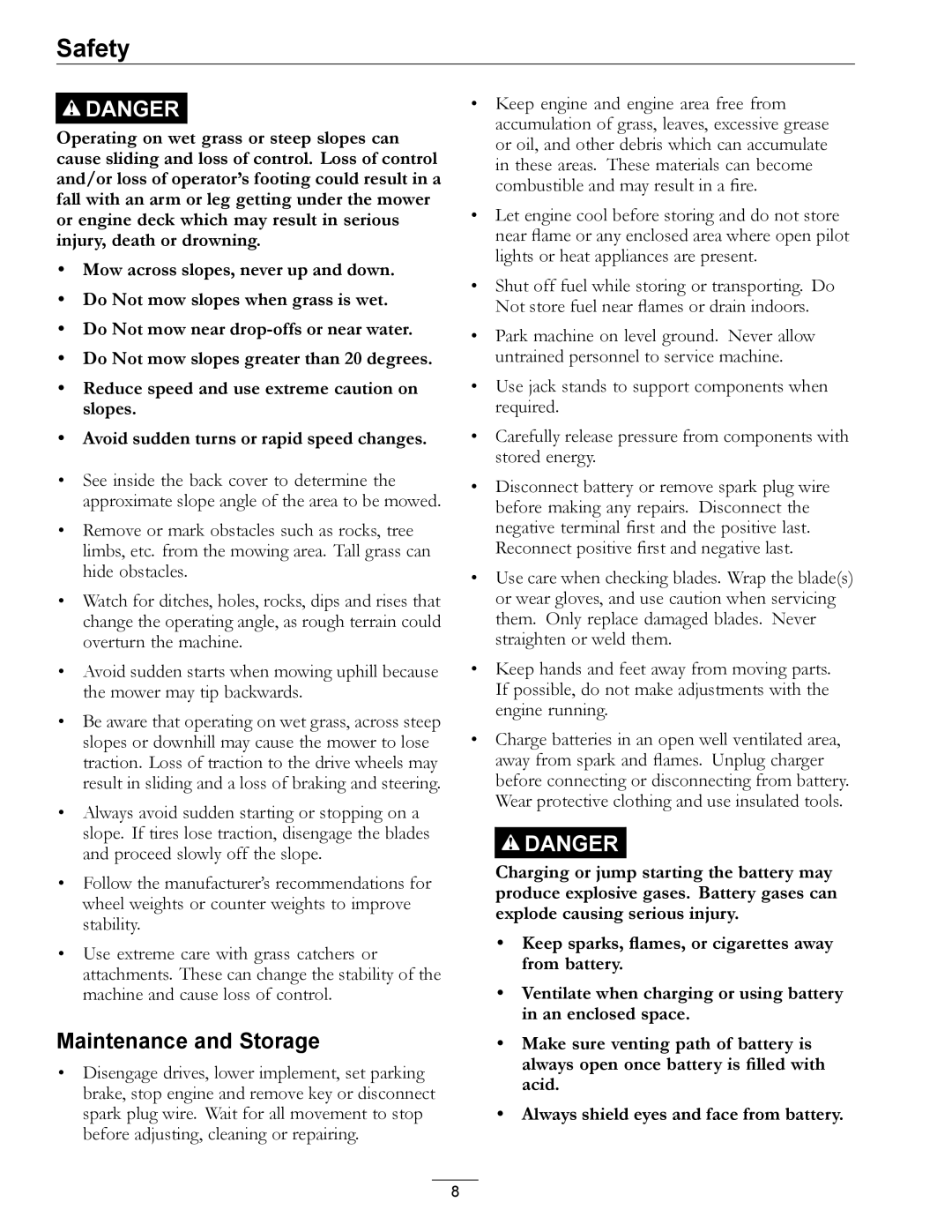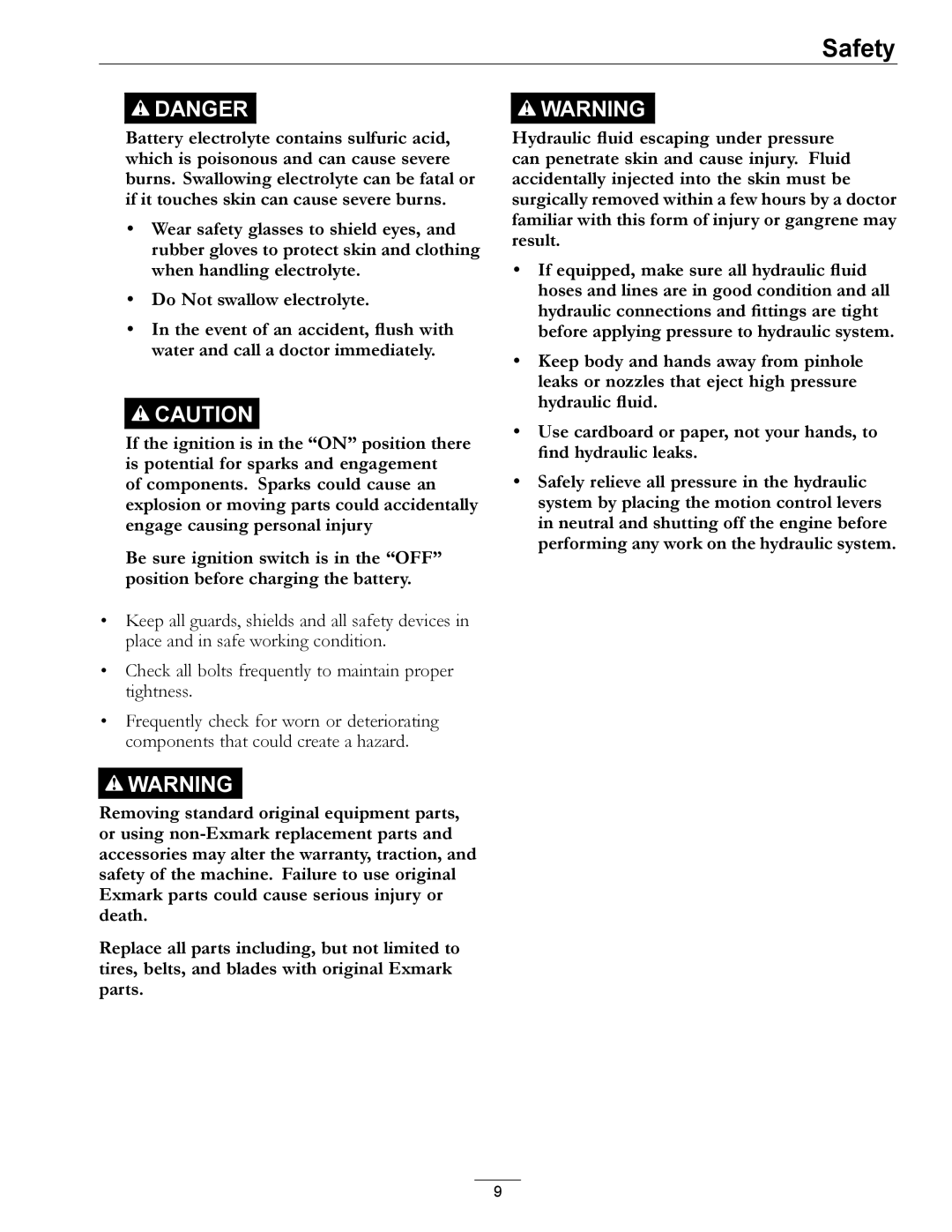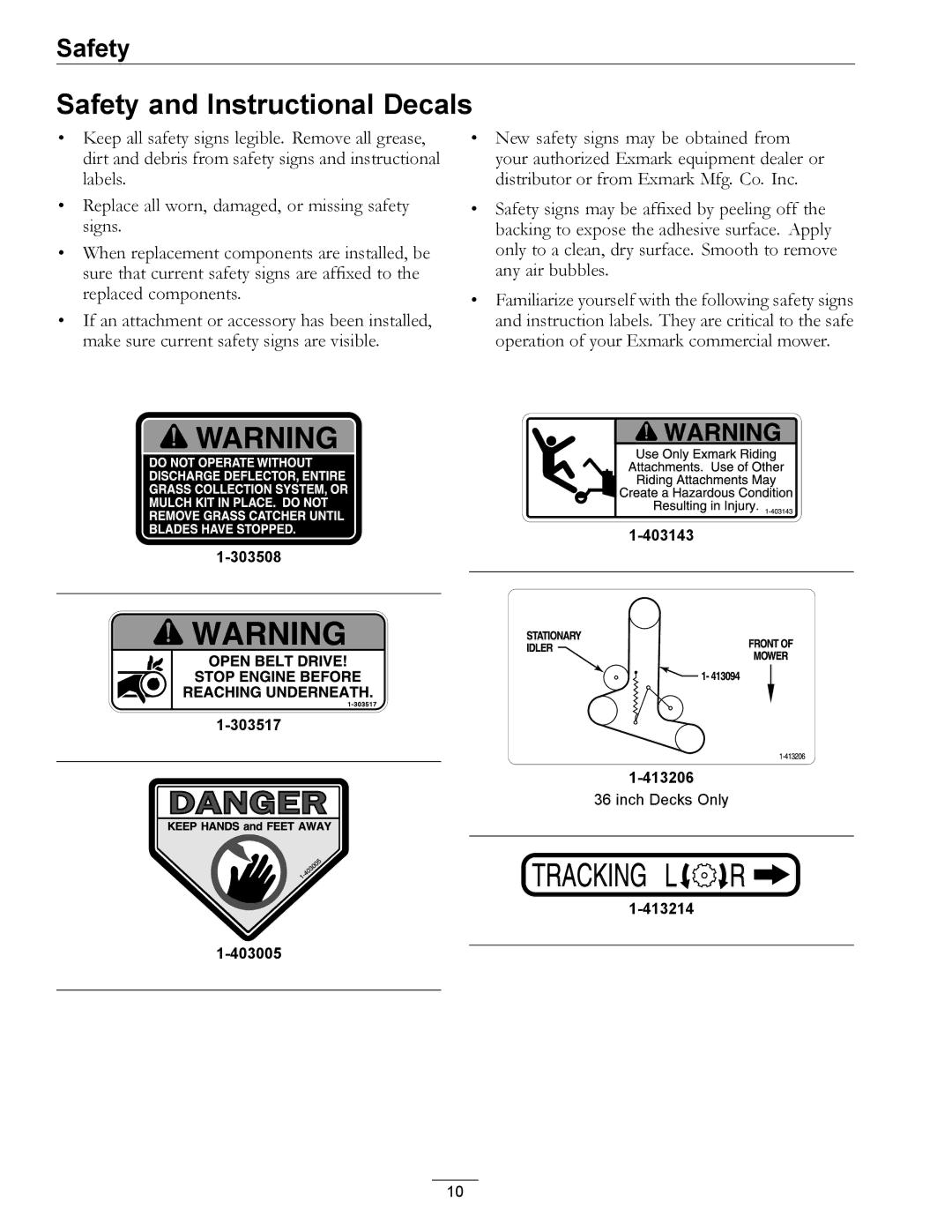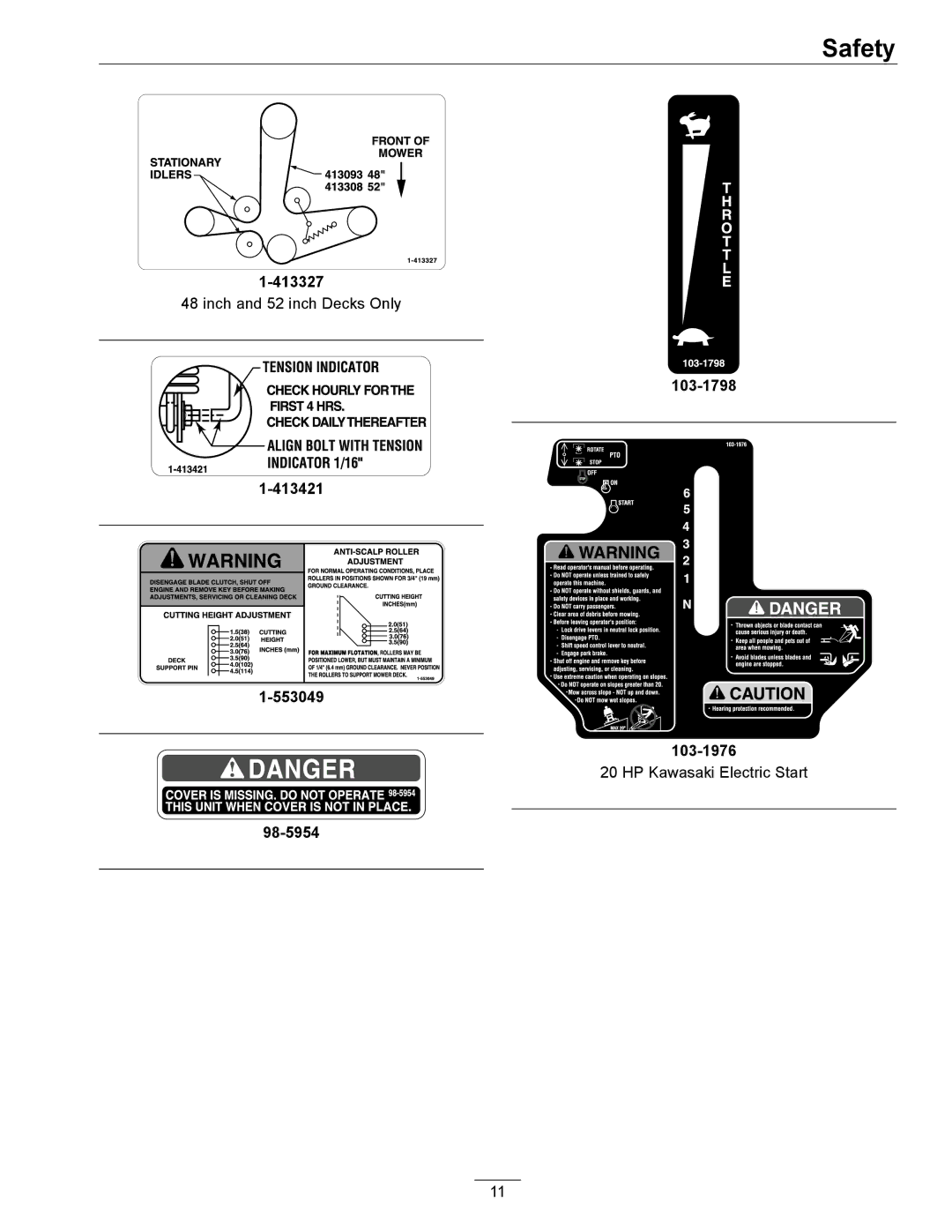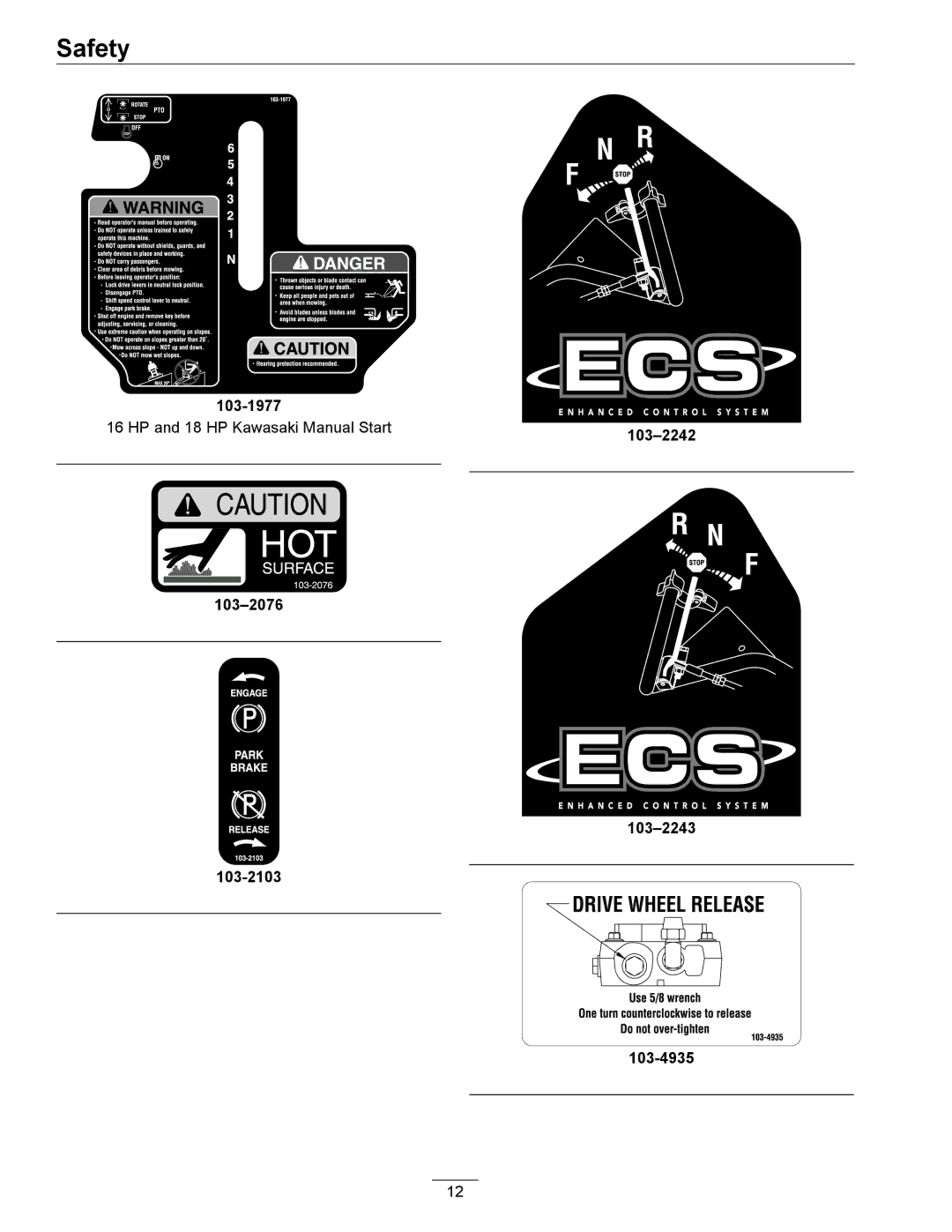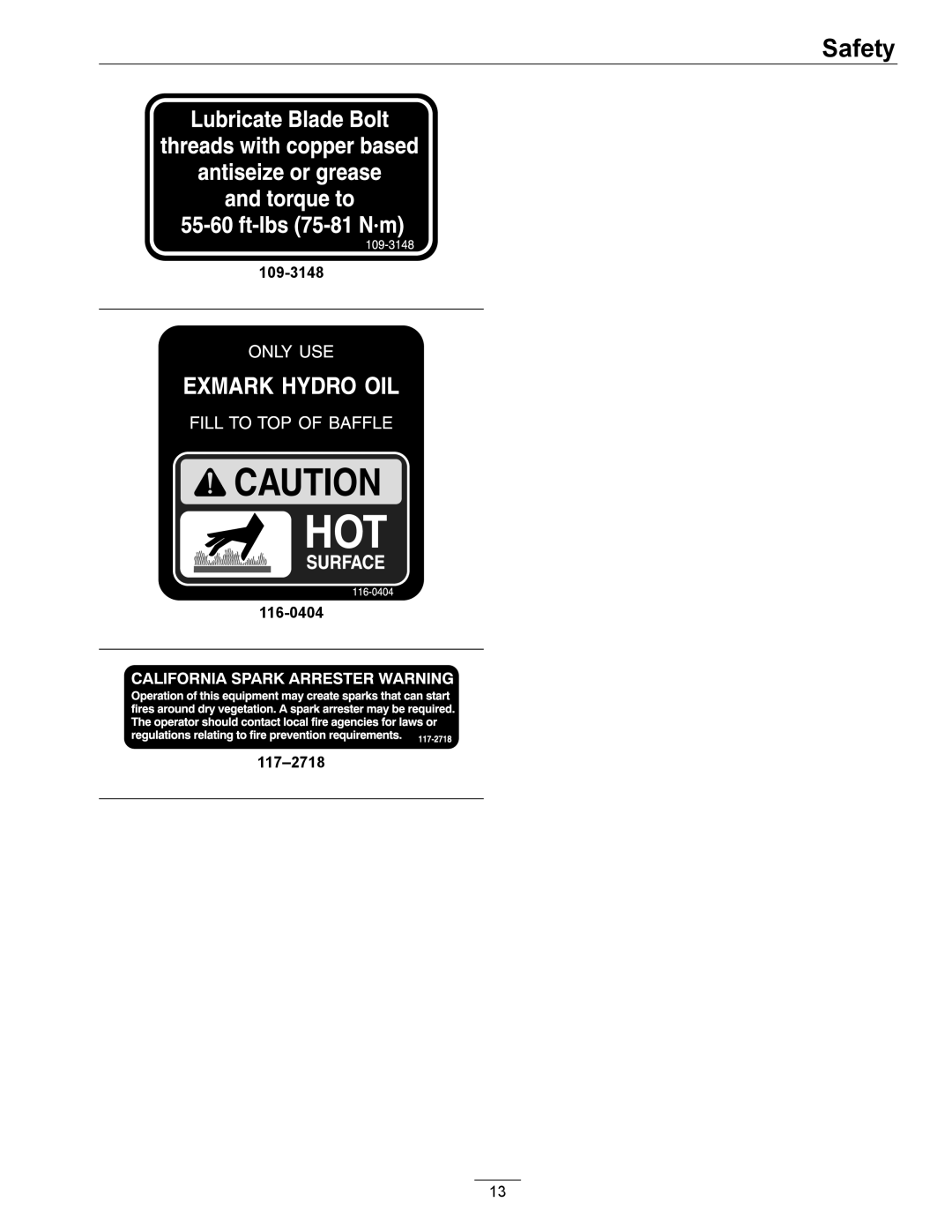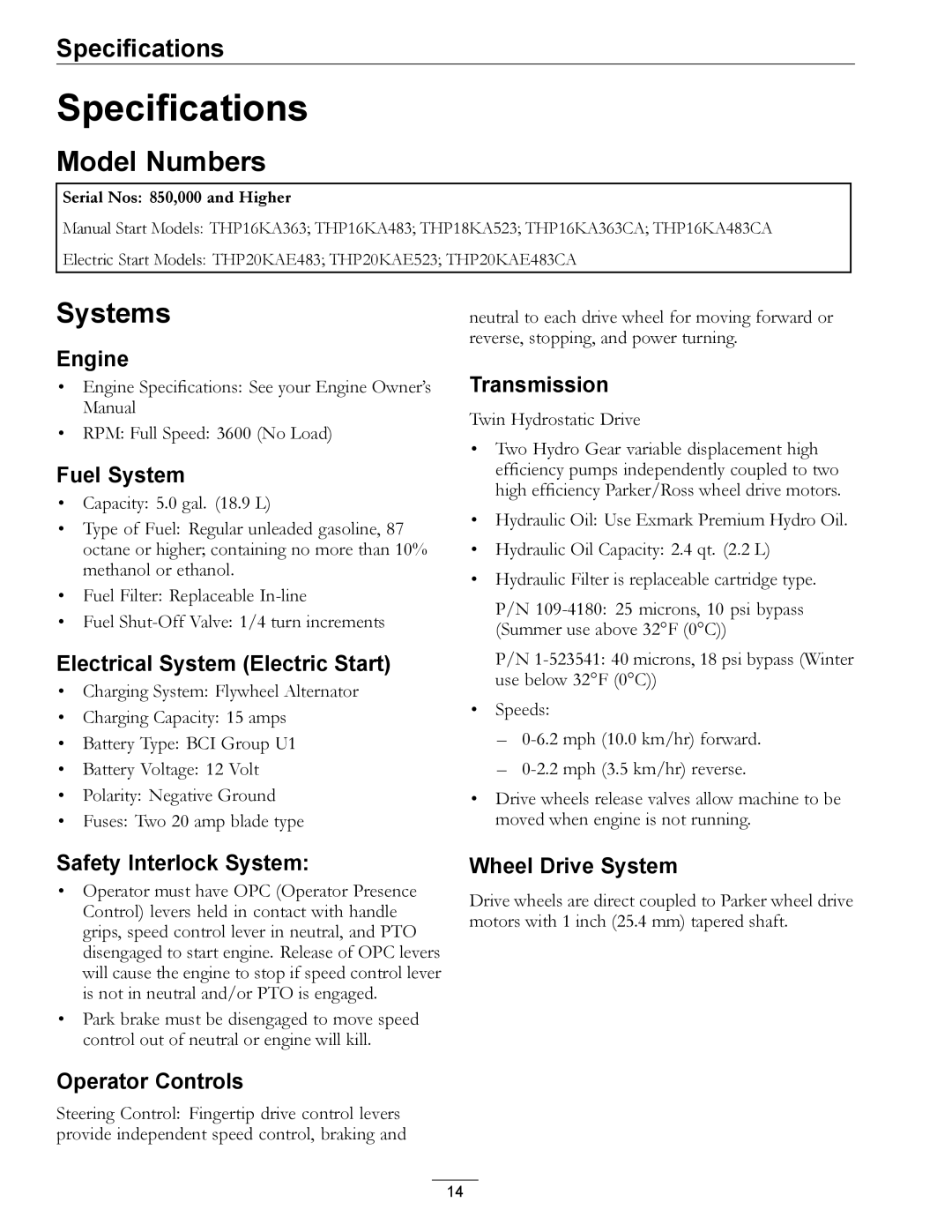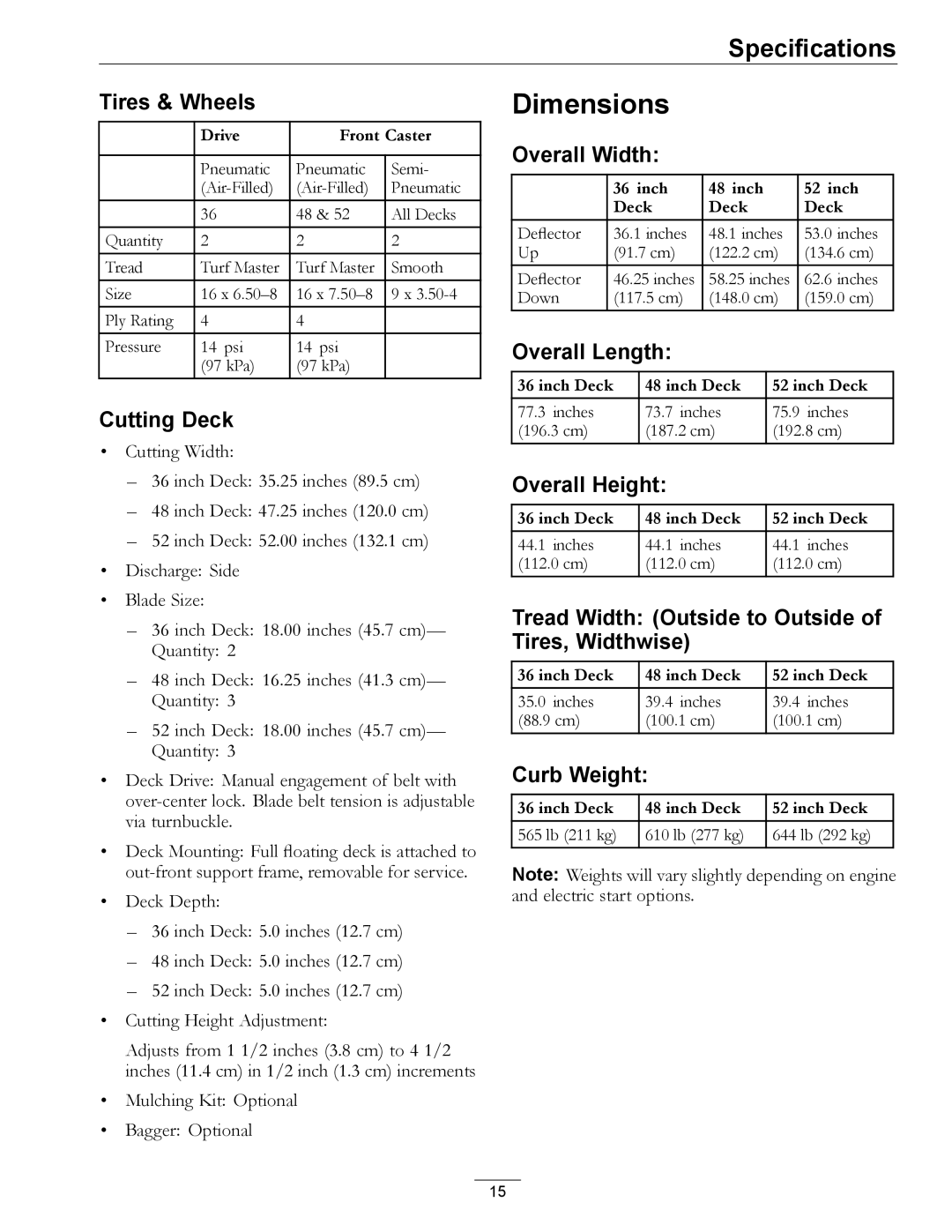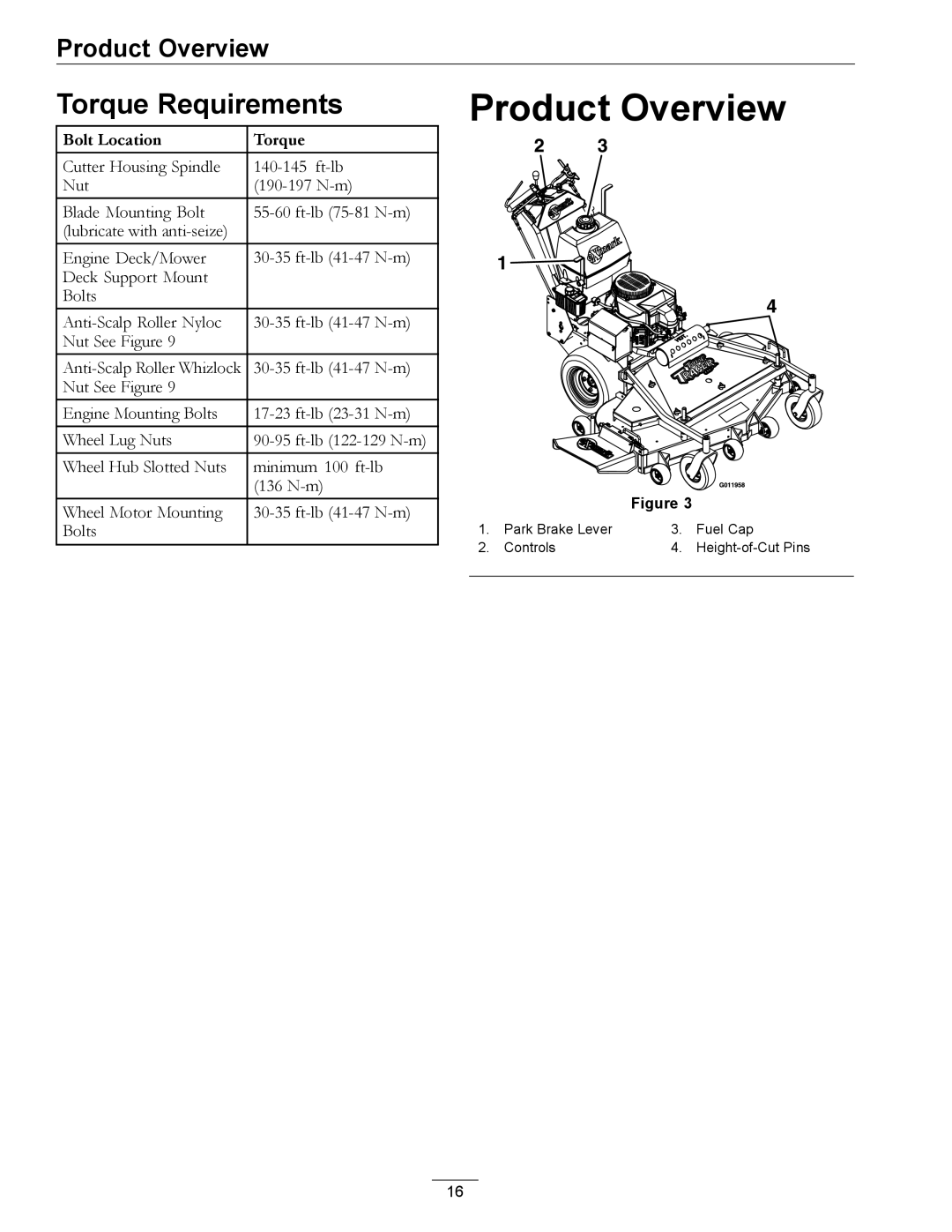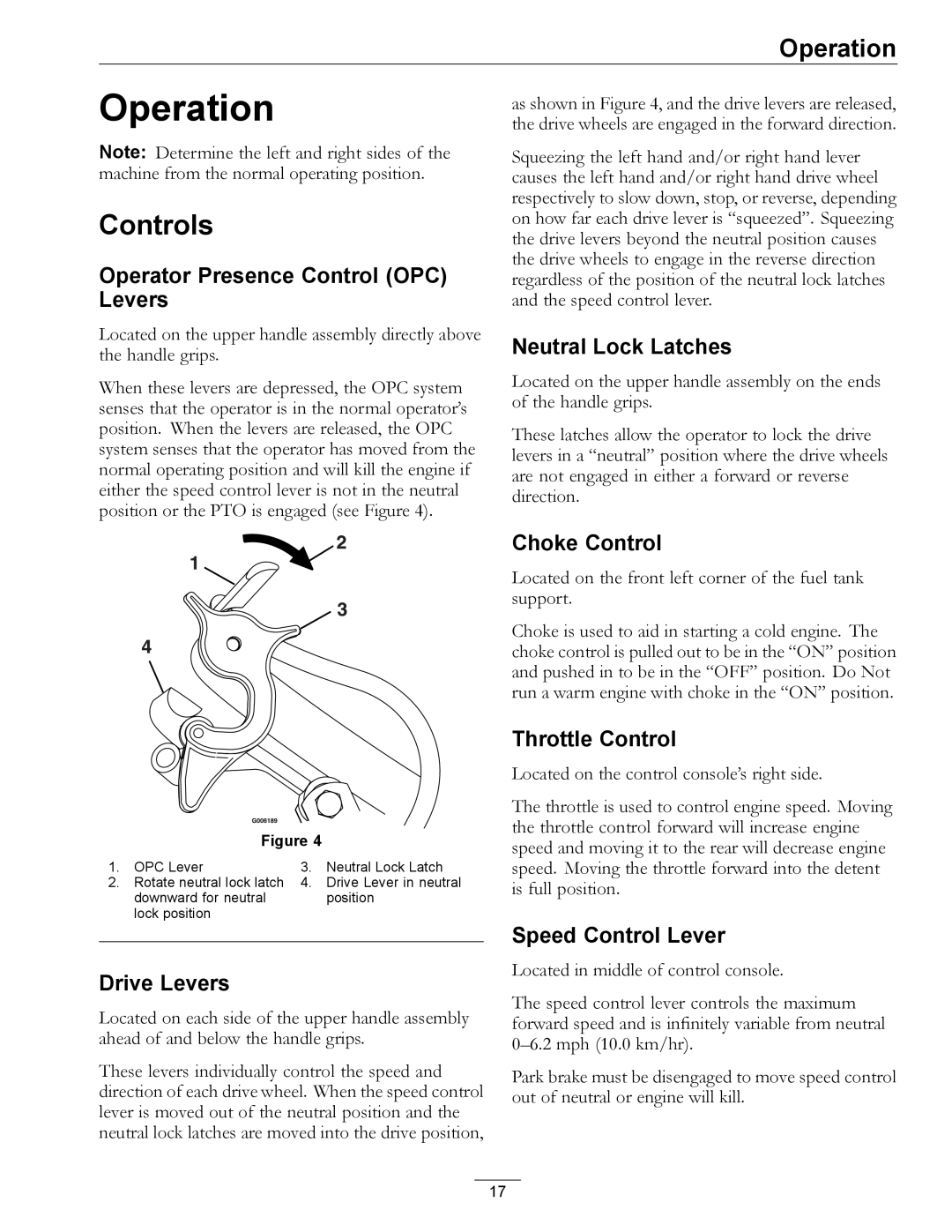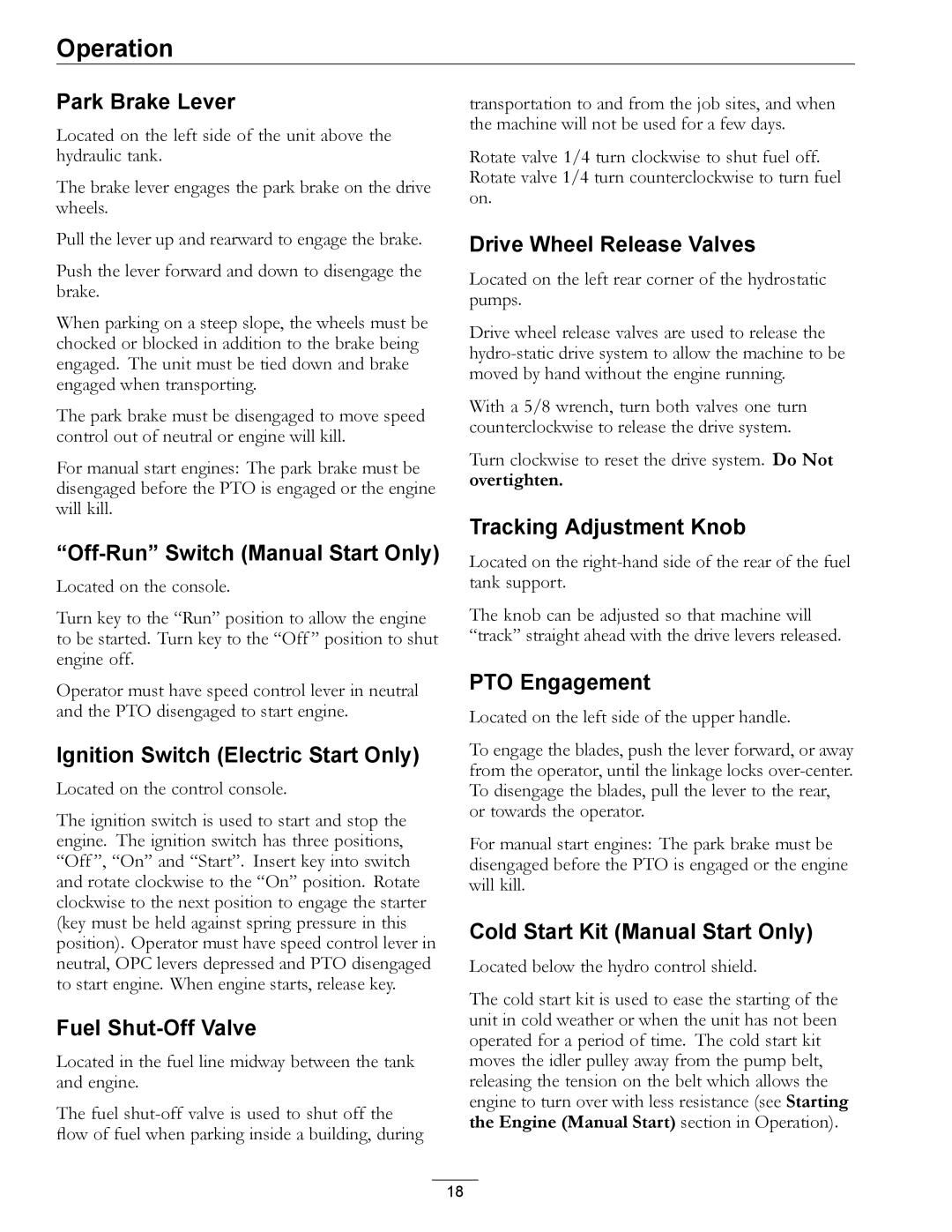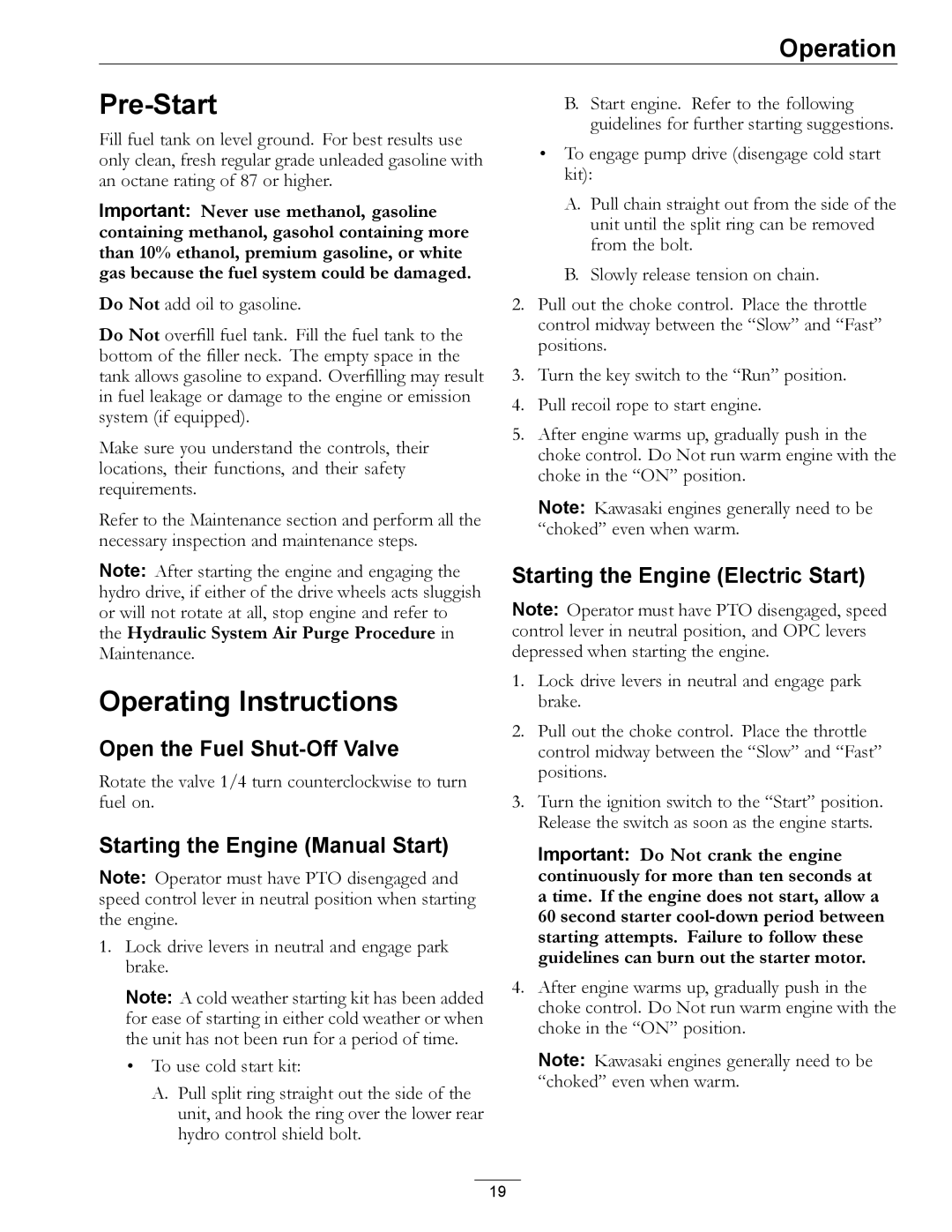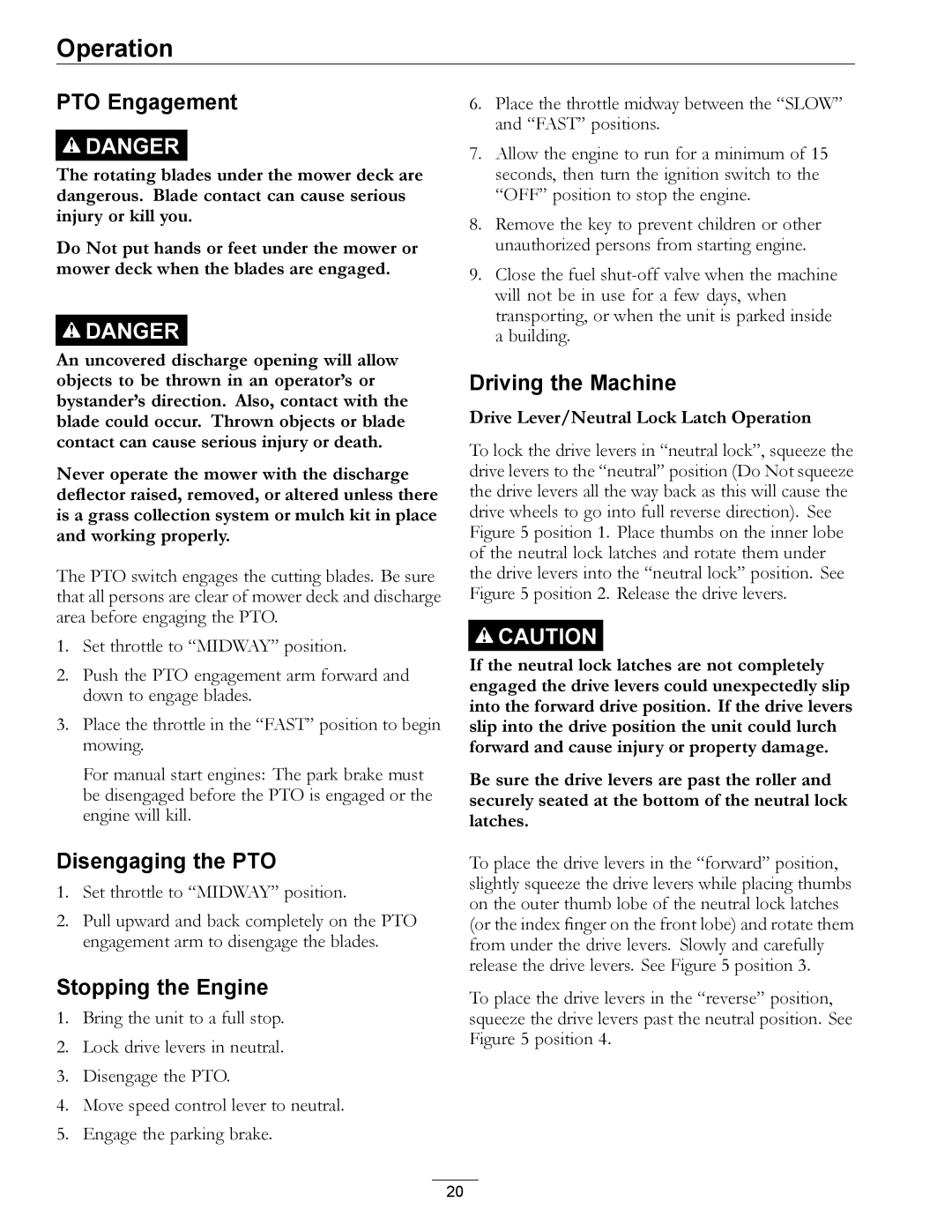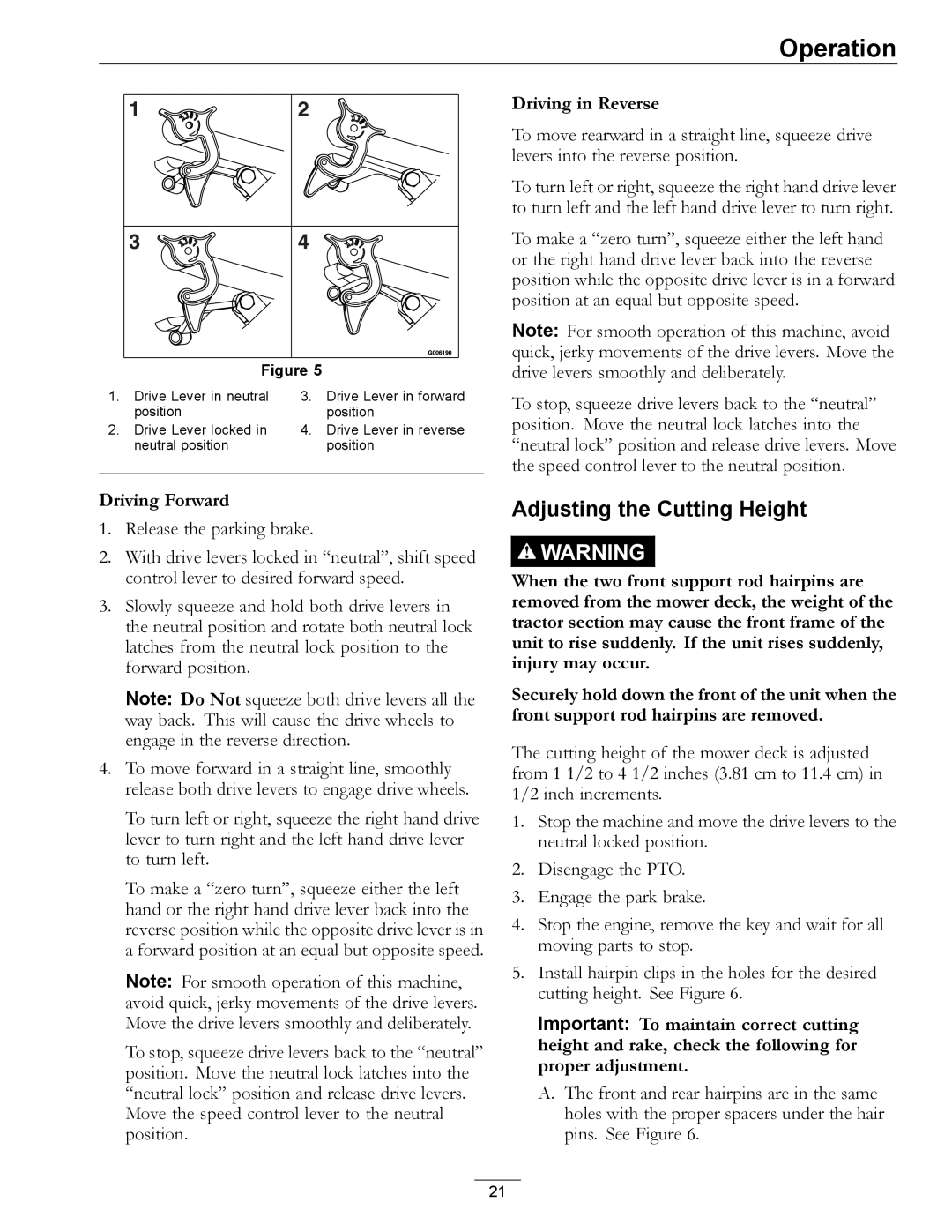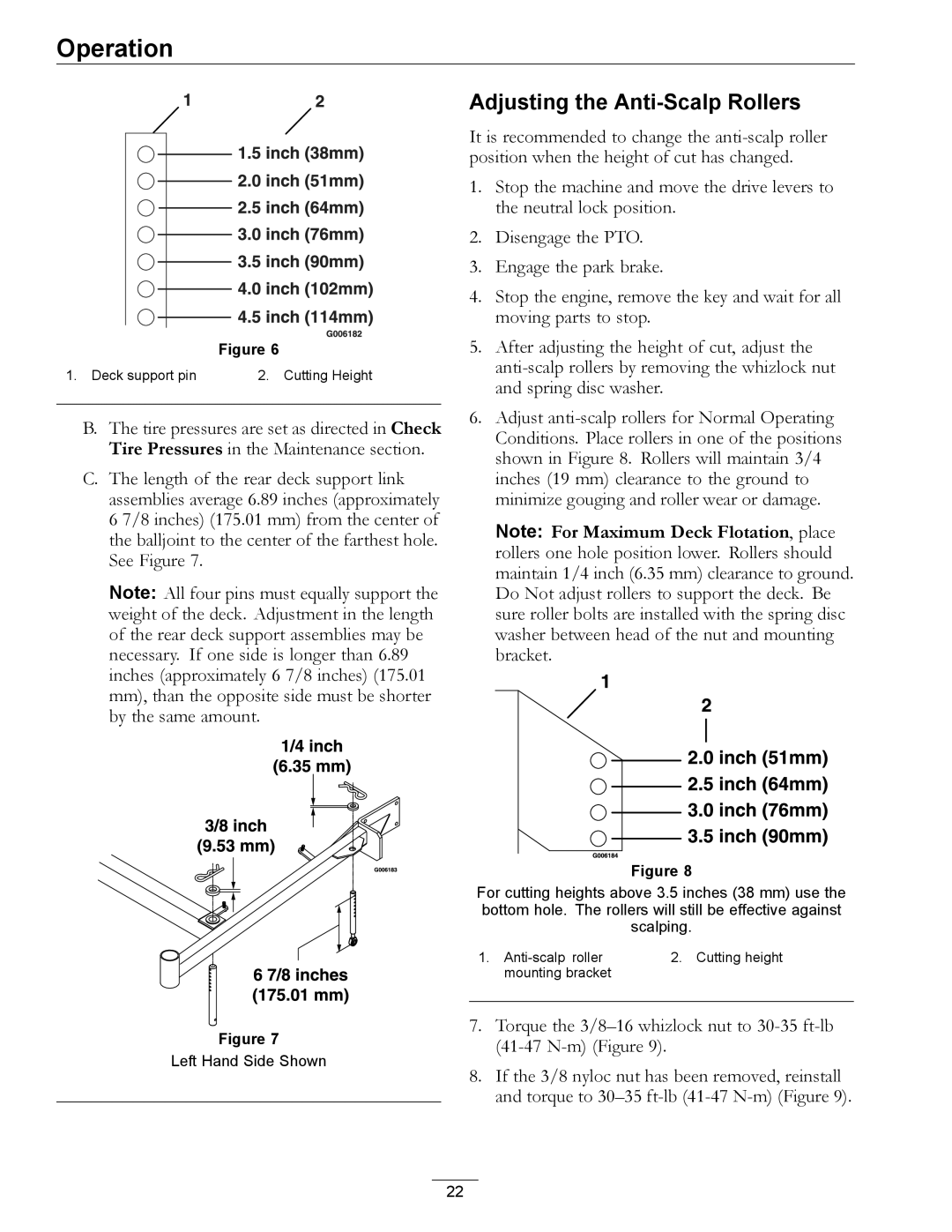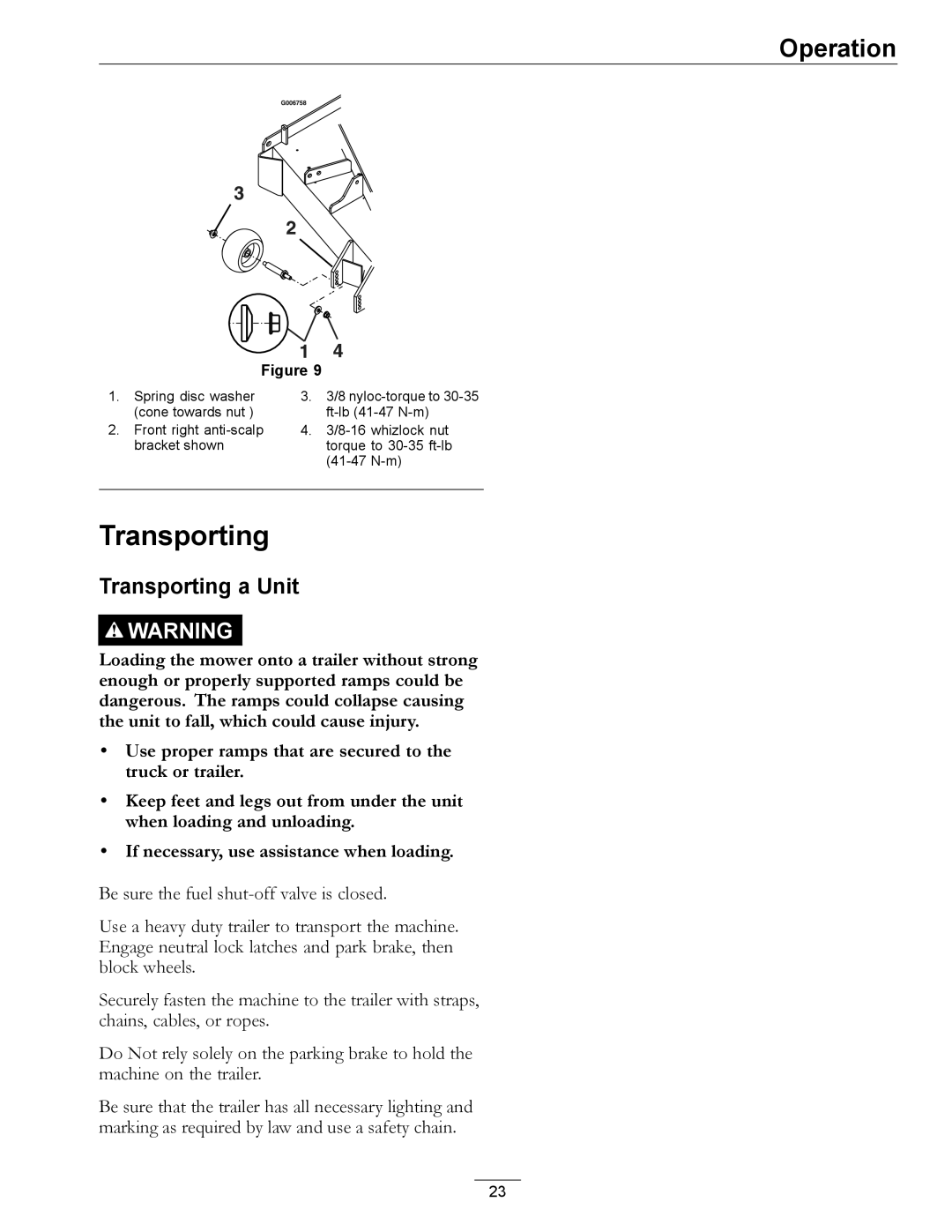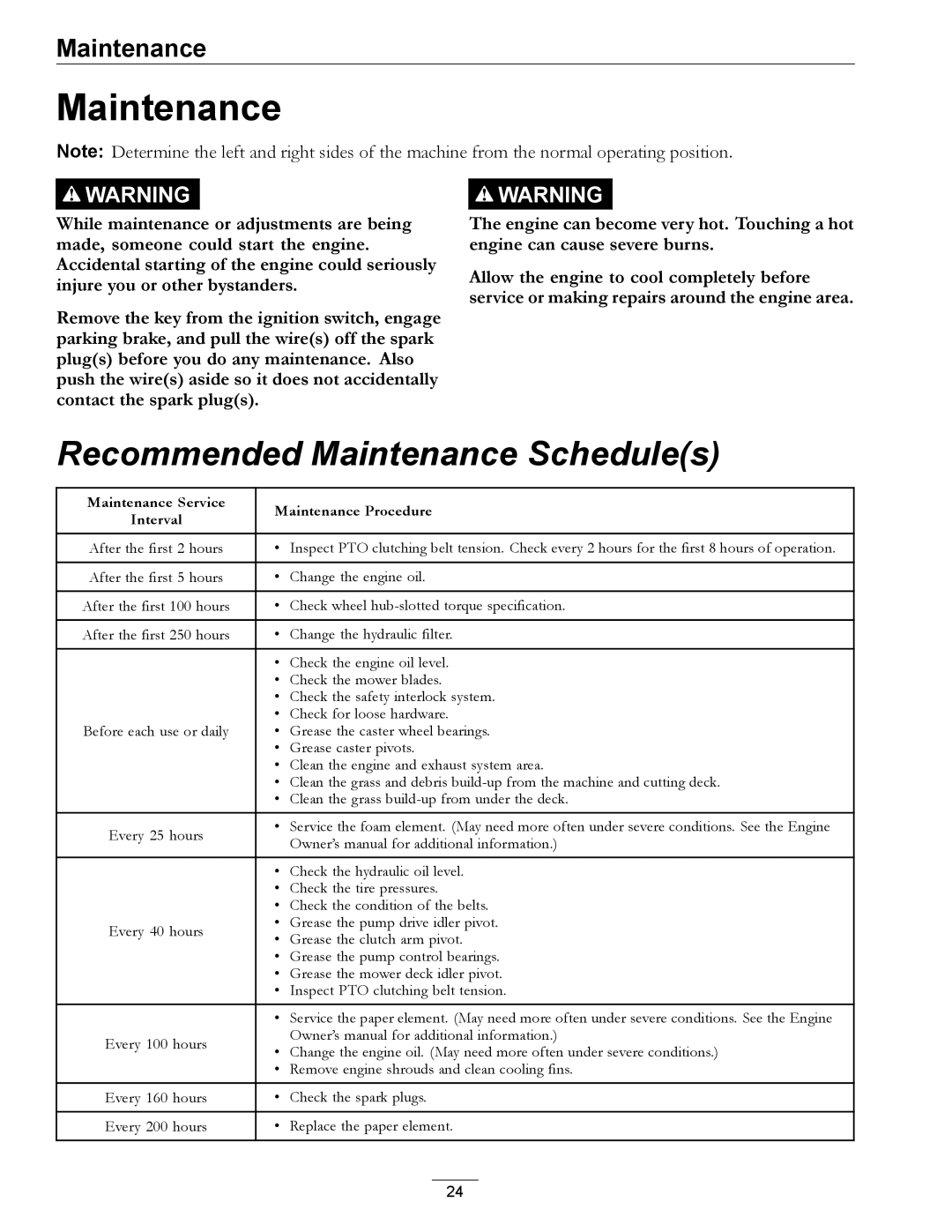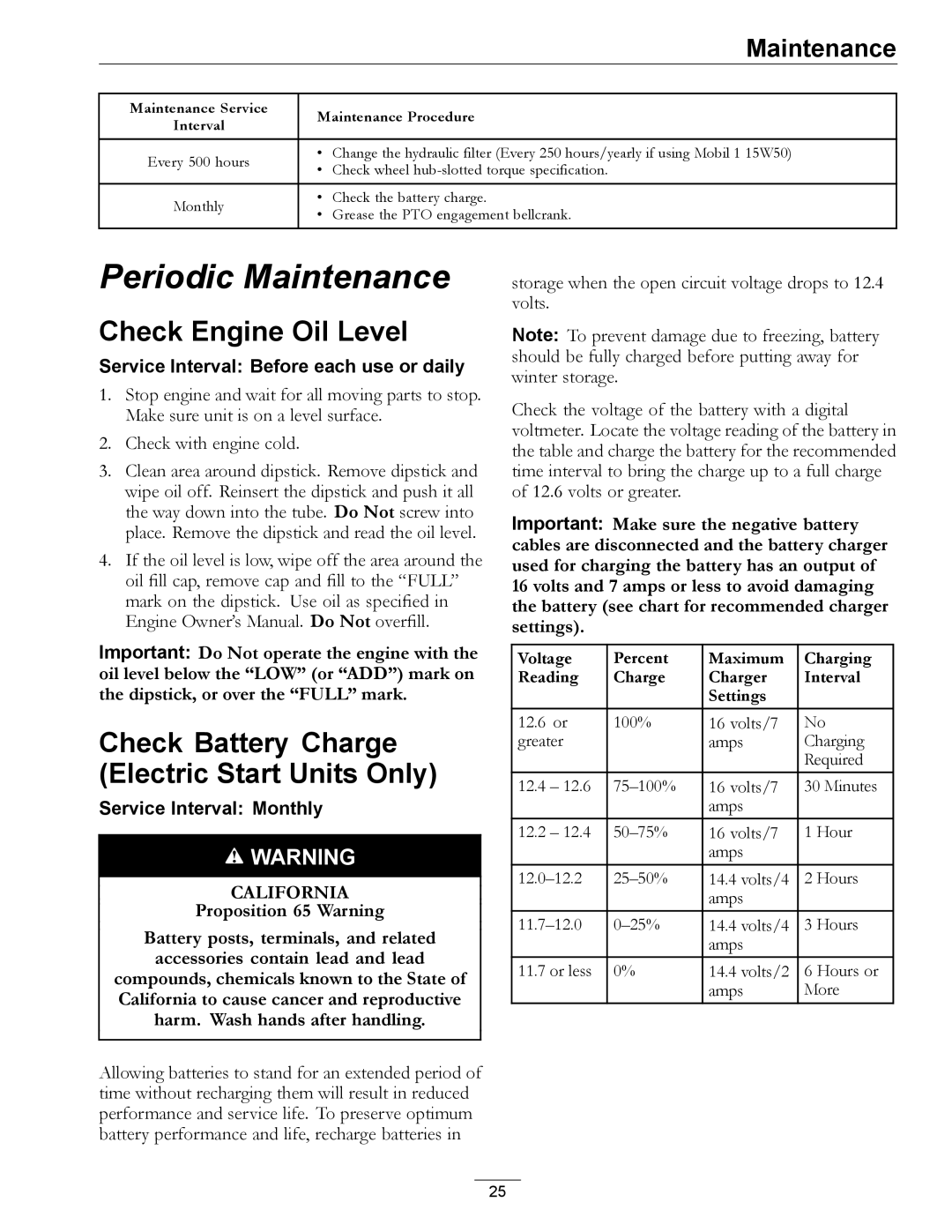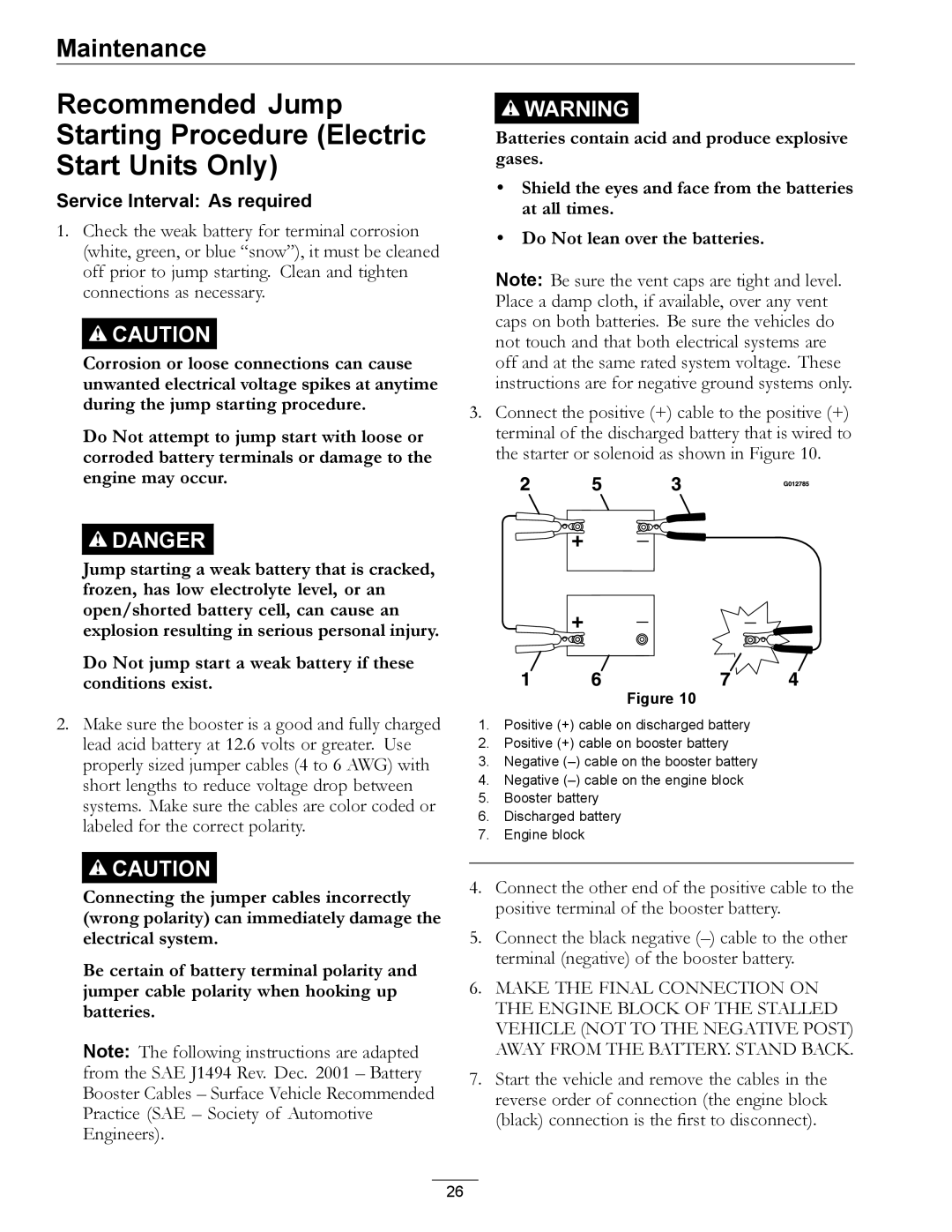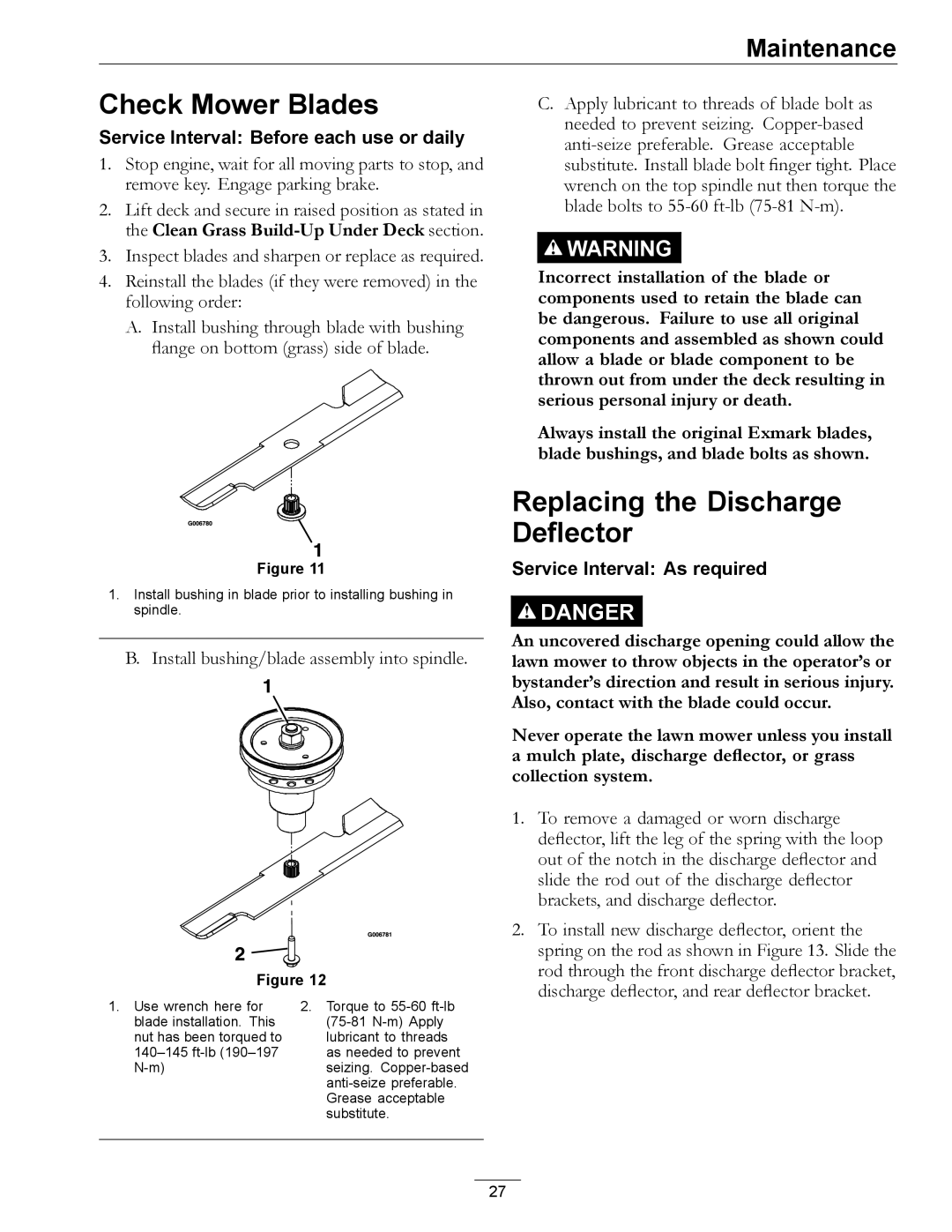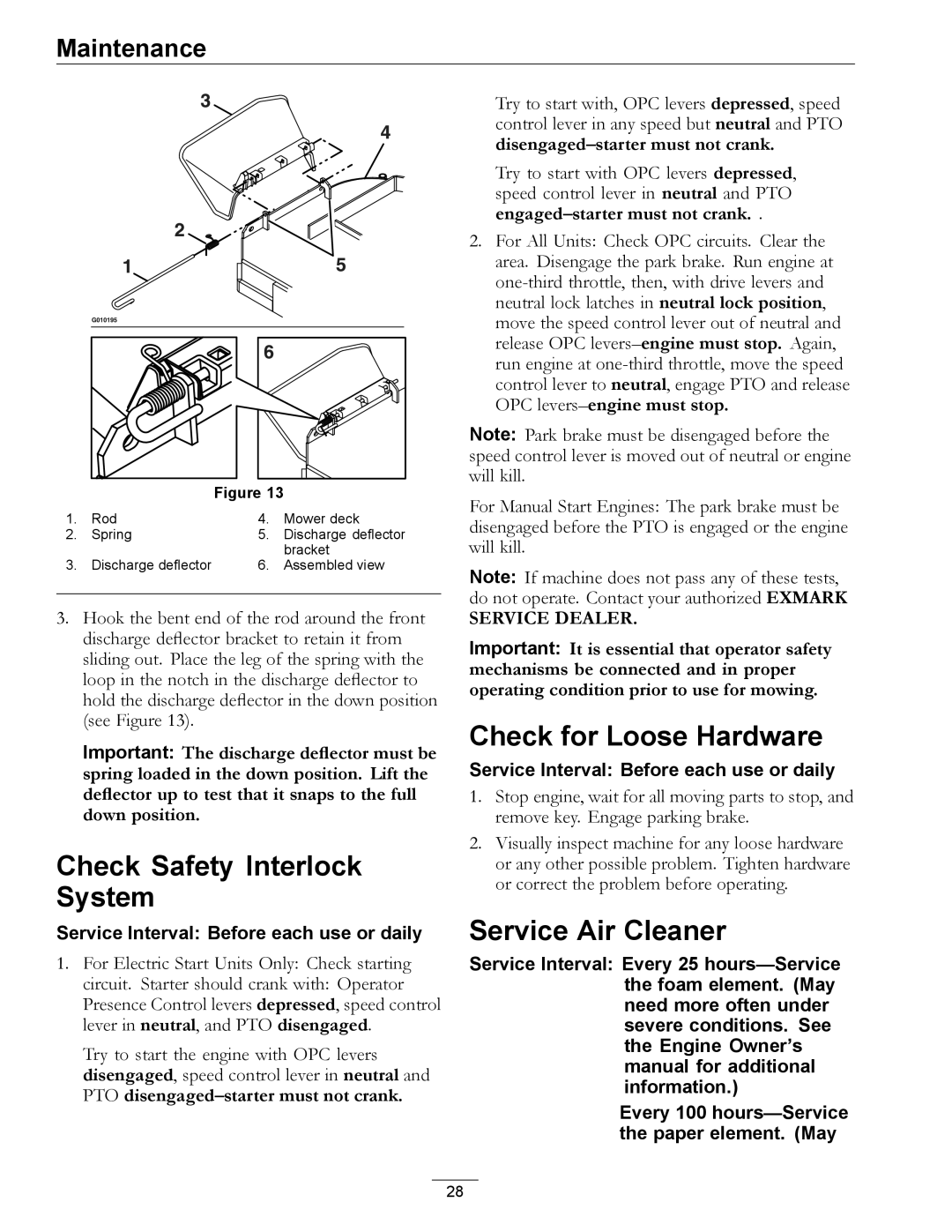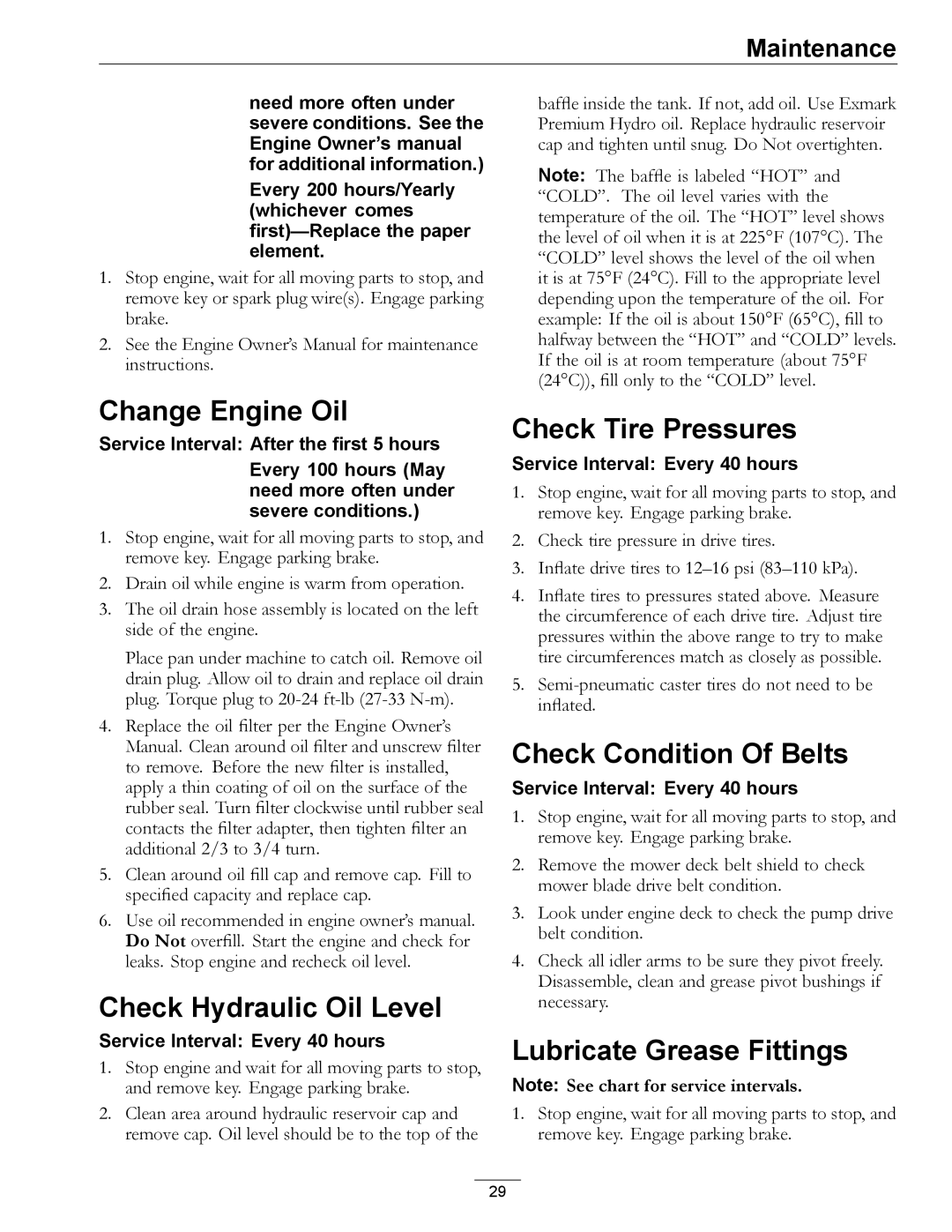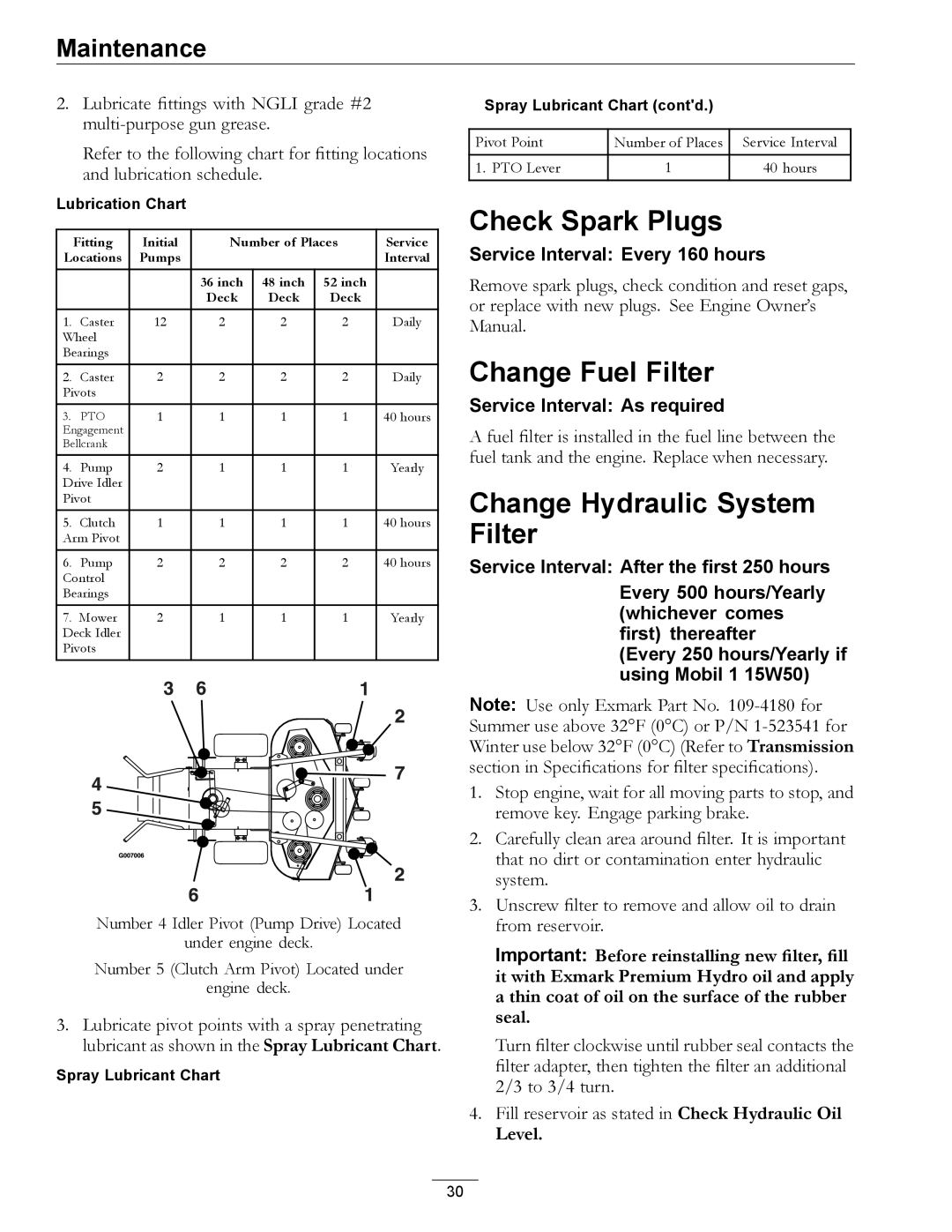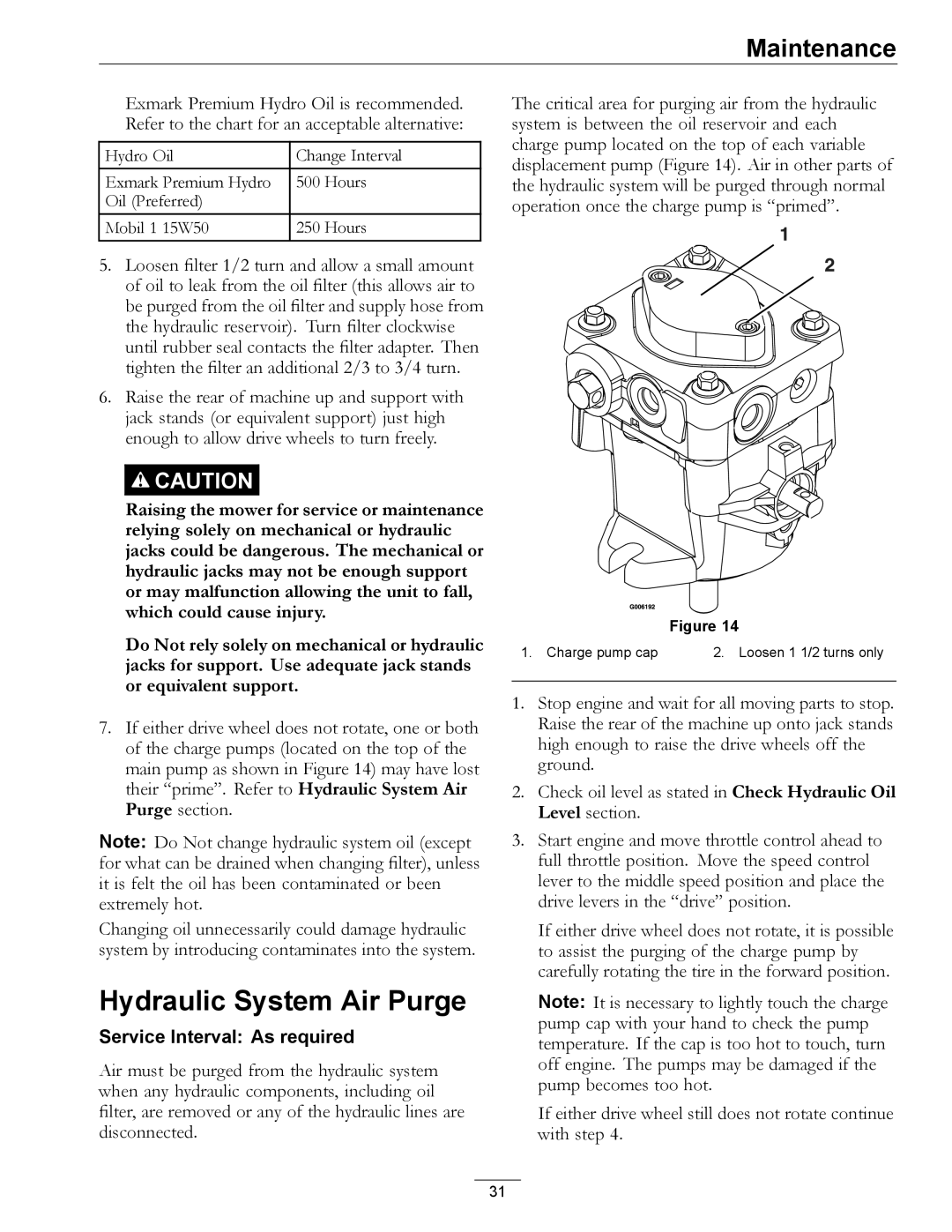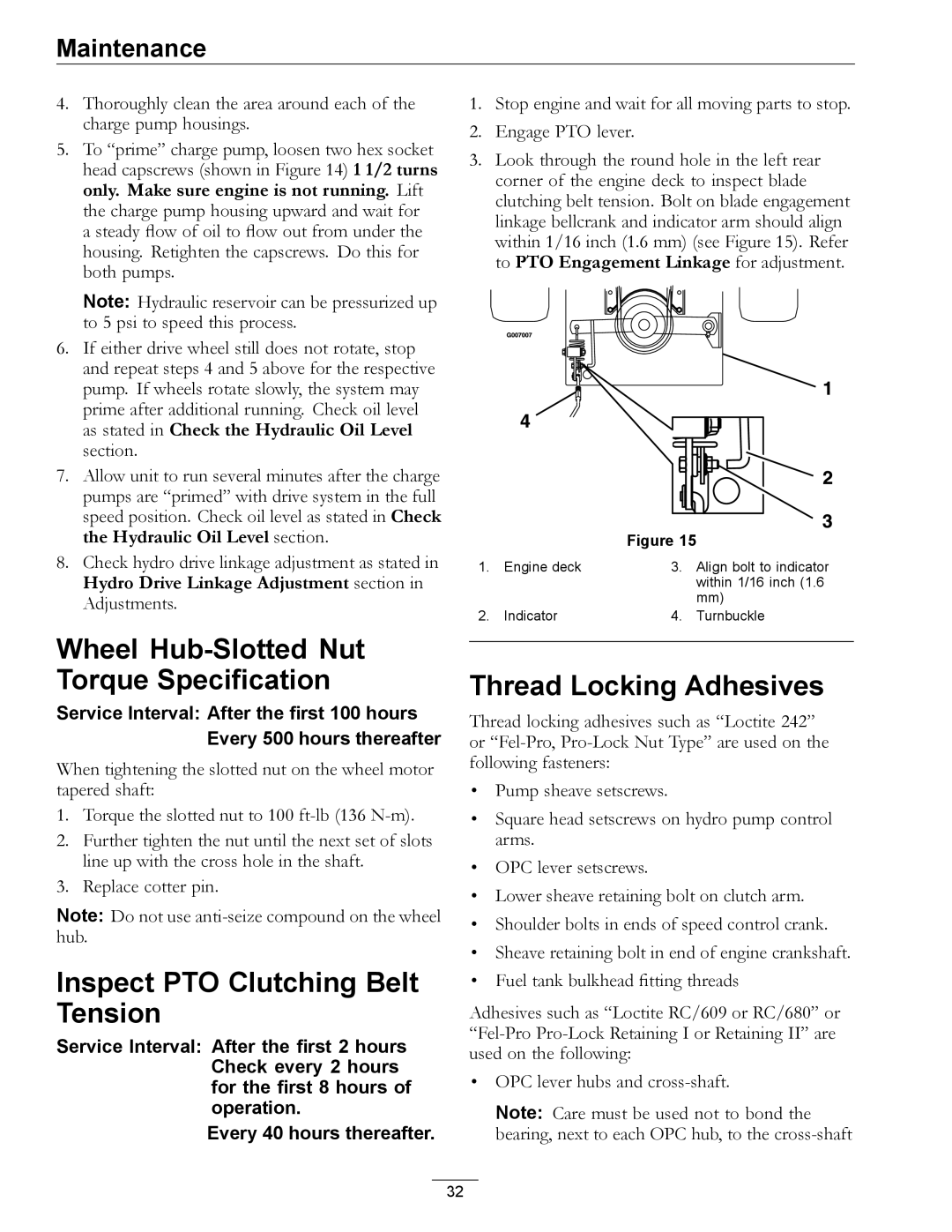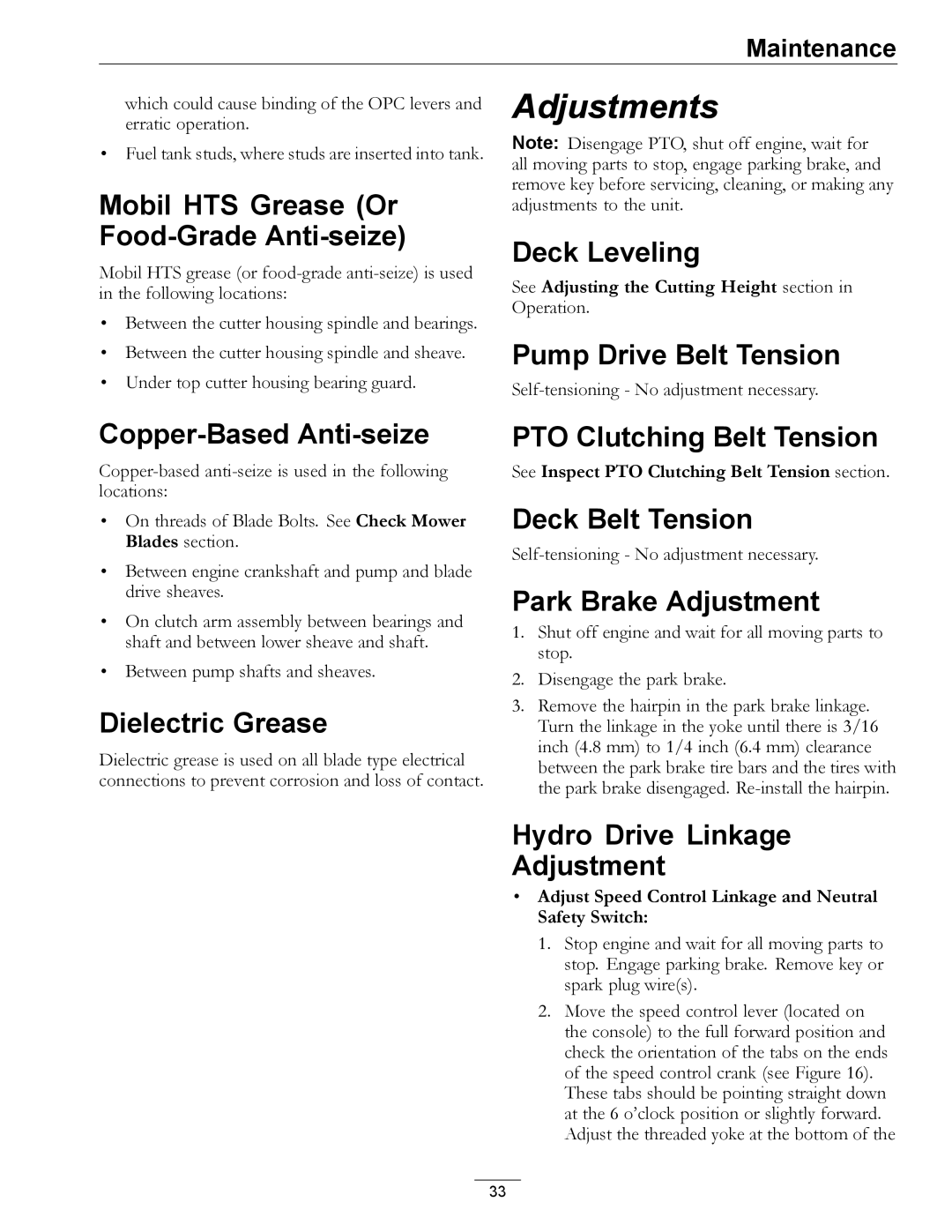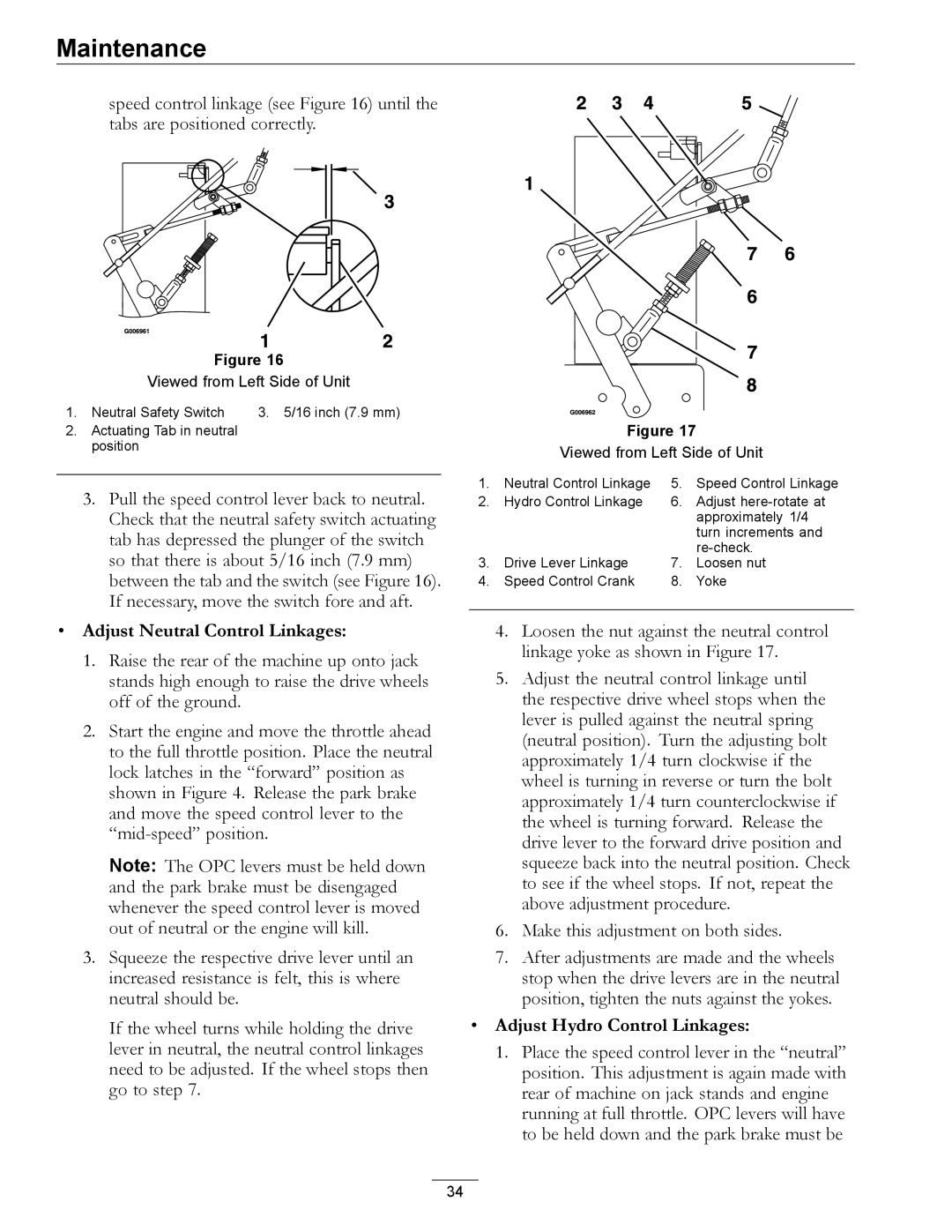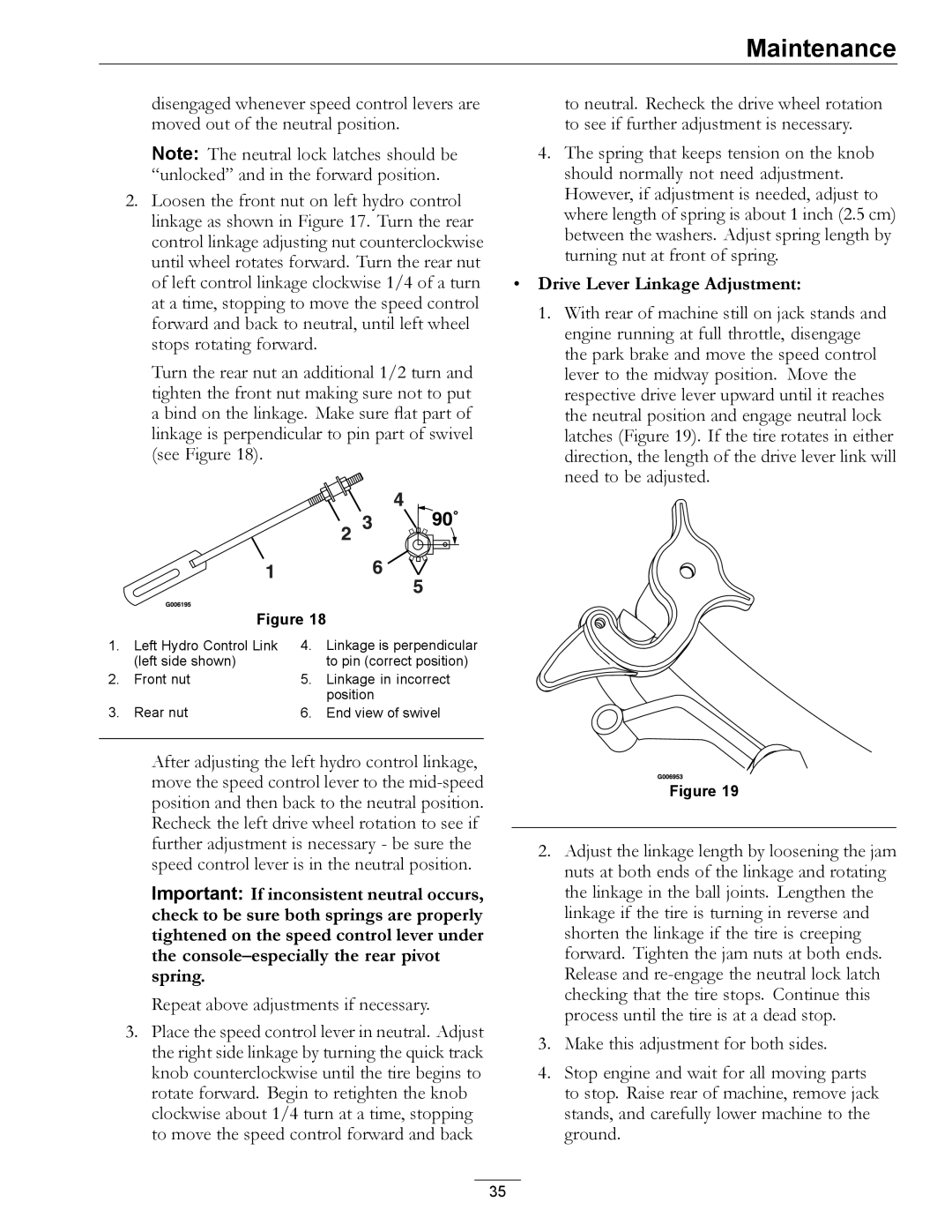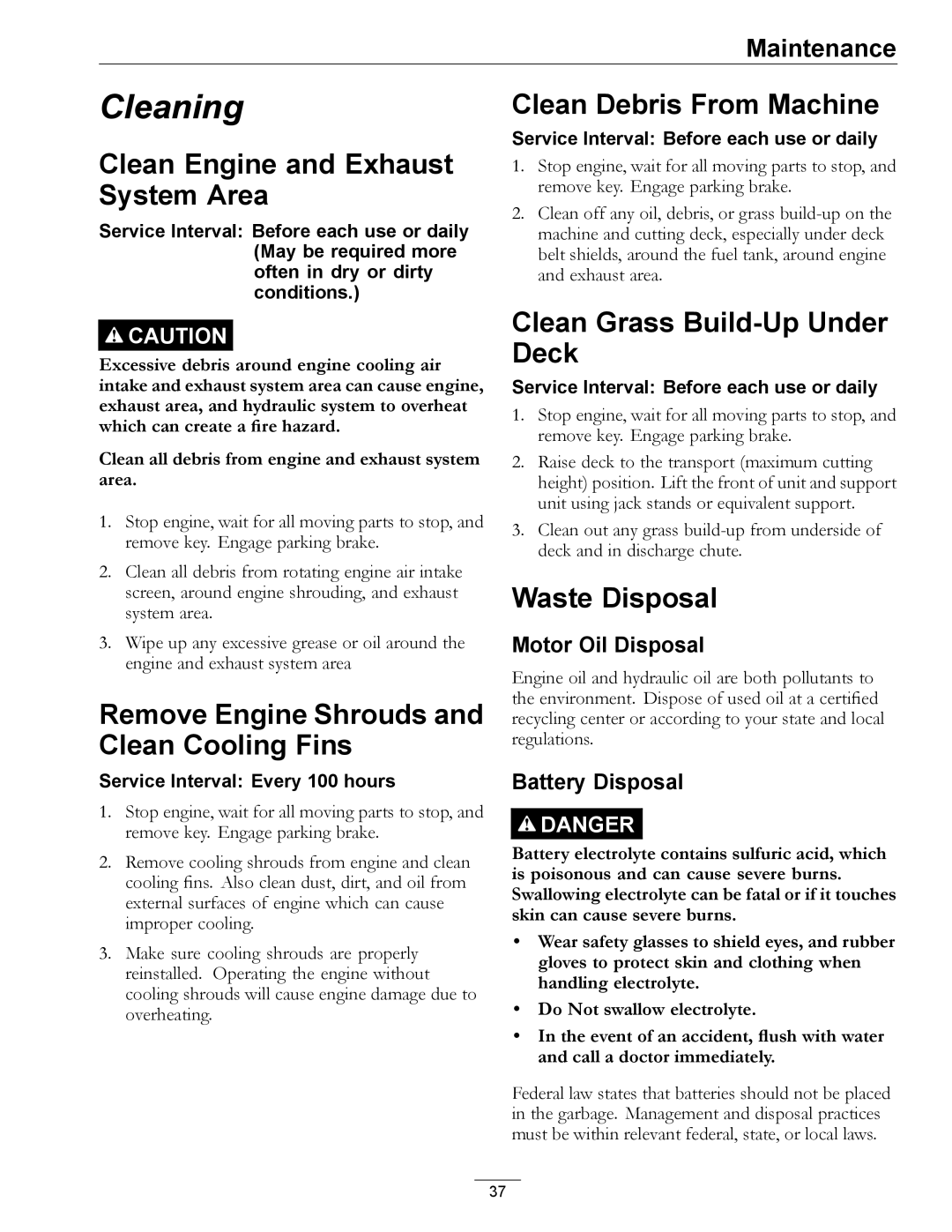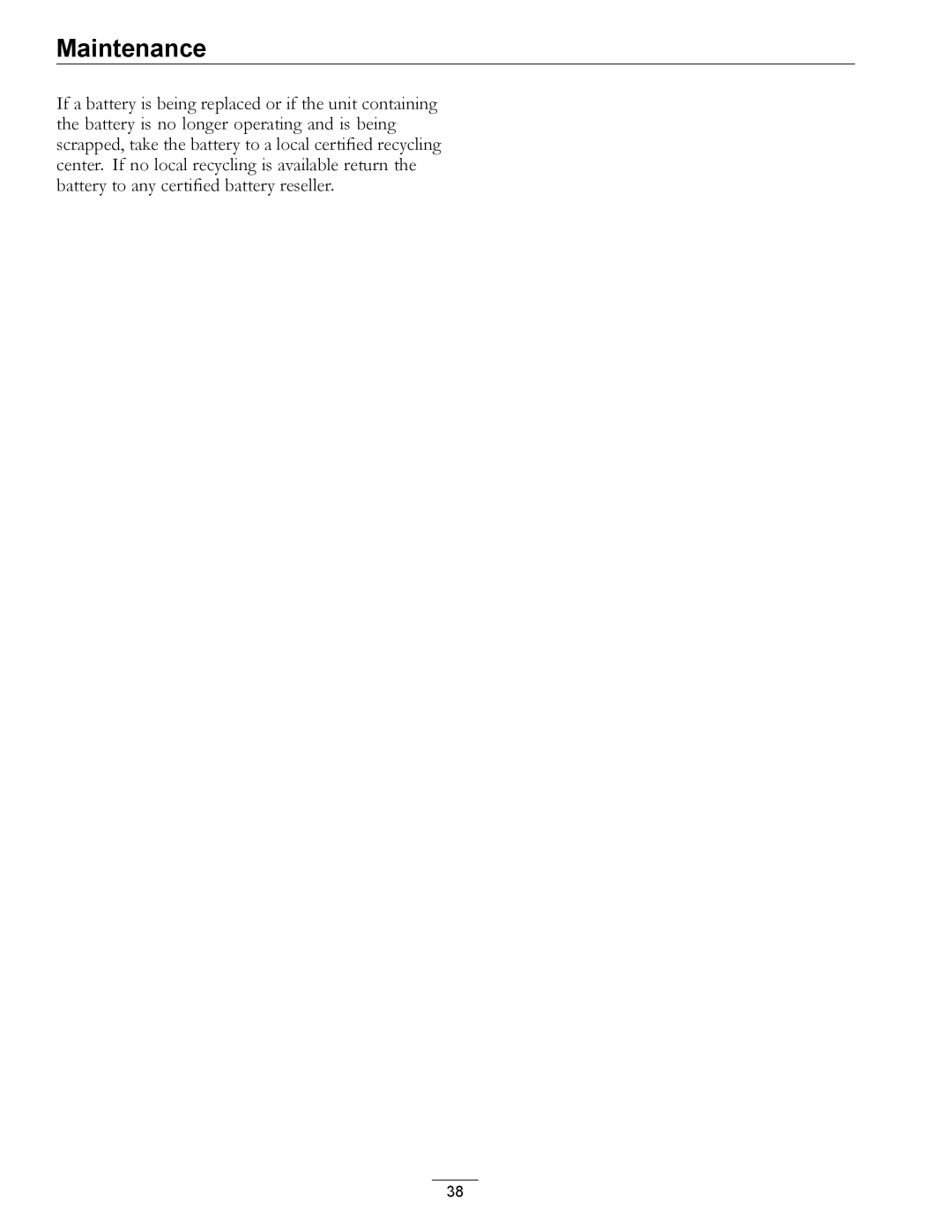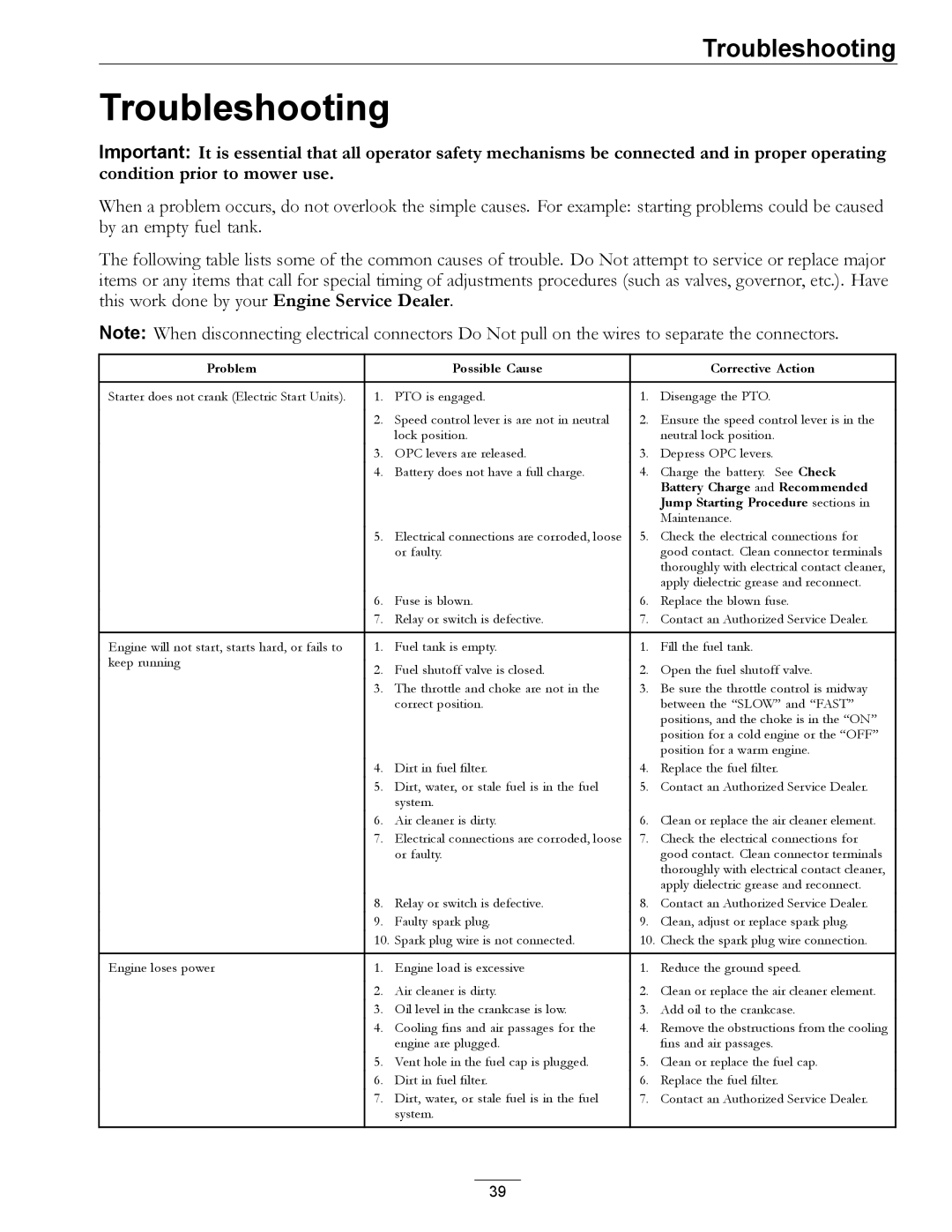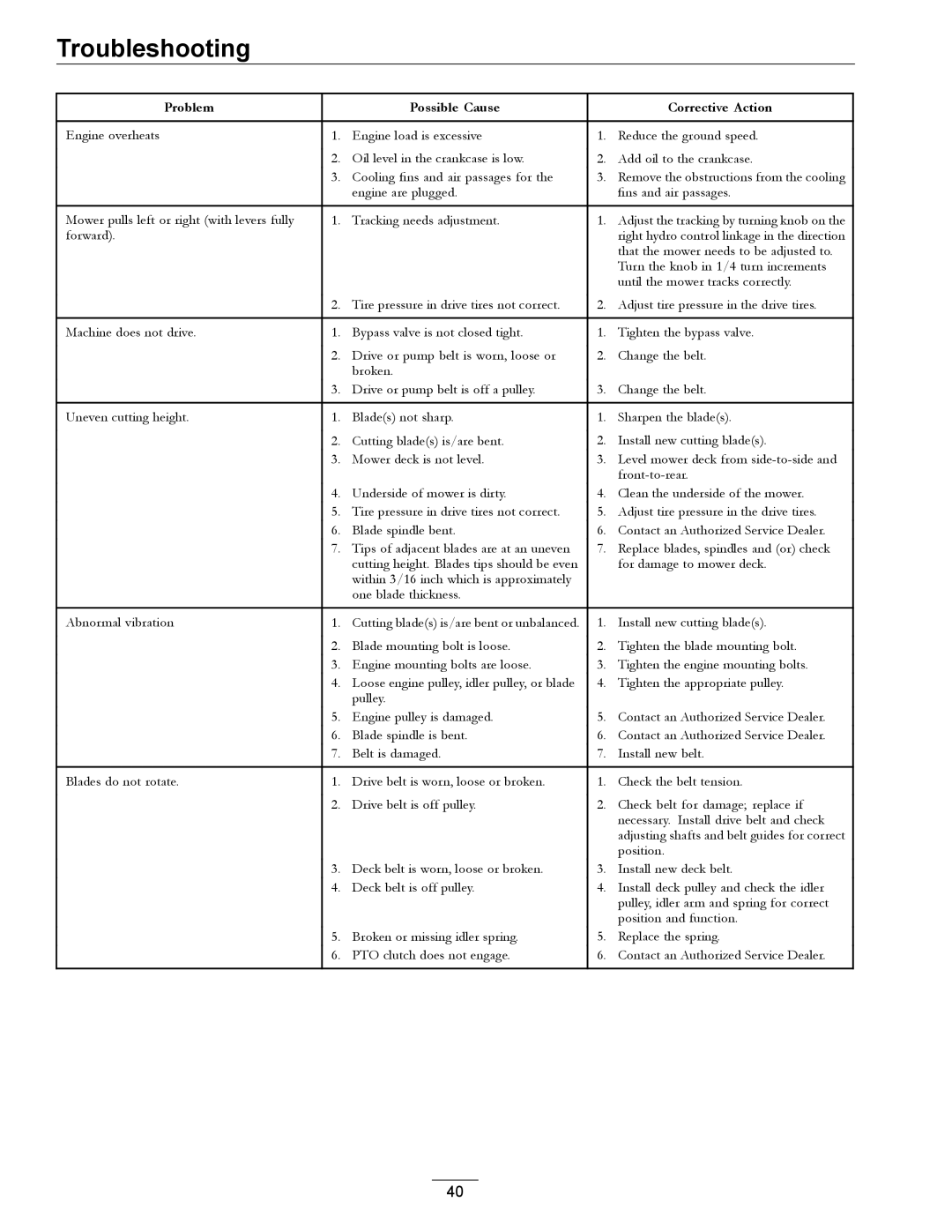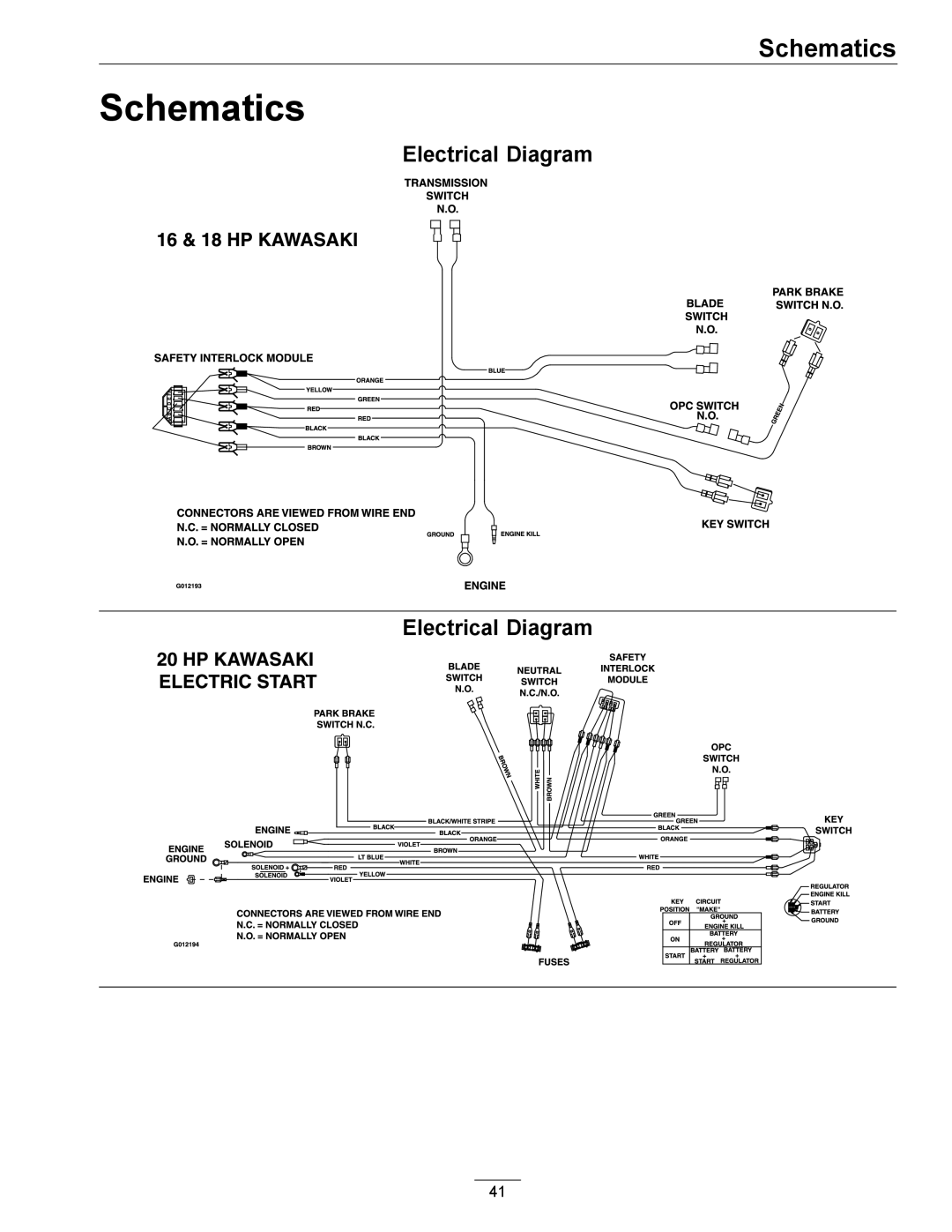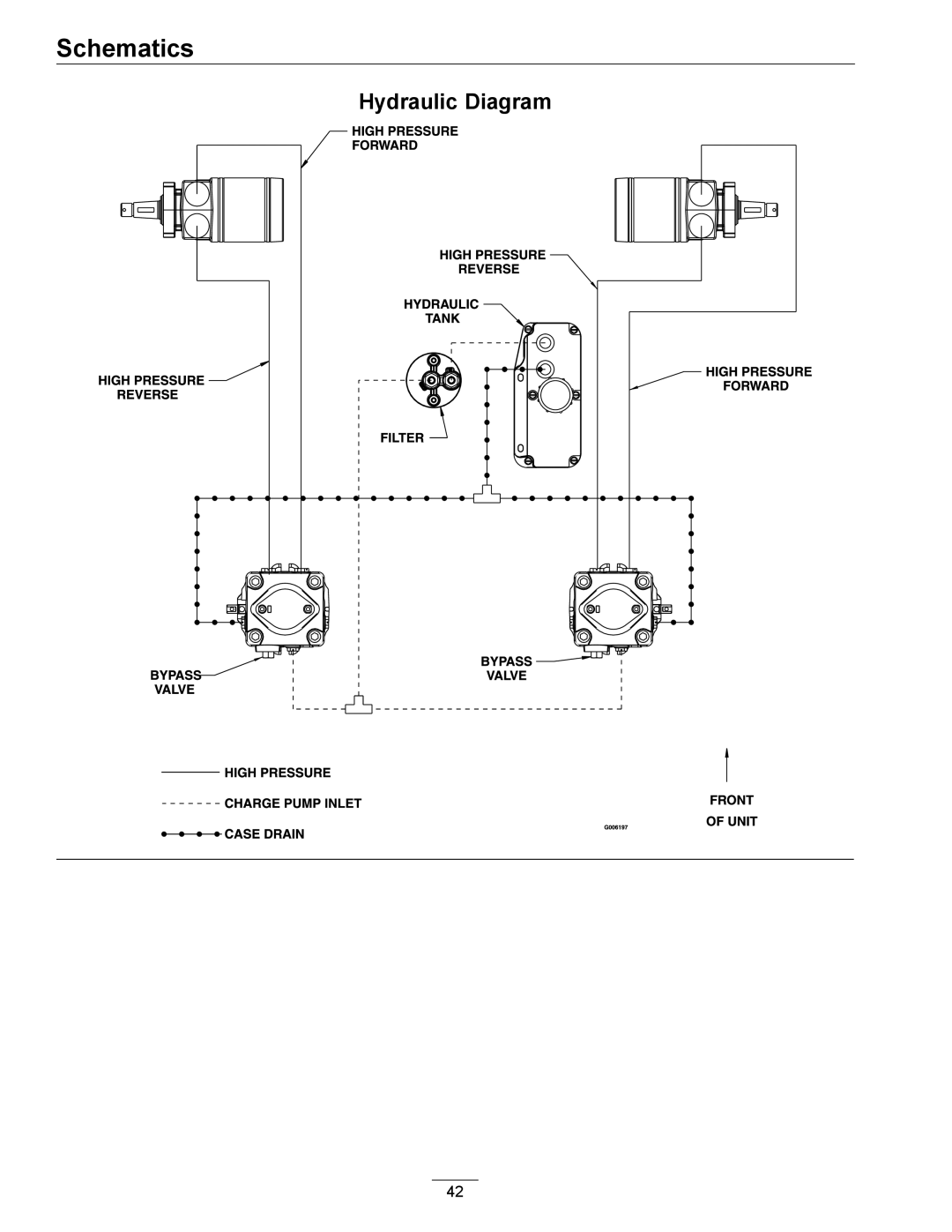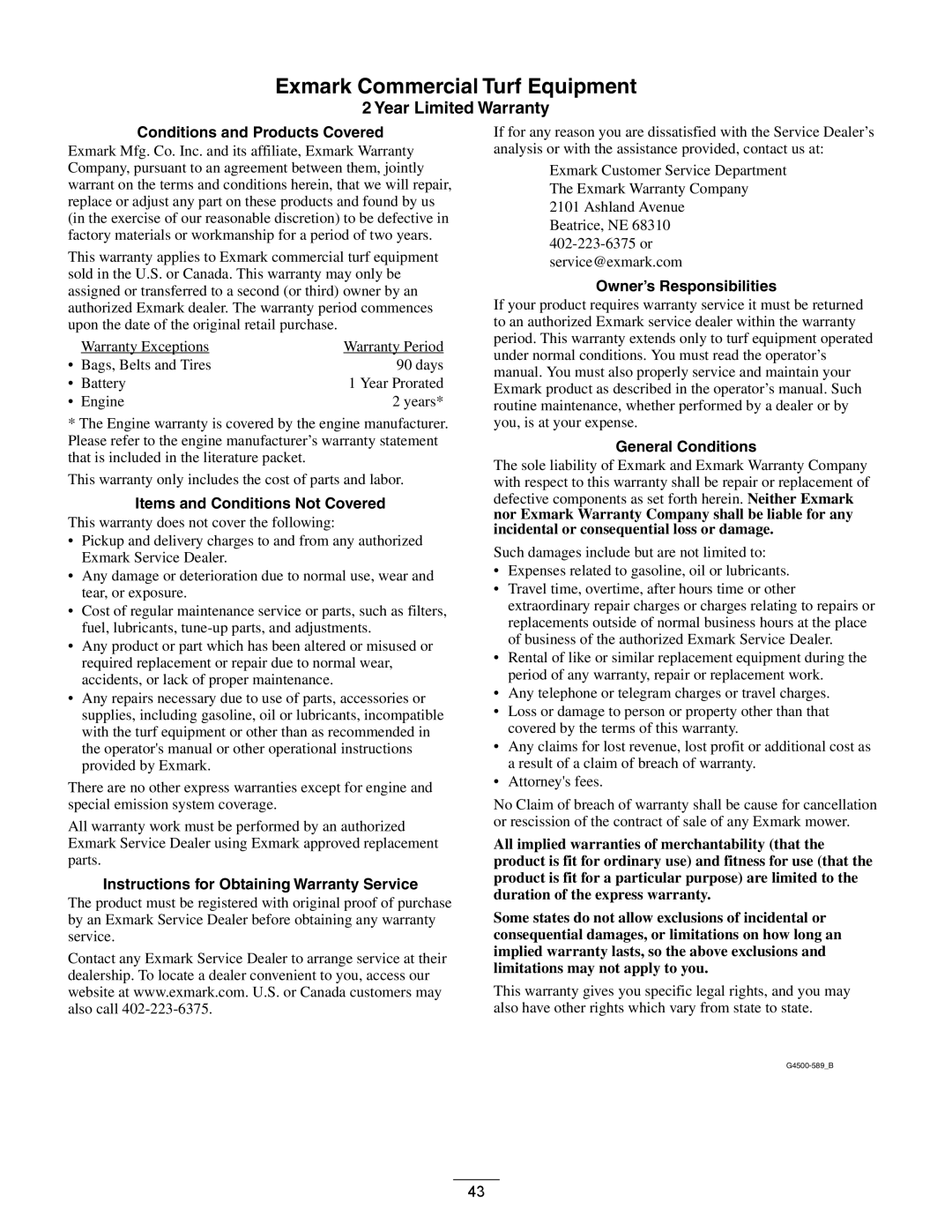Operation
PTO Engagement
![]()
![]() DANGER
DANGER
The rotating blades under the mower deck are dangerous. Blade contact can cause serious injury or kill you.
Do Not put hands or feet under the mower or mower deck when the blades are engaged.
![]()
![]() DANGER
DANGER
An uncovered discharge opening will allow objects to be thrown in an operator’s or bystander’s direction. Also, contact with the blade could occur. Thrown objects or blade contact can cause serious injury or death.
Never operate the mower with the discharge deflector raised, removed, or altered unless there is a grass collection system or mulch kit in place and working properly.
The PTO switch engages the cutting blades. Be sure that all persons are clear of mower deck and discharge area before engaging the PTO.
1.Set throttle to “MIDWAY” position.
2.Push the PTO engagement arm forward and down to engage blades.
3.Place the throttle in the “FAST” position to begin mowing.
For manual start engines: The park brake must be disengaged before the PTO is engaged or the engine will kill.
Disengaging the PTO
1.Set throttle to “MIDWAY” position.
2.Pull upward and back completely on the PTO engagement arm to disengage the blades.
Stopping the Engine
1.Bring the unit to a full stop.
2.Lock drive levers in neutral.
3.Disengage the PTO.
4.Move speed control lever to neutral.
5.Engage the parking brake.
6.Place the throttle midway between the “SLOW” and “FAST” positions.
7.Allow the engine to run for a minimum of 15 seconds, then turn the ignition switch to the “OFF” position to stop the engine.
8.Remove the key to prevent children or other unauthorized persons from starting engine.
9.Close the fuel
Driving the Machine
Drive Lever/Neutral Lock Latch Operation
To lock the drive levers in “neutral lock”, squeeze the drive levers to the “neutral” position (Do Not squeeze the drive levers all the way back as this will cause the drive wheels to go into full reverse direction). See Figure 5 position 1. Place thumbs on the inner lobe of the neutral lock latches and rotate them under the drive levers into the “neutral lock” position. See Figure 5 position 2. Release the drive levers.
![]()
![]() CAUTION
CAUTION
If the neutral lock latches are not completely engaged the drive levers could unexpectedly slip into the forward drive position. If the drive levers slip into the drive position the unit could lurch forward and cause injury or property damage.
Be sure the drive levers are past the roller and securely seated at the bottom of the neutral lock latches.
To place the drive levers in the “forward” position, slightly squeeze the drive levers while placing thumbs on the outer thumb lobe of the neutral lock latches (or the index finger on the front lobe) and rotate them from under the drive levers. Slowly and carefully release the drive levers. See Figure 5 position 3.
To place the drive levers in the “reverse” position, squeeze the drive levers past the neutral position. See Figure 5 position 4.
20