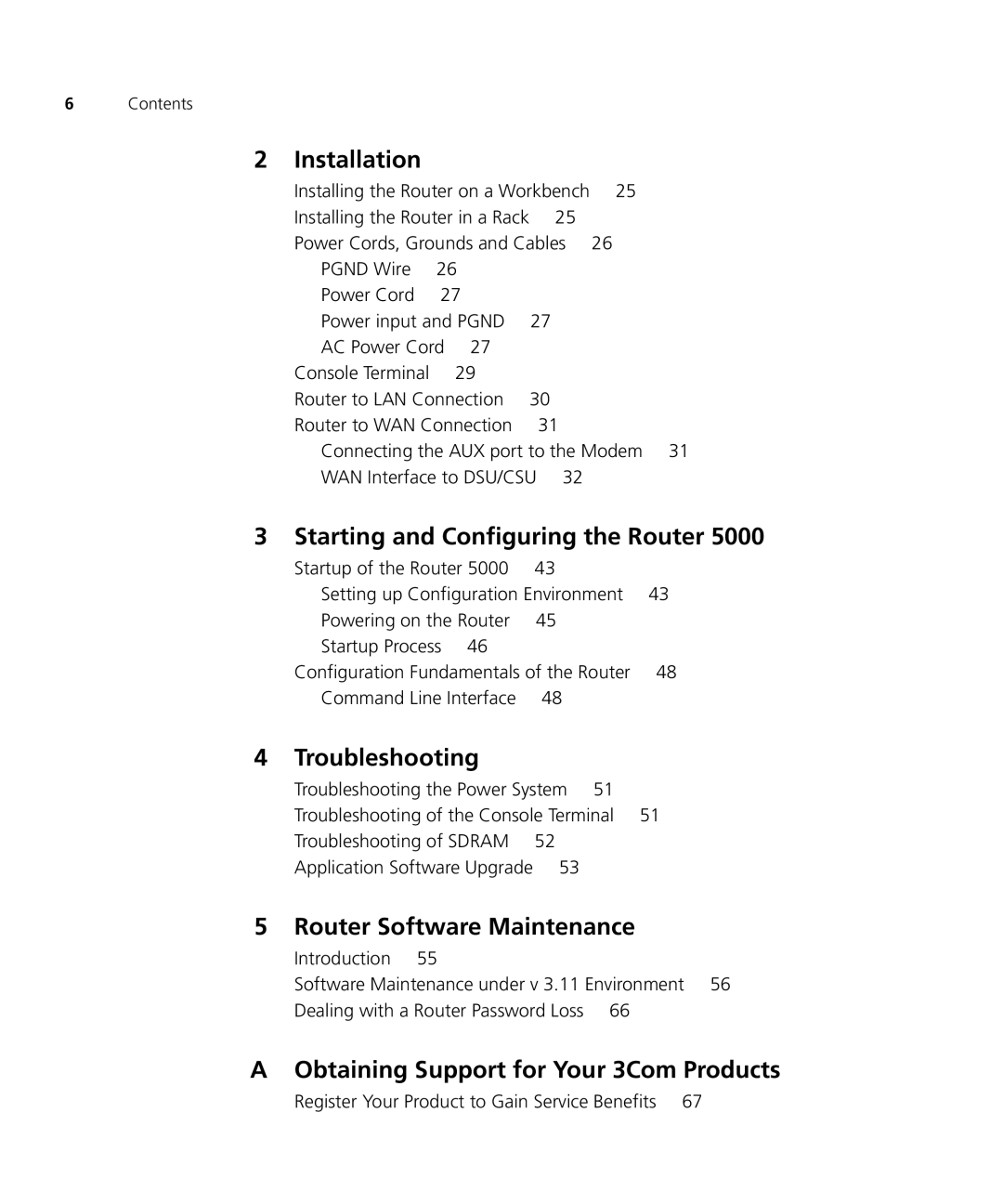6Contents
2 Installation
Installing the Router on a Workbench | 25 | ||
Installing the Router in a Rack | 25 |
| |
Power Cords, Grounds and Cables | 26 | ||
PGND Wire | 26 |
|
|
Power Cord | 27 |
|
|
Power input and PGND | 27 |
| |
AC Power Cord 27 |
|
| |
Console Terminal | 29 |
|
|
Router to LAN Connection | 30 |
| |
Router to WAN Connection | 31 |
| |
Connecting the AUX port to the Modem 31
WAN Interface to DSU/CSU 32
3 Starting and Configuring the Router 5000
| Startup of the Router 5000 | 43 |
|
|
| Setting up Configuration Environment | 43 | ||
| Powering on the Router | 45 |
|
|
| Startup Process 46 |
|
|
|
| Configuration Fundamentals of the Router | 48 | ||
| Command Line Interface | 48 |
|
|
4 | Troubleshooting |
|
|
|
| Troubleshooting the Power System | 51 |
| |
| Troubleshooting of the Console Terminal | 51 | ||
| Troubleshooting of SDRAM | 52 |
|
|
| Application Software Upgrade | 53 |
|
|
5 | Router Software Maintenance |
| ||
| Introduction 55 |
|
|
|
| Software Maintenance under v 3.11 Environment 56 | |||
| Dealing with a Router Password Loss | 66 |
| |