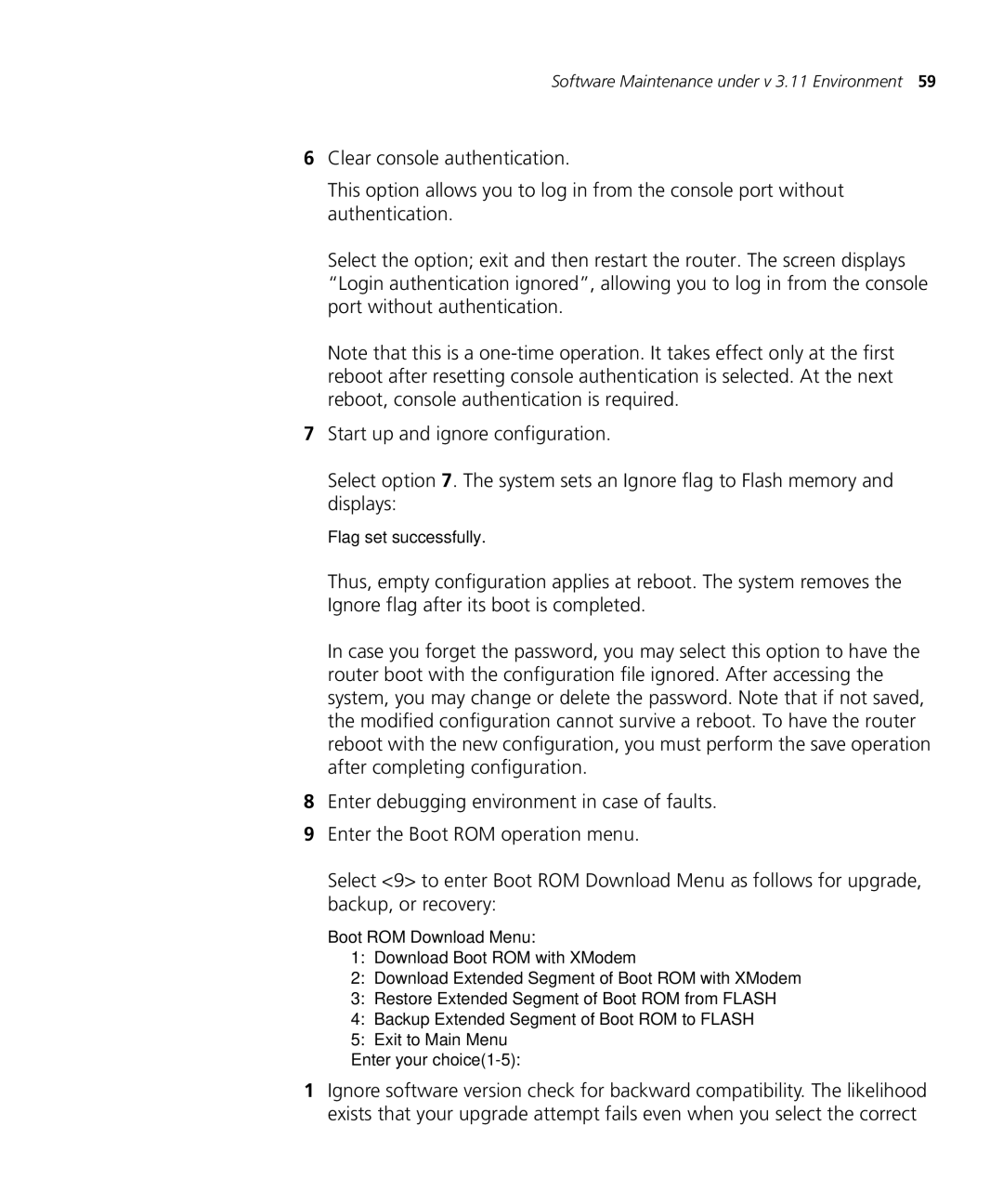Software Maintenance under v 3.11 Environment 59
6Clear console authentication.
This option allows you to log in from the console port without authentication.
Select the option; exit and then restart the router. The screen displays “Login authentication ignored”, allowing you to log in from the console port without authentication.
Note that this is a
7Start up and ignore configuration.
Select option 7. The system sets an Ignore flag to Flash memory and displays:
Flag set successfully.
Thus, empty configuration applies at reboot. The system removes the Ignore flag after its boot is completed.
In case you forget the password, you may select this option to have the router boot with the configuration file ignored. After accessing the system, you may change or delete the password. Note that if not saved, the modified configuration cannot survive a reboot. To have the router reboot with the new configuration, you must perform the save operation after completing configuration.
8Enter debugging environment in case of faults.
9Enter the Boot ROM operation menu.
Select <9> to enter Boot ROM Download Menu as follows for upgrade, backup, or recovery:
Boot ROM Download Menu:
1:Download Boot ROM with XModem
2:Download Extended Segment of Boot ROM with XModem
3:Restore Extended Segment of Boot ROM from FLASH
4:Backup Extended Segment of Boot ROM to FLASH
5:Exit to Main Menu
Enter your
1Ignore software version check for backward compatibility. The likelihood exists that your upgrade attempt fails even when you select the correct