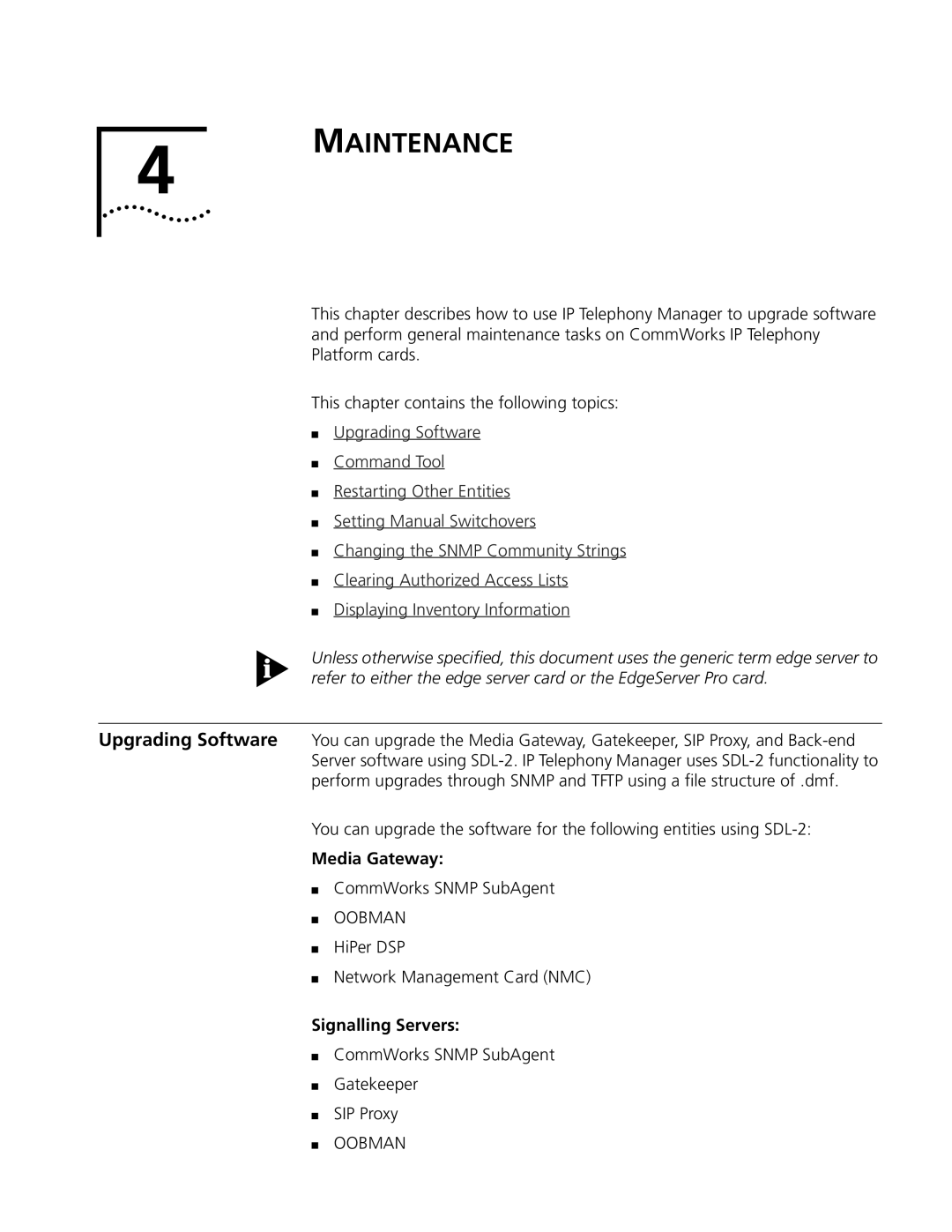CommWorks IP Telephony Manager
Page
CommWorks IP Telephony Manager
United States Government Legends
Contents
Navigating and Using the System
Maintenance
Glossary Index
List of Tables
List of Figures
Community String Warning Message
Page
About this Guide
Related Documentation
Conventions
Following tables list conventions in this guide
Text Convention Descriptions
Contacting CommWorks
Page
Remotely manages CommWorks Network Application Cards NACs
Overview
Prerequisites
Management Workstation
Performance from IP Telephony Manager
Hardware Prerequisites
Before You Begin
Installing IP
Removing Previous Versions
Telephony Manager
Type y, and then press Return
Message appears
Starting IP Telephony Manager
Connecting to Entities
# xtcmvfpd
# xtcmvfpd target chassis IP address
Deselected, the entity is black
Procedure
Determining
Gateway Connectivity
Integrating with HP OpenView
# ./Install
# cd /opt/OV/bin # . ./ov.envvars.sh
# cd $OVBIN # pwd
Installation
Login as root Type the following cd $TCMHOME/ovw
OpenView Integration
Remove -r
#cd $OVBIN #./ovstart #./ovw
Linking CommWorks Objects
Management Station Configuration
Configuration
Synchronizing Network Time
Component Configuration
Click Time Zone
Selecting Local NTP Servers
Selecting Public NTP Servers
Setting the NTP Parameters for the HiPer NMC
Select Network Time Protocol
Setting the NTP Parameters for the Other Entities
Auto Response
Configuration
Channel
AutoResponse To define the automatic responses
Setting Authorized Stations
Authorized Station Completion Window
From the Configuration menu, click Programmed Settings
Defining a Range of IP Addresses for Authorized Access
Threshold
Monitoring
Configuring Thresholds Window
Threshold Monitor Configuration Fields
Field Name Description Possible Selections
Parameter
Configuration
Adding a Threshold Parameter
Selecting an Entity Window
Editing a Threshold Parameter
Set Threshold Row Status to notinsservice
There are two ways to restore the configurations
Saving and Restoring Configurations
Restore Chassis Nvram
Configuration from
Saving and Restoring Configurations
Click Execute, and wait for the Success result
Saving and Restoring Configurations
Configuration
Accessing IP Telephony Manager Window
Navigating and Using the System
IP Telephony Manager Server window appears
IP Telephony Manager Console Window
IP Telephony Manager Server Window
File Menu
Configurations, and to import Software download files
File Menu
Console or server window
View Menu
View Menu
Navigating and Using the System
Configuration Menu
Navigating and Using the System
Shows an example of the CommWorks EdgeServer Pro entity
Navigating and Using the System
Configuration Menu
Navigating and Using the System
Fault Menu
Fault Menu
This for your VoIP component
Real time mode
Security Menu
Management capabilities at the selected station
Snmp Community Strings, in Chapter
Submenu
Security Menu
Page
Media Gateway
Signalling Servers
CommWorks Snmp SubAgent
HiPer DSP Network Management Card NMC
Back-end Servers
Option Advantages Disadvantages
Copy the DMF files to the /opt/tcm/data/sdl directory
From the Configuration menu, click Software Download
Commands
Command Tool
Command Window
Launching
Example HiPer DSP Hardware Commands
Restarting Other Entities
Example Media Gateway Command Status Color Codes
Maintenance
Click Actions/Commands from the Configuration menu
Setting Manual Switchovers
Click Switchover Commands in the Category drop-down list
Click OK Select the server graphic
Community Name dialog window appears
Changing the Snmp Community Strings
Enter the new Snmp community string
Click Details
Xtcmvfpd target chassis IP address -creadcomm-C writecomm
Access Lists
Inventory window appears with the information
Displaying Inventory Information
Page
Error Messages
Error
Invocation Errors
Invocation errors categories listed here are
Range is backwards e.g., S5-3 instead of S3-5
Channel range includes 0 e.g., S1C0-2
Time slot range contains zero
Target does not specify a valid IP address or host name
Error, unexpected command line format
Invalid target name
Extension is not ’sdl
Amplitude level given on the command line is out of range
Console
It indicates
Execution errors categories listed here are
Execution Errors
M, or -d directive ended unexpectedly
User provided -a, -m, or -d directives to the GUI xtcmtrap
NMC in software download state
User specified a file that does not exist or is not readable
Select either Yes or No
Fatal error unless -F force mismatch is specified
Another program is currently saving to the specified file
File is on a remote machine
Device configuration files do not list name as a valid group
Target slot or channel has no configurable parameters
Specified test is not in the list of valid tests
Test Tool may be invoked only against modems
Target slot is not a NAC slot number
Target slot is not a modem
Community string and Comment too long. Truncate?
Filename does not exist
Snmp Set Failed
Xcommand -l logfile -h -c readcomm -C writecomm target
General Syntax
Where
Llogfile
Xtcmcmd
Target
Tcmsdl -h Readcomm-C writecomm
Iphost
Range
Manager Console
IP Telephony
A -f file -F -G group
Tcmget -h -l logfile -c readcomm -C writecomm
Tcmset -c readcomm -C writecomm -h -l logfile
F filename -G group parameter value
Tcmset -f filename 192.77.203.74s17
Filename
Tcmset -f filename target
Group
Parameter
Value
Target
Tcmget -G ’nmc id’ ’serial number’ 192.77.203.74S17
Cc-range
Tcmget -L -G ’nmc tests’ -G ’system group’ 192.77.203.74S17
Tcmset -G ’dte int’ ’dte data rate’ bps19k mychass3c1
Tcmcmd -qtarget
Tcmcmd -q -E command -G group -P parameter-F-p
Tcmtrap target -q
Seconds
Destination Entry -a
Tcmtrap target -d ipaddr
Xtcmcs -h -c readCommunity -C writeCommunity
Community Strings
Logfile
Tcmperf -l logfile -h -c readcomm -C writecomm
Specifies the file to which to save the query result
Logfile
IP-hostSslotEentity
Tone Test
Freq
Level
Tcmtone -R -t -s num -p num target
Modem Tests
Tcmtest -T test -s num target
Tcmtest -q target
Tcmrestore -f filename -F target
Device Save and Restore
Tcmrestore -f chassis1.whb
Filename
Sdlfile
Tcmsdl -s sdlfile -n nacfile -F -v target
Nacfile
Tcmsdl -s qf020202.sdl -n qf030000.nac 192.77.203.127S11-12
Software Download Progress Message Descriptions
Progress Messages to the log file
Tcminv -l logfile -h -c readcomm -C writecomm
Snmp write community string
IP-hostSslot
Inventory
IP-host
SSlot
Tool
Xtcmauth -l logfile -h -c readcomm -C writecomm target -q
Ipaddr
Parameter Description
Tcmarsp -E event -h target
AutoResponse
Eevent
Chassis Level Events
Slots that contain an unknown card type
Events
AutoResponse
IP-hostSs-rangeCc-range,Ss-range
Cc-range
Ss-range
Appendix Command Line Interface
Glossary
Appendix Glossary
Appendix Glossary
Appendix Glossary
Appendix Glossary
Appendix Glossary
Appendix Glossary
Appendix Glossary
Appendix Glossary
Appendix Glossary
Appendix Glossary
Appendix Glossary
Index
Symbols
142
Page
CommWorks Corporation Golf Road Rolling Meadows, IL