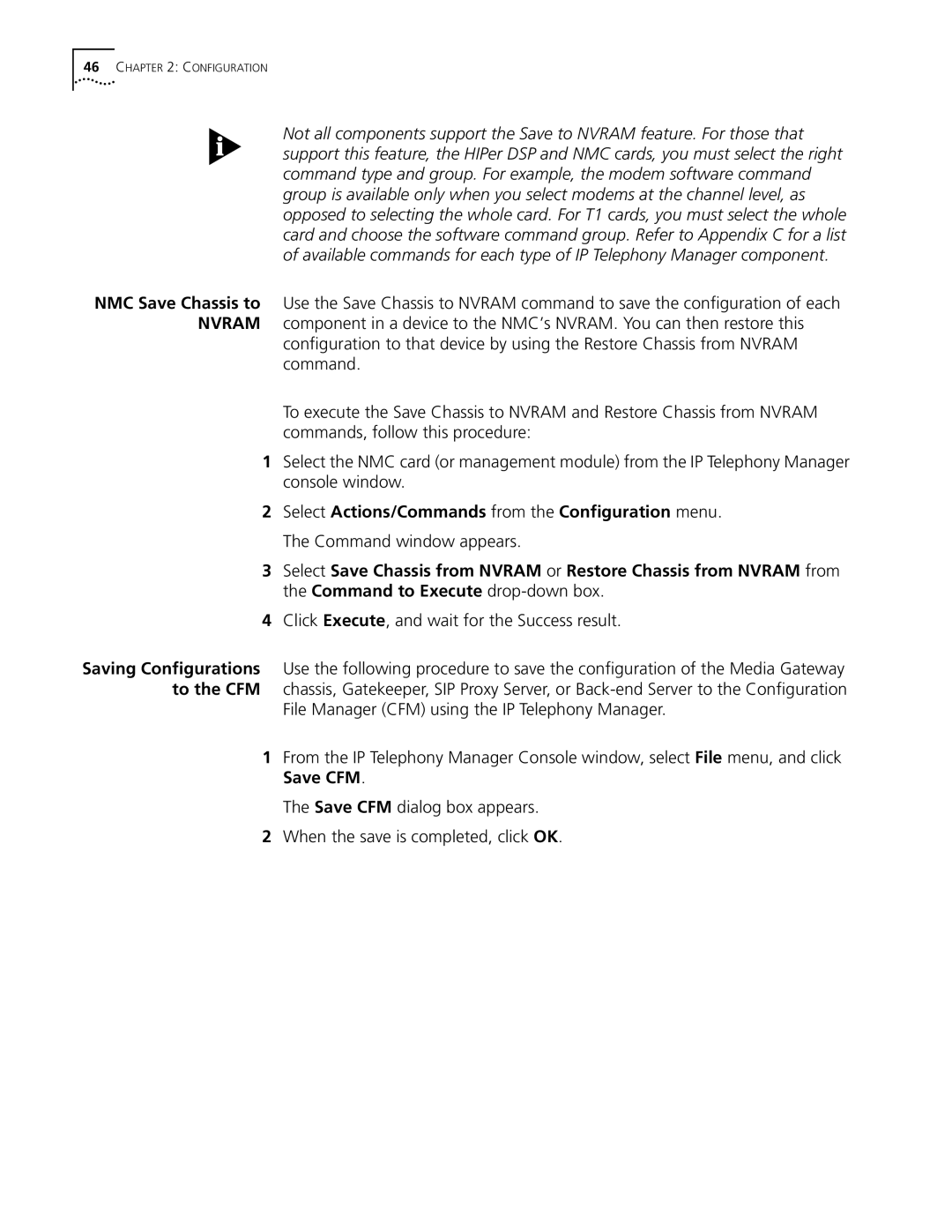5210 specifications
The 3Com 5210 is a robust and reliable networking switch designed to meet the demands of modern IT environments. Aimed at businesses looking for a balance of performance and manageable costs, the 5210 series provides essential features that cater to the needs of various industries.One of the standout features of the 3Com 5210 is its support for high-performance switching. With a switching capacity of up to 104 Gbps, the device is built to handle a significant amount of data traffic, making it suitable for environments with heavy workloads. Coupled with a forwarding rate of 77.4 million packets per second, the 5210 guarantees minimal latency, ensuring that data is transmitted swiftly and efficiently across the network.
The 5210 switch supports Layer 2 and Layer 3 switching, allowing for flexibility in network design and operational efficiency. The Layer 3 functionality enables IP routing, facilitating better traffic management and segmentation across IP networks. This is particularly useful for organizations looking to optimize their network performance and ensure efficient load distribution.
In terms of security, the 3Com 5210 incorporates advanced features designed to protect enterprise networks from potential threats. The switch supports VLANs, which help in segmenting network traffic, along with port security features to minimize unauthorized access. Moreover, it provides access control lists (ACLs) that allow administrators to define rules for data transmission, enhancing overall security.
The device is also equipped with Quality of Service (QoS) capabilities, which prioritize different types of traffic to ensure that critical applications receive the bandwidth they require. This is crucial for businesses that rely on voice over IP or video conferencing, as it ensures clear and uninterrupted communication.
Management and monitoring are simplified via a user-friendly web interface, allowing network administrators to configure settings, monitor traffic, and troubleshoot issues easily. The switch supports Simple Network Management Protocol (SNMP), enabling remote management and ensuring that IT teams can respond to problems without being physically present at the location.
The 3Com 5210 is characterized by its reliability and durability. Built with robust hardware components, the switch is designed for continuous operation, suitable for both small offices and larger enterprise networks. With its combination of performance, security, and manageability, the 3Com 5210 stands out as a valuable asset for organizations aiming to enhance their networking capabilities.