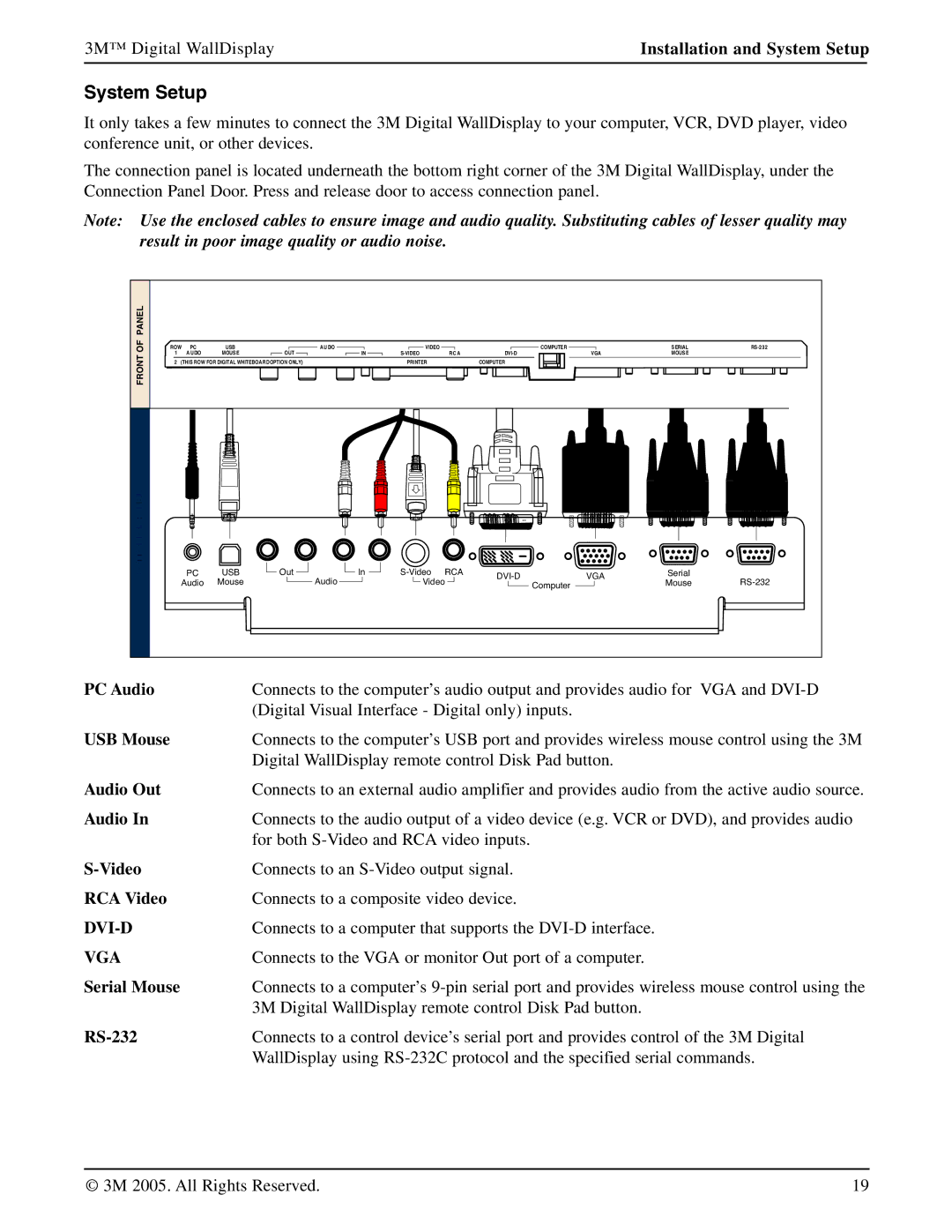3M™ Digital WallDisplay | Installation and System Setup | |
|
|
|
System Setup
It only takes a few minutes to connect the 3M Digital WallDisplay to your computer, VCR, DVD player, video conference unit, or other devices.
The connection panel is located underneath the bottom right corner of the 3M Digital WallDisplay, under the Connection Panel Door. Press and release door to access connection panel.
Note: Use the enclosed cables to ensure image and audio quality. Substituting cables of lesser quality may result in poor image quality or audio noise.
OF PANEL | ROW | PC | USB | AUDIO | IN | VIDEO | RCA | COMPUTER | VGA | SERIAL | ||
FRONT | 1 |
| AUDIO | MOUSE | OUT | MOUSE |
| |||||
2 | (THIS ROW FOR DIGITAL WHITEBOARDOPTION ONLY) |
| PRINTER |
| COMPUTER |
|
|
| ||||
|
|
|
|
|
|
|
|
|
|
|
| |
BOTTOM OF PANEL |
|
| PC | USB | Out | In | RCA | VGA | Serial |
| ||
|
| Audio | Mouse | Audio |
| Video | Computer |
| Mouse | |||
PC Audio | Connects to the computer’s audio output and provides audio for VGA and |
| (Digital Visual Interface - Digital only) inputs. |
USB Mouse | Connects to the computer’s USB port and provides wireless mouse control using the 3M |
| Digital WallDisplay remote control Disk Pad button. |
Audio Out | Connects to an external audio amplifier and provides audio from the active audio source. |
Audio In | Connects to the audio output of a video device (e.g. VCR or DVD), and provides audio |
| for both |
Connects to an | |
RCA Video | Connects to a composite video device. |
Connects to a computer that supports the | |
VGA | Connects to the VGA or monitor Out port of a computer. |
Serial Mouse | Connects to a computer’s |
| 3M Digital WallDisplay remote control Disk Pad button. |
| Connects to a control device’s serial port and provides control of the 3M Digital |
| WallDisplay using |
© 3M 2005. All Rights Reserved. | 19 |