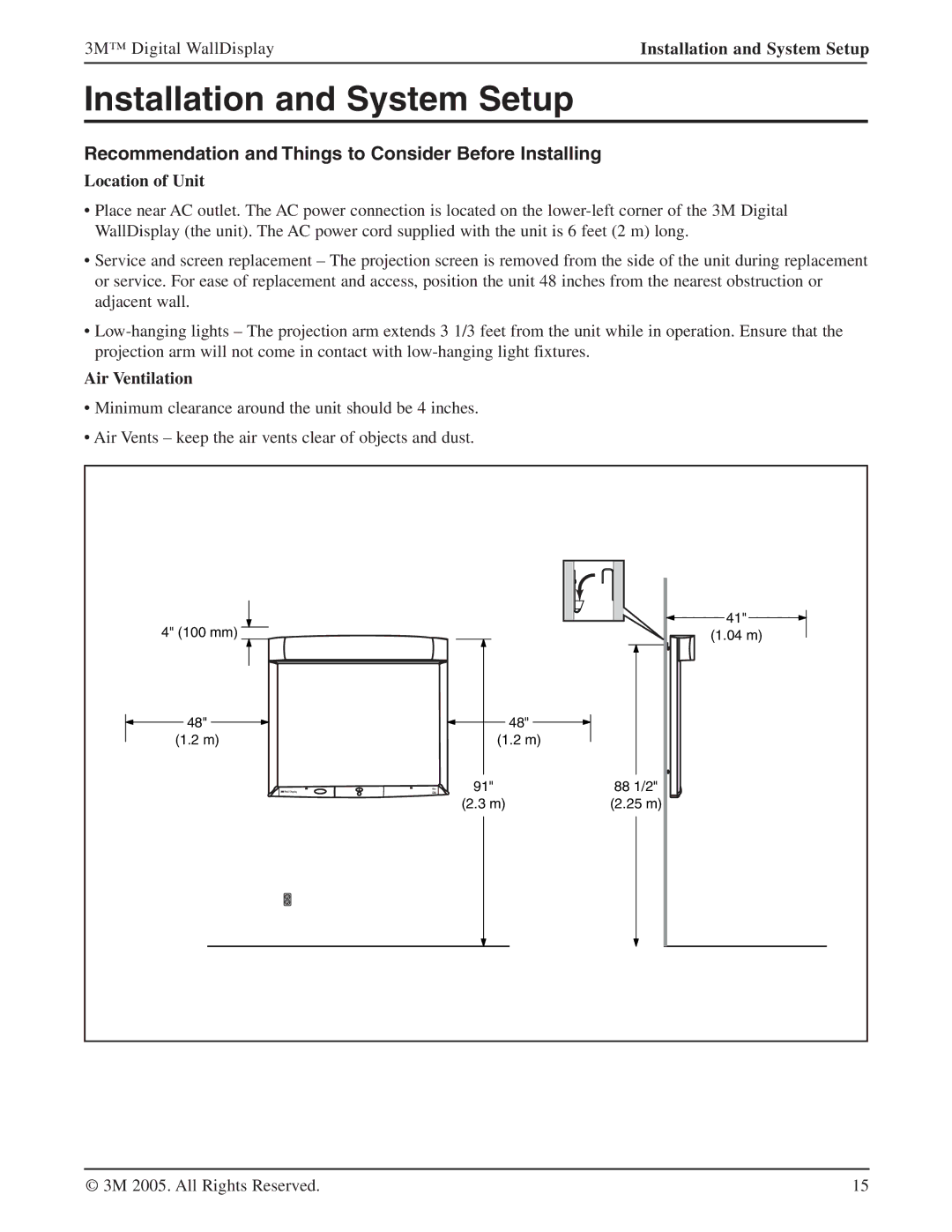3M™ Digital WallDisplay | Installation and System Setup | |
|
|
|
Installation and System Setup
Recommendation and Things to Consider Before Installing
Location of Unit
•Place near AC outlet. The AC power connection is located on the
•Service and screen replacement – The projection screen is removed from the side of the unit during replacement or service. For ease of replacement and access, position the unit 48 inches from the nearest obstruction or adjacent wall.
•
Air Ventilation
•Minimum clearance around the unit should be 4 inches.
•Air Vents – keep the air vents clear of objects and dust.
4" (100 mm) |
| 41" |
| (1.04 m) | |
48" | 48" |
|
(1.2 m) | (1.2 m) |
|
91" |
| 88 1/2" |
(2.3 m) | (2.25 m) | |
© 3M 2005. All Rights Reserved. |
| 15 |