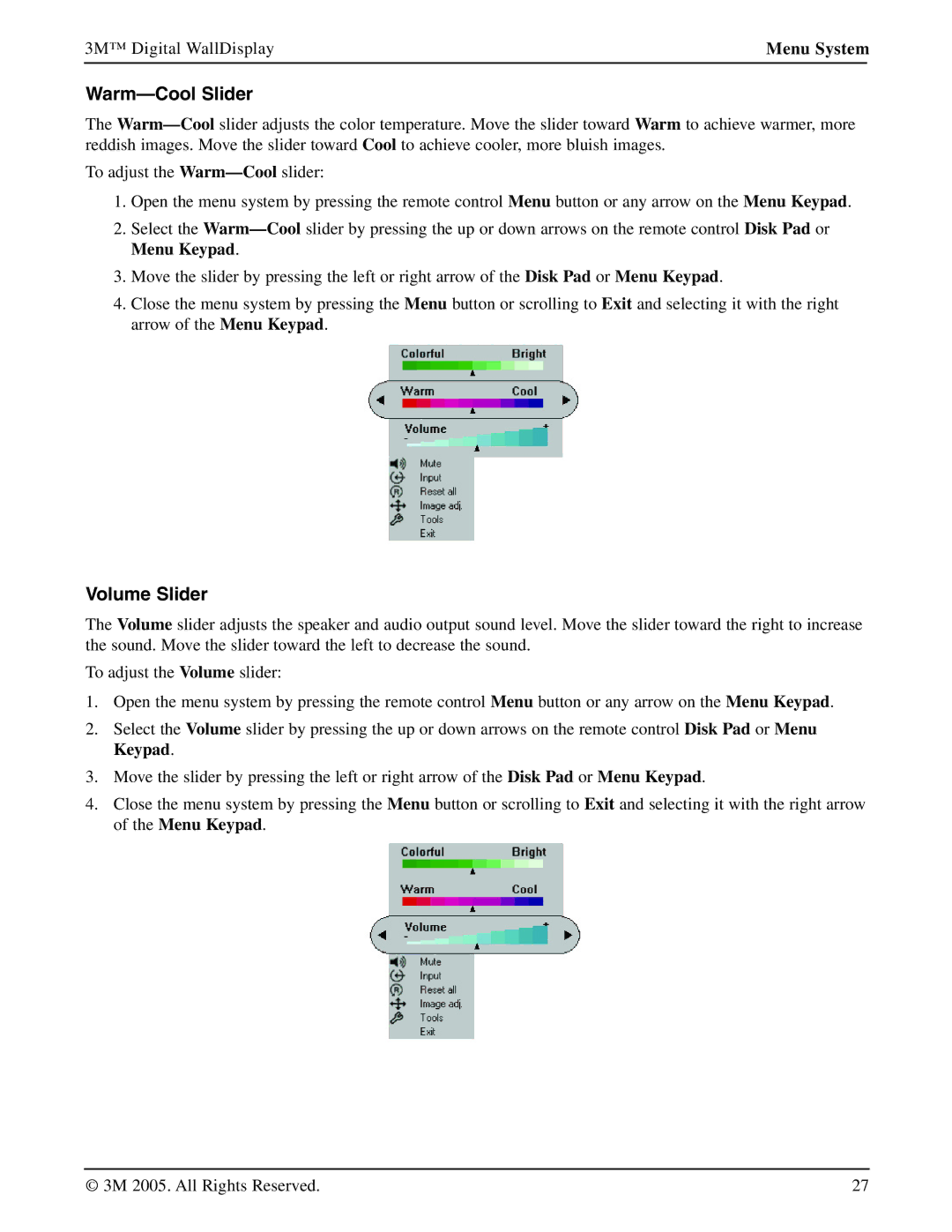3M™ Digital WallDisplay | Menu System | |
|
|
|
Warm—Cool Slider
The
To adjust the
1.Open the menu system by pressing the remote control Menu button or any arrow on the Menu Keypad.
2.Select the
3.Move the slider by pressing the left or right arrow of the Disk Pad or Menu Keypad.
4.Close the menu system by pressing the Menu button or scrolling to Exit and selecting it with the right arrow of the Menu Keypad.
Volume Slider
The Volume slider adjusts the speaker and audio output sound level. Move the slider toward the right to increase the sound. Move the slider toward the left to decrease the sound.
To adjust the Volume slider:
1.Open the menu system by pressing the remote control Menu button or any arrow on the Menu Keypad.
2.Select the Volume slider by pressing the up or down arrows on the remote control Disk Pad or Menu Keypad.
3.Move the slider by pressing the left or right arrow of the Disk Pad or Menu Keypad.
4.Close the menu system by pressing the Menu button or scrolling to Exit and selecting it with the right arrow of the Menu Keypad.
© 3M 2005. All Rights Reserved. | 27 |