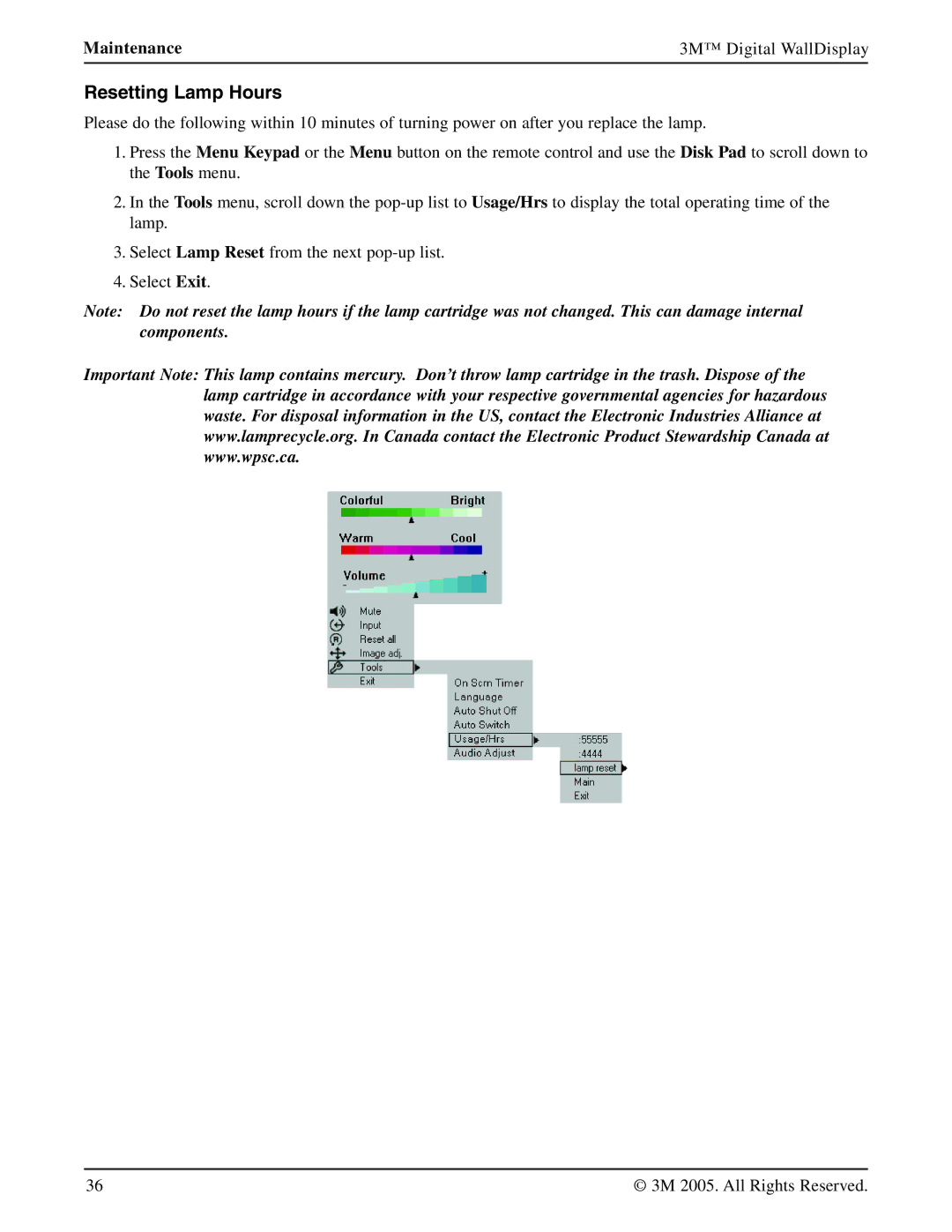Maintenance | 3M™ Digital WallDisplay |
|
|
Resetting Lamp Hours
Please do the following within 10 minutes of turning power on after you replace the lamp.
1.Press the Menu Keypad or the Menu button on the remote control and use the Disk Pad to scroll down to the Tools menu.
2.In the Tools menu, scroll down the
3.Select Lamp Reset from the next
4.Select Exit.
Note: Do not reset the lamp hours if the lamp cartridge was not changed. This can damage internal components.
Important Note: This lamp contains mercury. Don’t throw lamp cartridge in the trash. Dispose of the lamp cartridge in accordance with your respective governmental agencies for hazardous waste. For disposal information in the US, contact the Electronic Industries Alliance at www.lamprecycle.org. In Canada contact the Electronic Product Stewardship Canada at www.wpsc.ca.
36 | © 3M 2005. All Rights Reserved. |