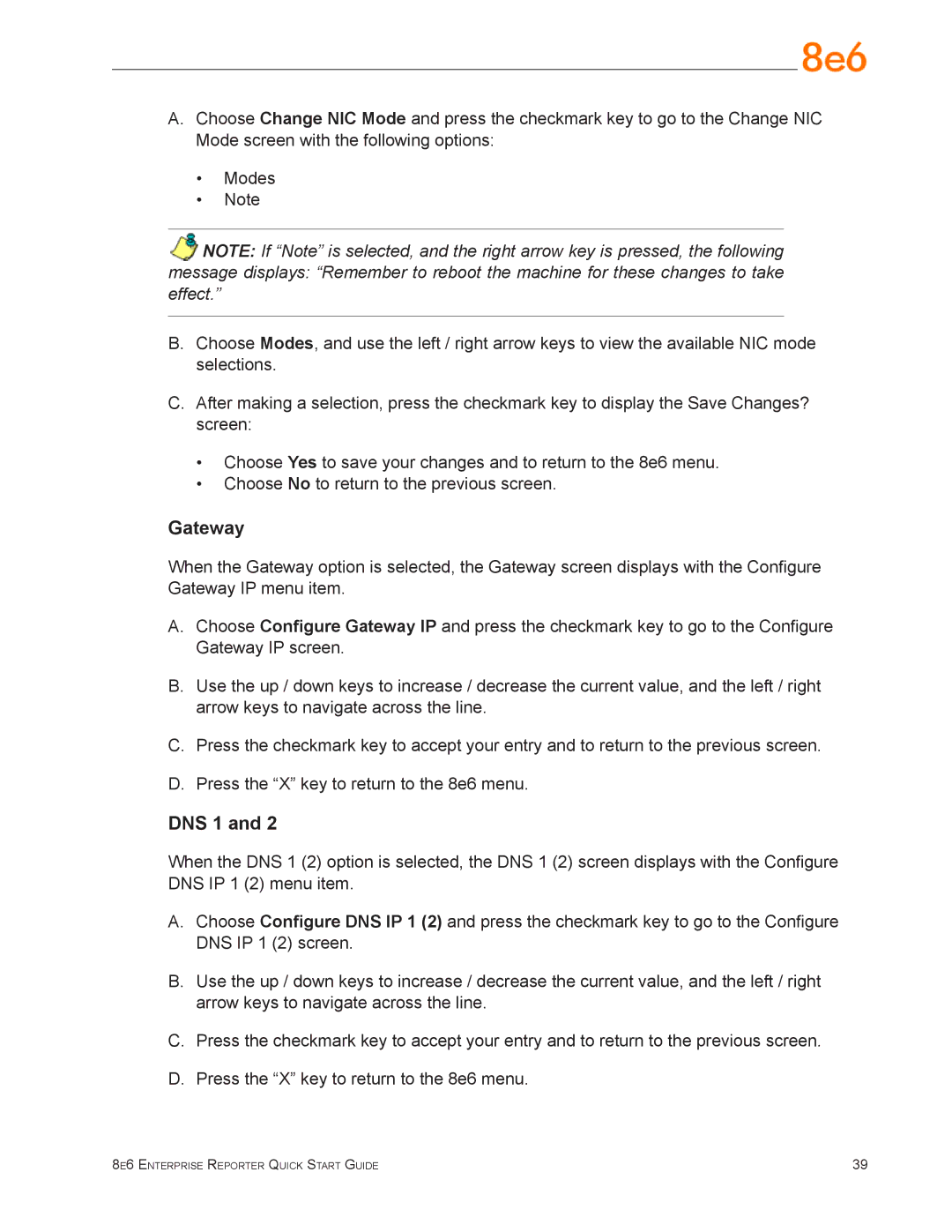A.Choose Change NIC Mode and press the checkmark key to go to the Change NIC Mode screen with the following options:
•Modes
•Note
NOTE: If “Note” is selected, and the right arrow key is pressed, the following message displays: “Remember to reboot the machine for these changes to take effect.”
B.Choose Modes, and use the left / right arrow keys to view the available NIC mode selections.
C.After making a selection, press the checkmark key to display the Save Changes? screen:
•Choose Yes to save your changes and to return to the 8e6 menu.
•Choose No to return to the previous screen.
Gateway
When the Gateway option is selected, the Gateway screen displays with the Configure Gateway IP menu item.
A.Choose Configure Gateway IP and press the checkmark key to go to the Configure
Gateway IP screen.
B.Use the up / down keys to increase / decrease the current value, and the left / right arrow keys to navigate across the line.
C.Press the checkmark key to accept your entry and to return to the previous screen.
D.Press the “X” key to return to the 8e6 menu.
DNS 1 and 2
When the DNS 1 (2) option is selected, the DNS 1 (2) screen displays with the Configure DNS IP 1 (2) menu item.
A.Choose Configure DNS IP 1 (2) and press the checkmark key to go to the Configure DNS IP 1 (2) screen.
B.Use the up / down keys to increase / decrease the current value, and the left / right arrow keys to navigate across the line.
C.Press the checkmark key to accept your entry and to return to the previous screen.
D.Press the “X” key to return to the 8e6 menu.
8e6 Enterprise Reporter Quick Start Guide | 39 |