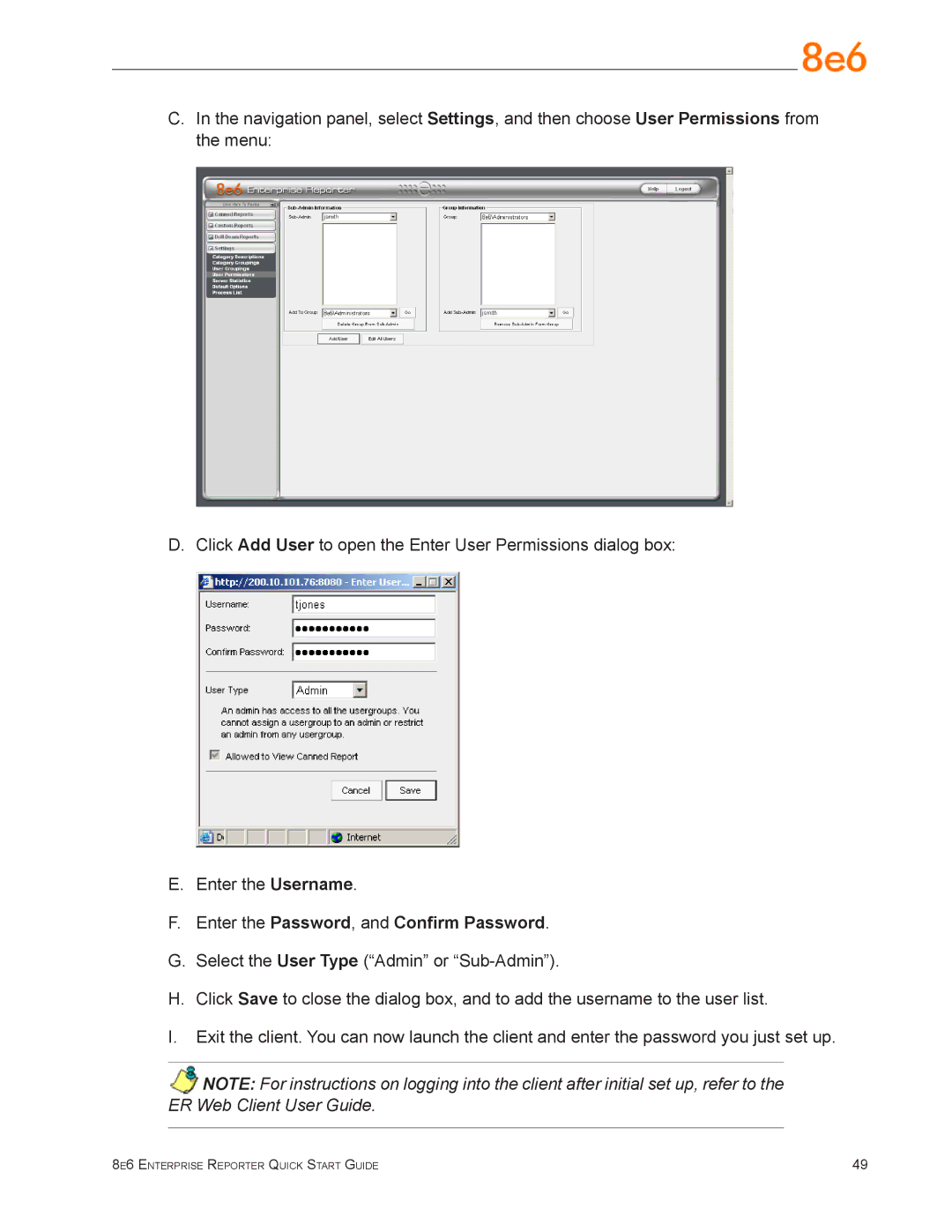C.In the navigation panel, select Settings, and then choose User Permissions from the menu:
D. Click Add User to open the Enter User Permissions dialog box:
E.Enter the Username.
F.Enter the Password, and Confirm Password.
G.Select the User Type (“Admin” or
H.Click Save to close the dialog box, and to add the username to the user list.
I.Exit the client. You can now launch the client and enter the password you just set up.
NOTE: For instructions on logging into the client after initial set up, refer to the ER Web Client User Guide.
8e6 Enterprise Reporter Quick Start Guide | 49 |