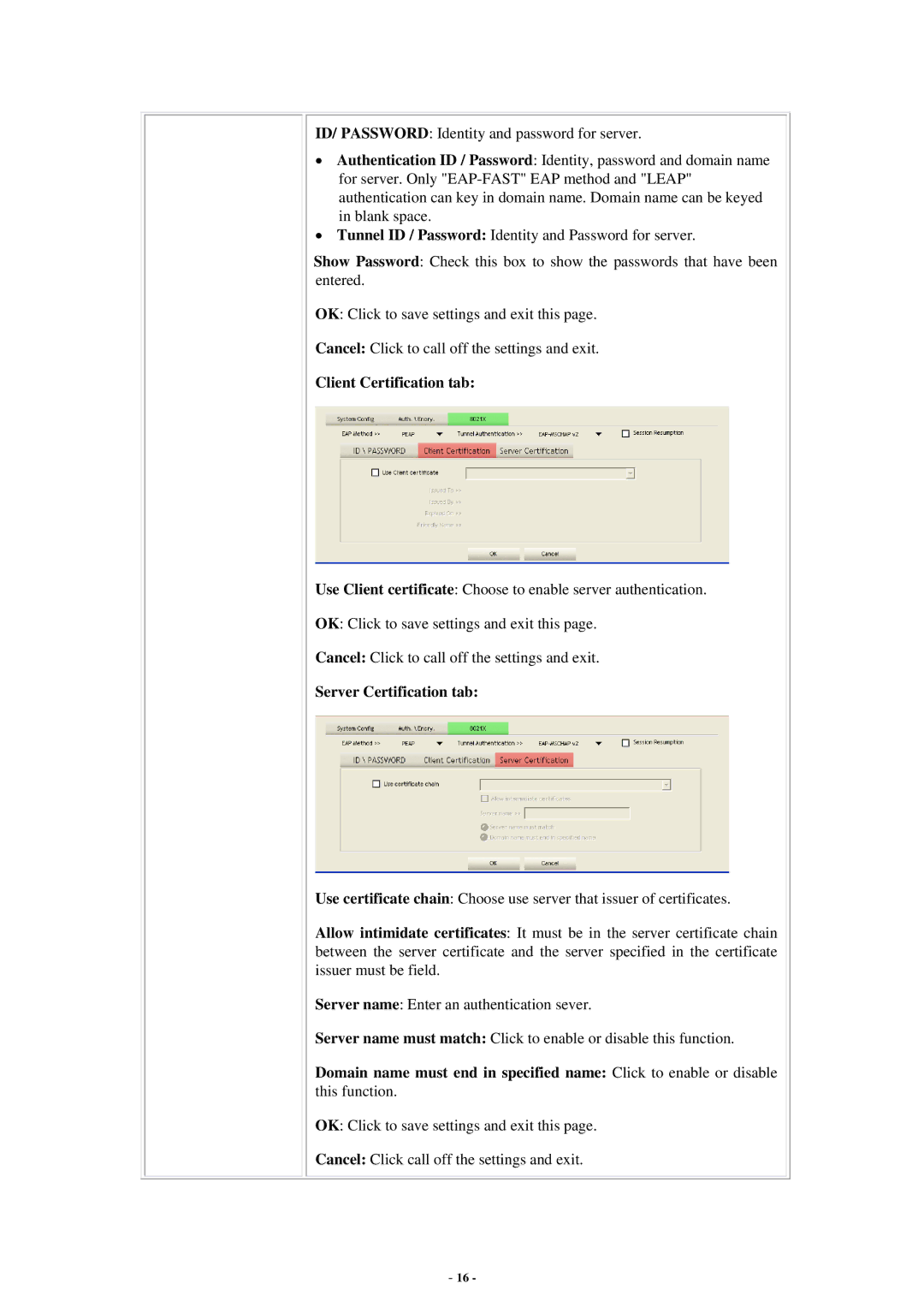ID/ PASSWORD: Identity and password for server.
•Authentication ID / Password: Identity, password and domain name for server. Only
•Tunnel ID / Password: Identity and Password for server.
Show Password: Check this box to show the passwords that have been entered.
OK: Click to save settings and exit this page.
Cancel: Click to call off the settings and exit.
Client Certification tab:
Use Client certificate: Choose to enable server authentication.
OK: Click to save settings and exit this page.
Cancel: Click to call off the settings and exit.
Server Certification tab:
Use certificate chain: Choose use server that issuer of certificates.
Allow intimidate certificates: It must be in the server certificate chain between the server certificate and the server specified in the certificate issuer must be field.
Server name: Enter an authentication sever.
Server name must match: Click to enable or disable this function.
Domain name must end in specified name: Click to enable or disable this function.
OK: Click to save settings and exit this page.
Cancel: Click call off the settings and exit.
- 16 -