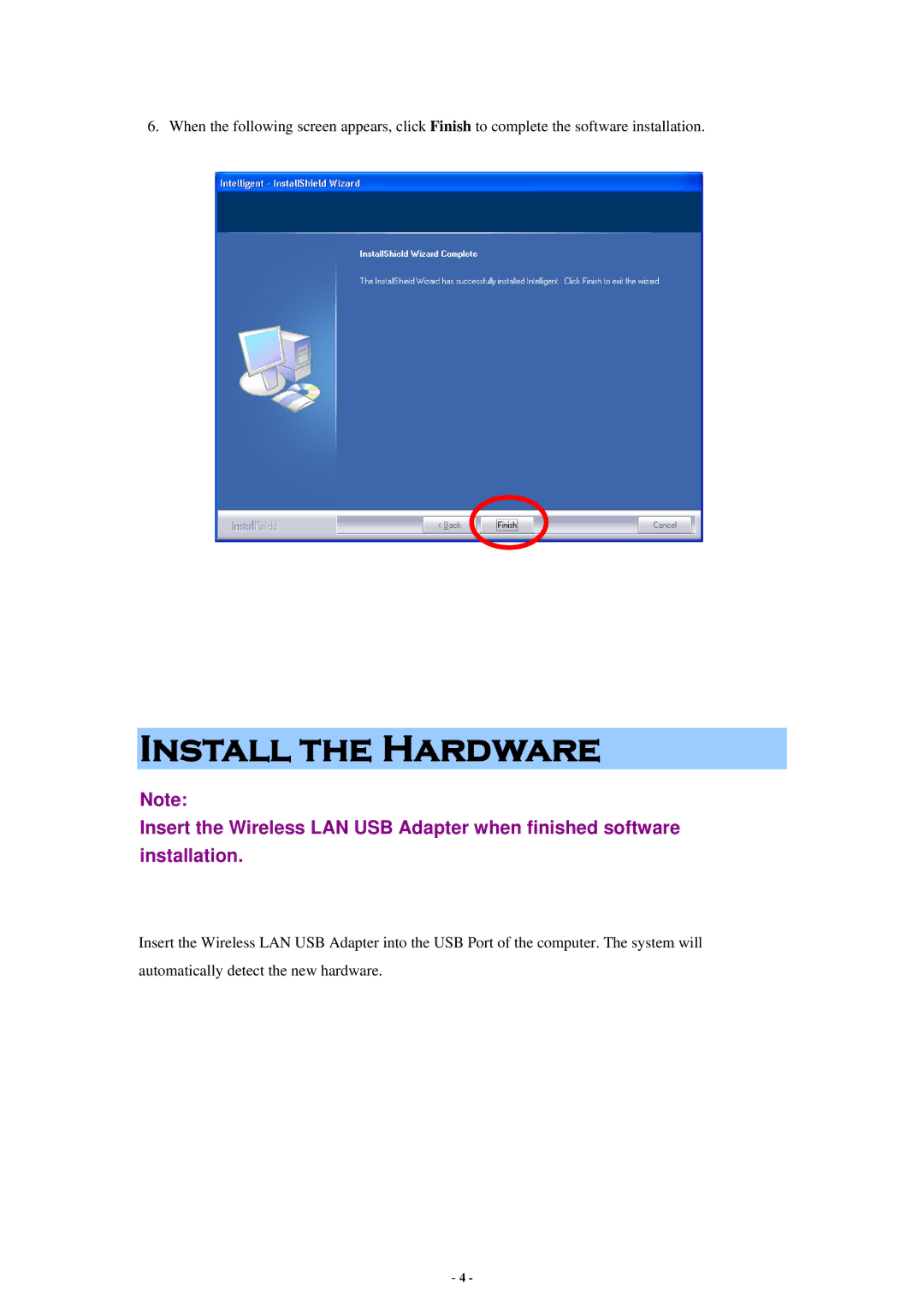6. When the following screen appears, click Finish to complete the software installation.
Install the Hardware
Note:
Insert the Wireless LAN USB Adapter when finished software installation.
Insert the Wireless LAN USB Adapter into the USB Port of the computer. The system will
automatically detect the new hardware.
- 4 -