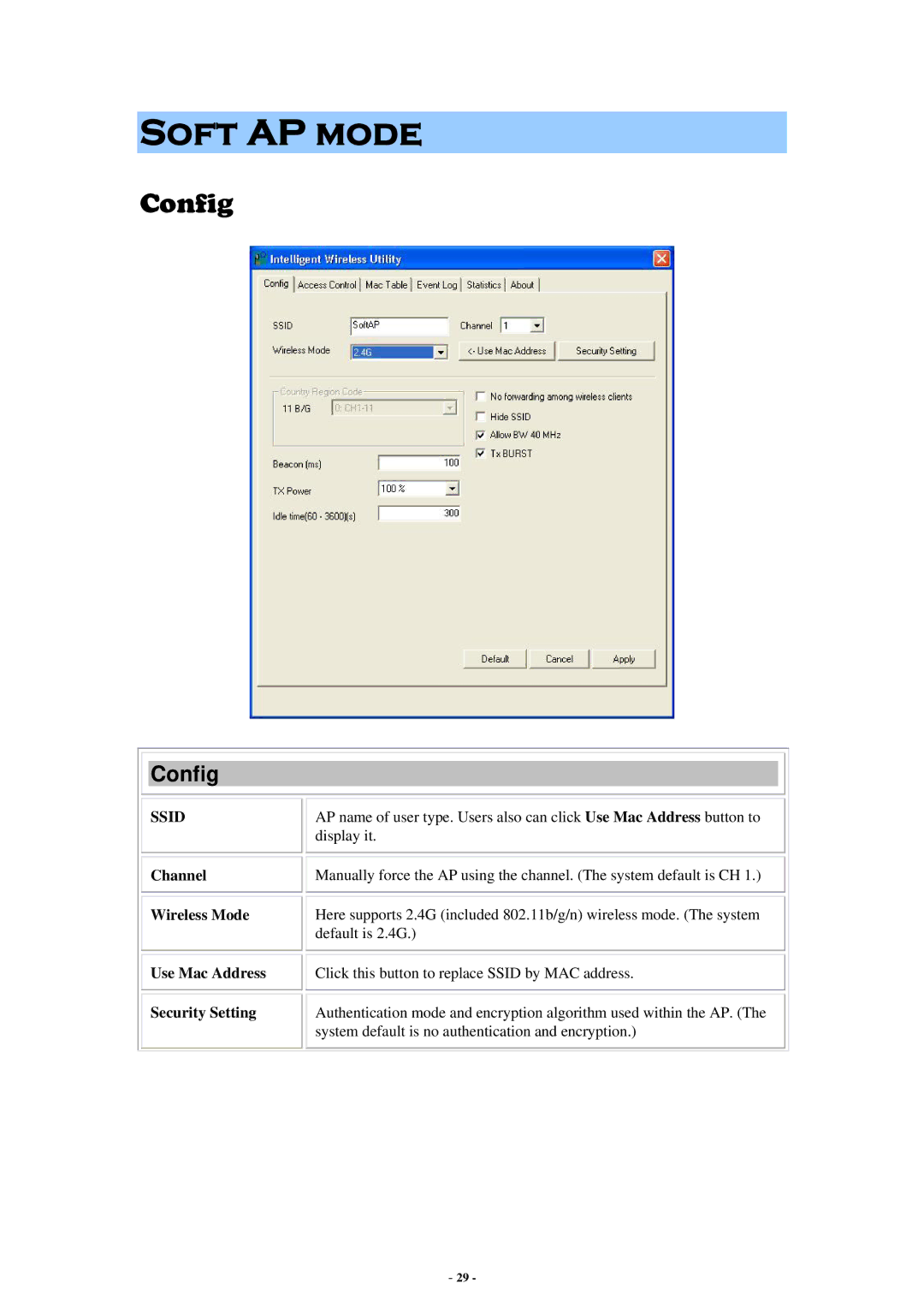Soft AP mode
Config
Config
SSID
Channel
Wireless Mode
Use Mac Address
Security Setting
AP name of user type. Users also can click Use Mac Address button to display it.
Manually force the AP using the channel. (The system default is CH 1.)
Here supports 2.4G (included 802.11b/g/n) wireless mode. (The system default is 2.4G.)
Click this button to replace SSID by MAC address.
Authentication mode and encryption algorithm used within the AP. (The system default is no authentication and encryption.)
- 29 -