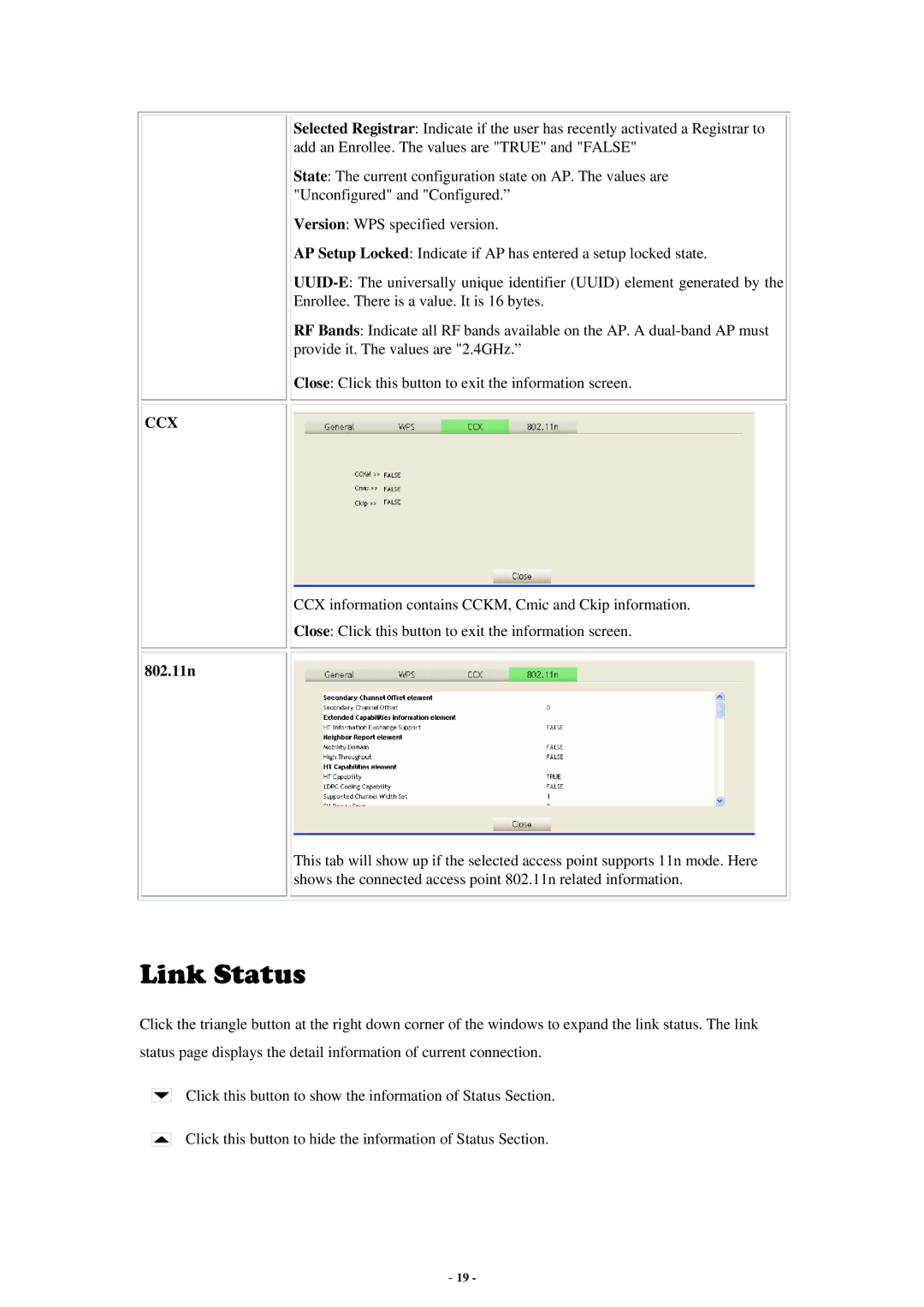CCX
802.11n
Selected Registrar: Indicate if the user has recently activated a Registrar to add an Enrollee. The values are "TRUE" and "FALSE"
State: The current configuration state on AP. The values are "Unconfigured" and "Configured.”
Version: WPS specified version.
AP Setup Locked: Indicate if AP has entered a setup locked state.
RF Bands: Indicate all RF bands available on the AP. A
Close: Click this button to exit the information screen.
CCX information contains CCKM, Cmic and Ckip information. Close: Click this button to exit the information screen.
This tab will show up if the selected access point supports 11n mode. Here shows the connected access point 802.11n related information.
Link Status
Click the triangle button at the right down corner of the windows to expand the link status. The link
status page displays the detail information of current connection.
Click this button to show the information of Status Section.
Click this button to hide the information of Status Section.
- 19 -