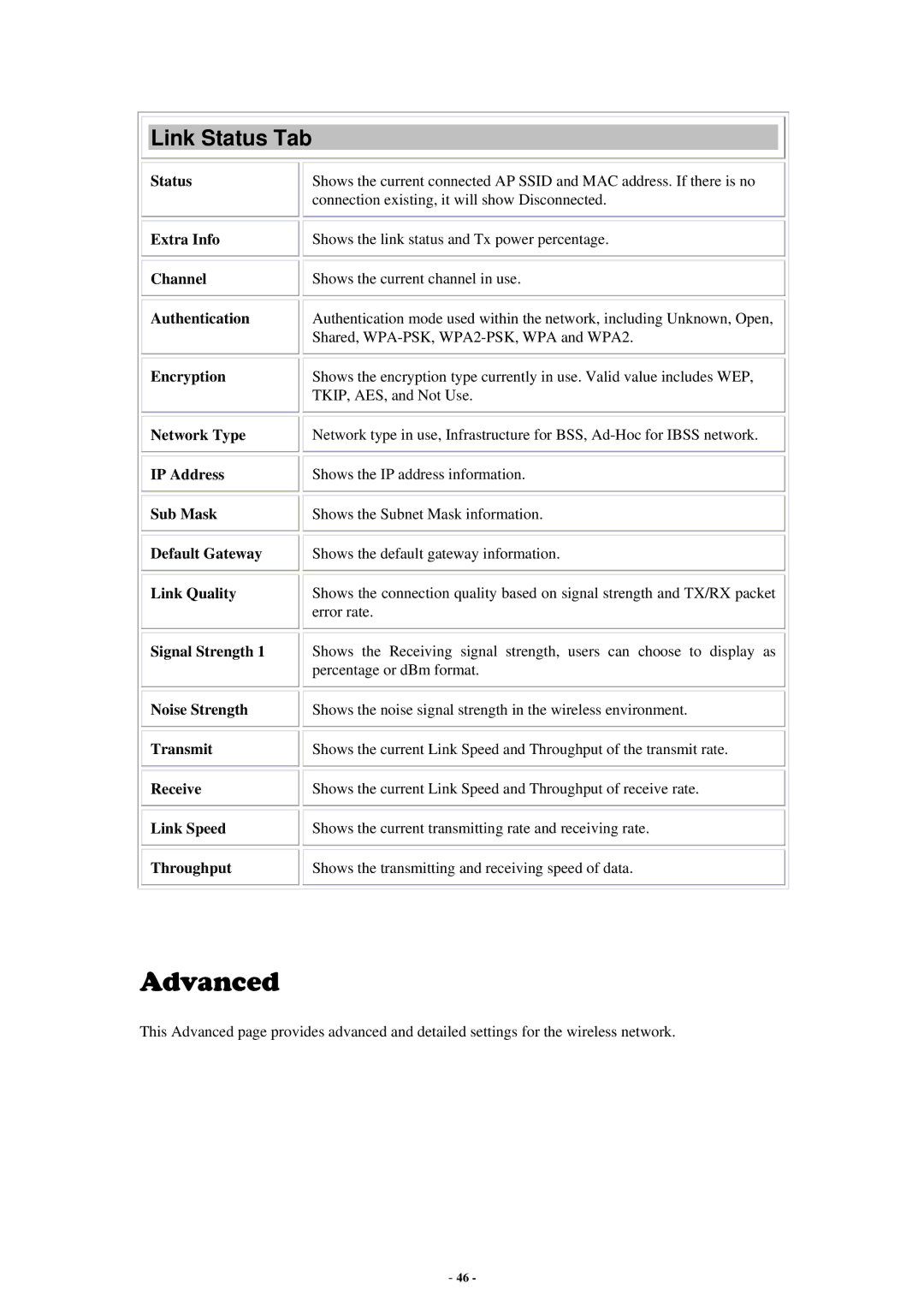Link Status Tab
Status
Extra Info
Channel
Authentication
Encryption
Network Type
IP Address
Sub Mask
Default Gateway
Link Quality
Signal Strength 1
Noise Strength
Transmit
Receive
Link Speed
Throughput
Shows the current connected AP SSID and MAC address. If there is no connection existing, it will show Disconnected.
Shows the link status and Tx power percentage.
Shows the current channel in use.
Authentication mode used within the network, including Unknown, Open, Shared,
Shows the encryption type currently in use. Valid value includes WEP, TKIP, AES, and Not Use.
Network type in use, Infrastructure for BSS,
Shows the IP address information.
Shows the Subnet Mask information.
Shows the default gateway information.
Shows the connection quality based on signal strength and TX/RX packet error rate.
Shows the Receiving signal strength, users can choose to display as percentage or dBm format.
Shows the noise signal strength in the wireless environment.
Shows the current Link Speed and Throughput of the transmit rate.
Shows the current Link Speed and Throughput of receive rate.
Shows the current transmitting rate and receiving rate.
Shows the transmitting and receiving speed of data.
Advanced
This Advanced page provides advanced and detailed settings for the wireless network.
- 46 -