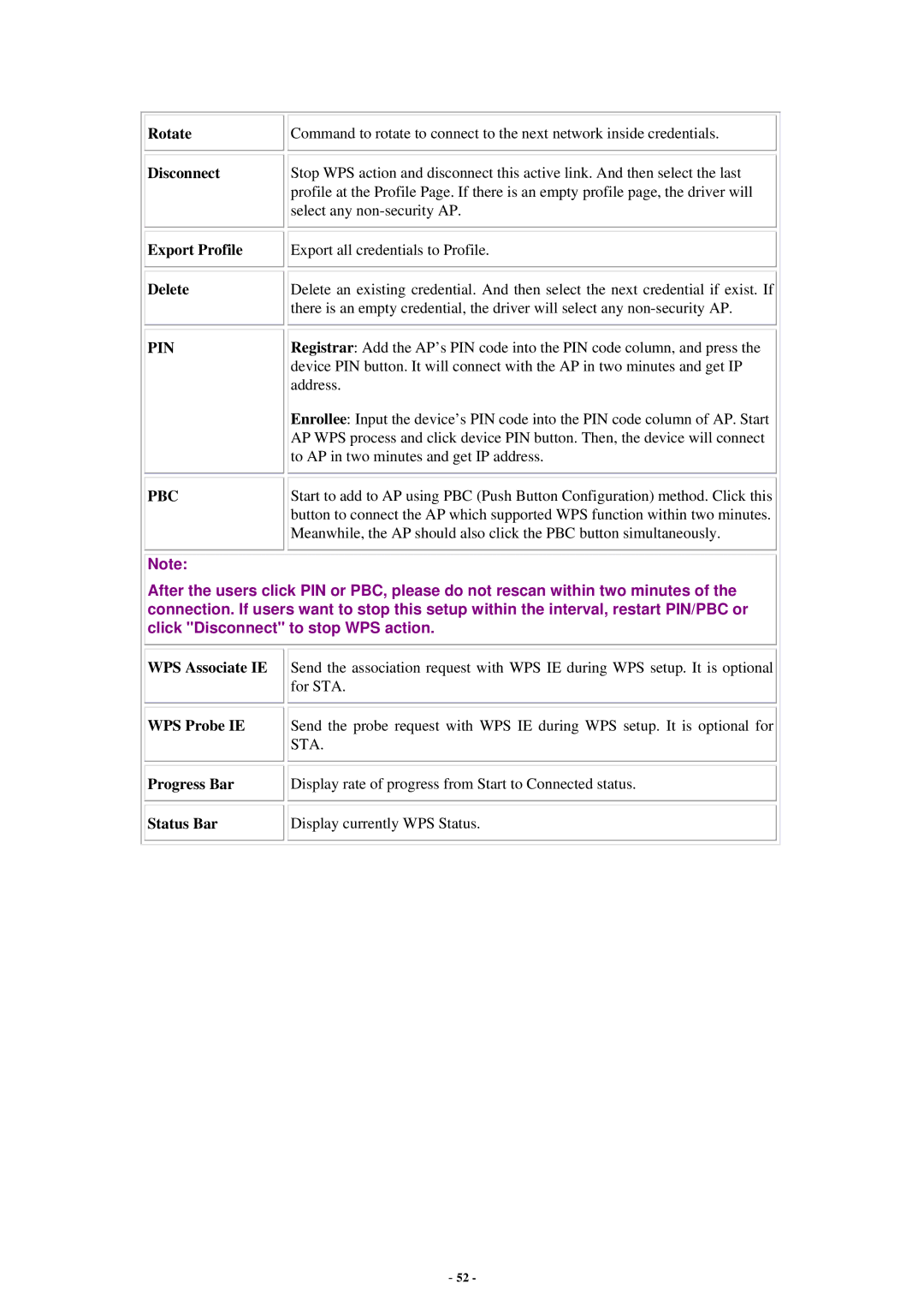Rotate
Disconnect
![]()
![]() Command to rotate to connect to the next network inside credentials.
Command to rotate to connect to the next network inside credentials.
Stop WPS action and disconnect this active link. And then select the last profile at the Profile Page. If there is an empty profile page, the driver will select any
Export Profile |
| Export all credentials to Profile. |
|
|
|
|
|
|
Delete |
| Delete an existing credential. And then select the next credential if exist. If |
|
| there is an empty credential, the driver will select any |
|
|
|
|
|
|
PIN |
| Registrar: Add the AP’s PIN code into the PIN code column, and press the |
|
| device PIN button. It will connect with the AP in two minutes and get IP |
|
| address. |
|
| Enrollee: Input the device’s PIN code into the PIN code column of AP. Start |
|
| AP WPS process and click device PIN button. Then, the device will connect |
|
| to AP in two minutes and get IP address. |
|
|
|
|
|
|
PBC |
| Start to add to AP using PBC (Push Button Configuration) method. Click this |
|
| button to connect the AP which supported WPS function within two minutes. |
|
| Meanwhile, the AP should also click the PBC button simultaneously. |
|
|
|
|
|
|
Note: |
|
|
After the users click PIN or PBC, please do not rescan within two minutes of the connection. If users want to stop this setup within the interval, restart PIN/PBC or click "Disconnect" to stop WPS action.
WPS Associate IE
Send the association request with WPS IE during WPS setup. It is optional for STA.
WPS Probe IE
Progress Bar
Status Bar
Send the probe request with WPS IE during WPS setup. It is optional for STA.
![]()
![]() Display rate of progress from Start to Connected status.
Display rate of progress from Start to Connected status.
![]()
![]() Display currently WPS Status.
Display currently WPS Status.
- 52 -