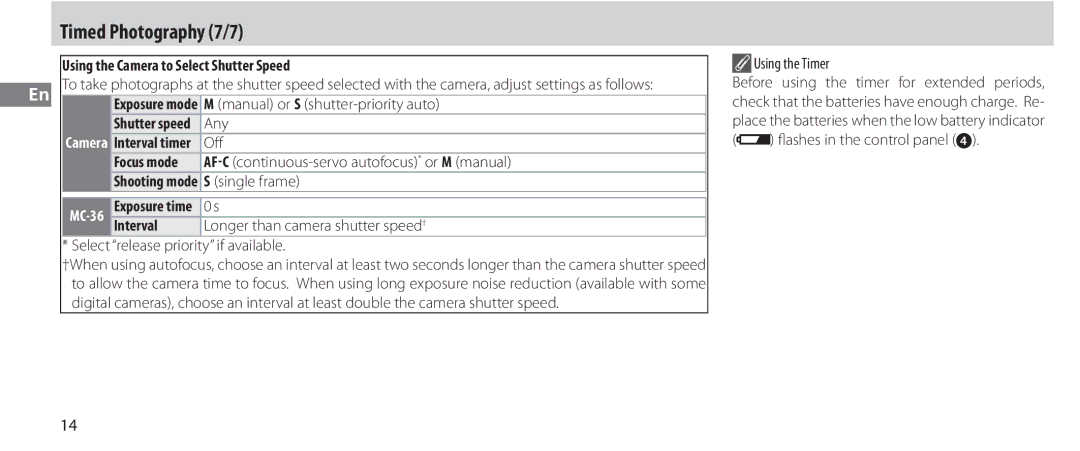En
Timed Photography (7/7)
Using the Camera to Select Shutter Speed
To take photographs at the shutter speed selected with the camera, adjust settings as follows:
Exposure mode M (manual) or S
| Shutter speed | Any |
Camera | Interval timer | Off |
| Focus mode | |
| Shooting mode S (single frame) | |
|
|
|
Exposure time | 0 s | |
Interval | Longer than camera shutter speed† | |
* Select “release priority” if available.
†When using autofocus, choose an interval at least two seconds longer than the camera shutter speed to allow the camera time to focus. When using long exposure noise reduction (available with some digital cameras), choose an interval at least double the camera shutter speed.
 Using the Timer
Using the Timer
Before using the timer for extended periods, check that the batteries have enough charge. Re- place the batteries when the low battery indicator
( | ) fl ashes in the control panel ( ). |
14