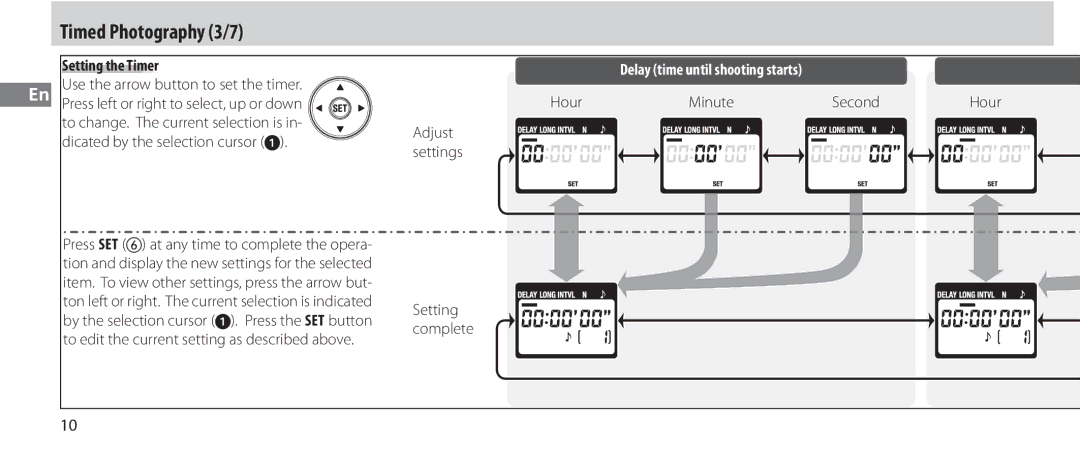Timed Photography (3/7)
En
Setting the Timer
Use the arrow button to set the timer. Press left or right to select, up or down to change. The current selection is in- dicated by the selection cursor ( ).
Press SET ( ) at any time to complete the opera- tion and display the new settings for the selected item. To view other settings, press the arrow but- ton left or right. The current selection is indicated by the selection cursor ( ). Press the SET button to edit the current setting as described above.
Delay (time until shooting starts)
Hour | Minute | Second | Hour |
Adjust settings
Setting complete
10