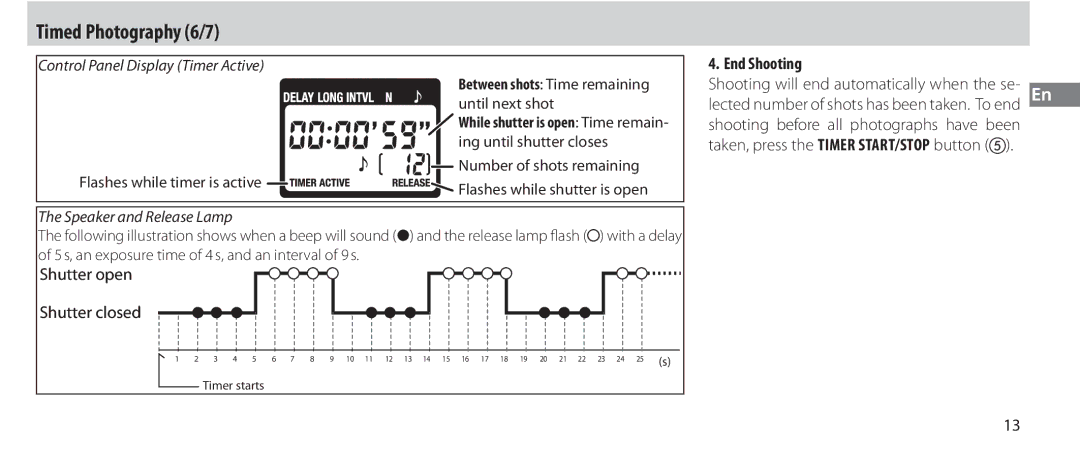Timed Photography (6/7)
Control Panel Display (Timer Active)
Flashes while timer is active
Between shots: Time remaining until next shot
While shutter is open: Time remain-
ing until shutter closes Number of shots remaining Flashes while shutter is open
4. End Shooting |
| |
Shooting will end automatically when the se- |
| |
En | ||
lected number of shots has been taken. To end | ||
| ||
shooting before all photographs have been |
| |
taken, press the TIMER START/STOP button ( ). |
|
The Speaker and Release Lamp
The following illustration shows when a beep will sound (●) and the release lamp fl ash (●) with a delay of 5 s, an exposure time of 4 s, and an interval of 9 s.
Shutter open
Shutter closed
1 | 2 | 3 | 4 | 5 | 6 | 7 | 8 | 9 | 10 | 11 | 12 | 13 | 14 | 15 | 16 | 17 | 18 | 19 | 20 | 21 | 22 | 23 | 24 | 25 | (s) |
|
|
|
|
|
|
|
|
|
|
|
|
|
|
|
|
|
|
|
|
|
|
|
|
|
Timer starts
13