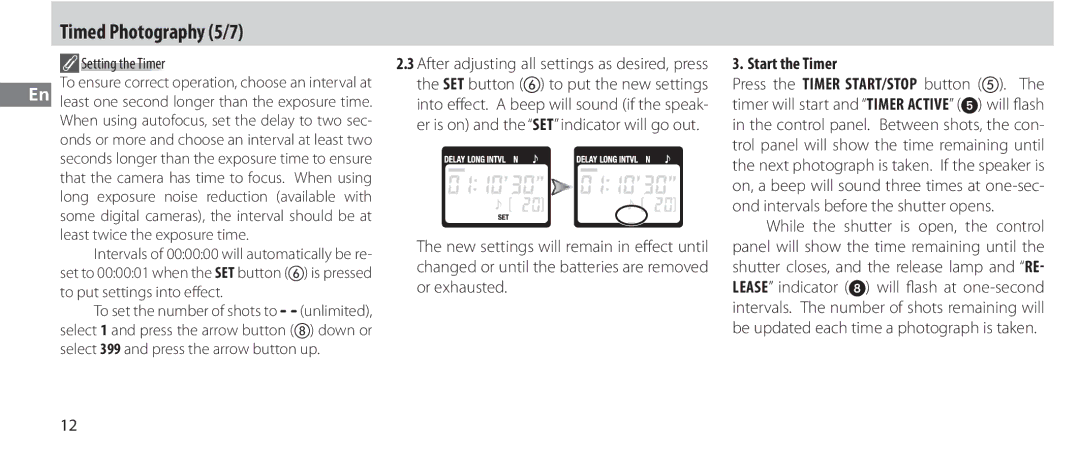|
| Timed Photography (5/7) |
| ||||
|
|
|
| Setting the Timer |
|
| |
|
|
|
|
|
| ||
|
| To ensure correct operation, choose an interval at | |||||
En | |||||||
| least one second longer than the exposure time. | ||||||
|
| When using autofocus, set the delay to two sec- | |||||
|
| onds or more and choose an interval at least two | |||||
|
| seconds longer than the exposure time to ensure | |||||
|
| that the camera has time to focus. When using | |||||
|
| long exposure noise reduction (available with | |||||
|
| some digital cameras), the interval should be at | |||||
|
| least twice the exposure time. |
| ||||
|
|
|
| Intervals of 00:00:00 will automatically be re- | |||
|
| set to 00:00:01 when the SET button ( | ) is pressed | ||||
|
| to put settings into effect. |
| ||||
|
|
|
| To set the number of shots to | (unlimited), | ||
|
| select 1 and press the arrow button ( | ) down or | ||||
select 399 and press the arrow button up.
2.3After adjusting all settings as desired, press the SET button ( ) to put the new settings into effect. A beep will sound (if the speak- er is on) and the “SET” indicator will go out.
The new settings will remain in effect until changed or until the batteries are removed or exhausted.
3. Start the Timer
Press the TIMER START/STOP button ( ). The timer will start and “TIMER ACTIVE” ( ) will fl ash in the control panel. Between shots, the con- trol panel will show the time remaining until the next photograph is taken. If the speaker is on, a beep will sound three times at
While the shutter is open, the control panel will show the time remaining until the shutter closes, and the release lamp and “RE- LEASE” indicator ( ) will fl ash at
12