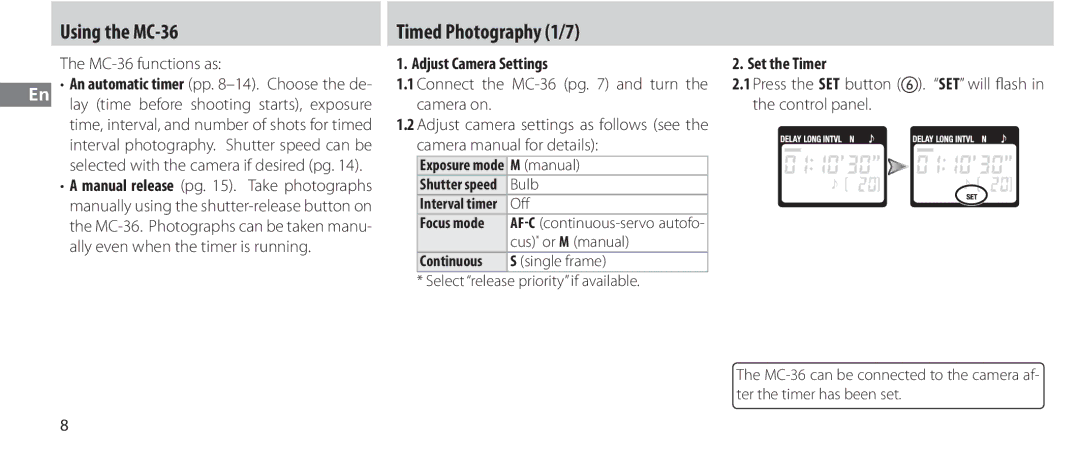Using the MC-36
Timed Photography (1/7)
The MC-36 functions as:
En • An automatic timer (pp.
•A manual release (pg. 15). Take photographs manually using the
1. Adjust Camera Settings
1.1Connect the
1.2Adjust camera settings as follows (see the camera manual for details):
Exposure mode M (manual)
Shutter speed | Bulb |
Interval timer | Off |
Focus mode | |
| cus)* or M (manual) |
Continuous | S (single frame) |
* Select “release priority” if available.
2. Set the Timer
2.1 Press the SET button ( ). “SET” will fl ash in the control panel.
The
8