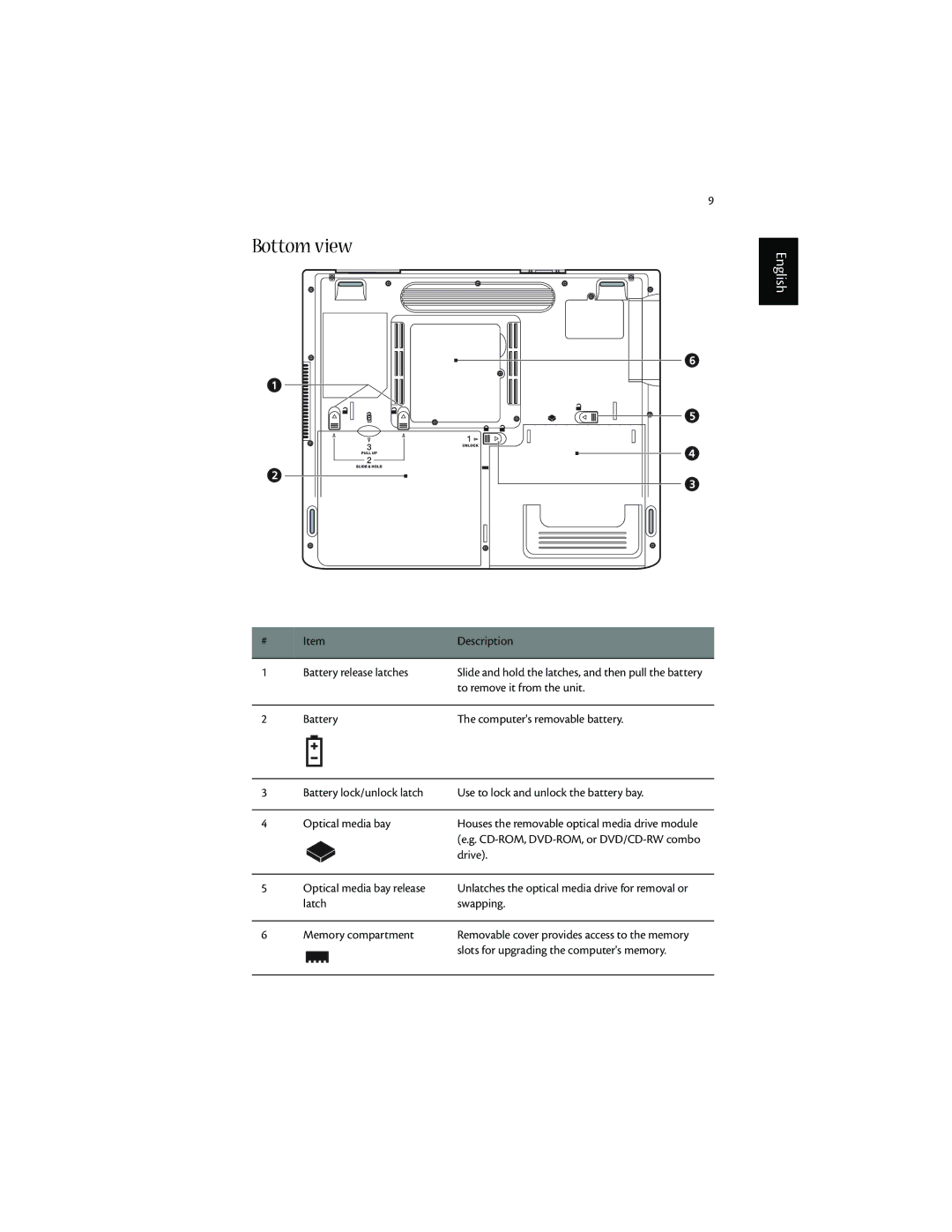Bottom view
9
English
# | Item | Description |
|
|
|
1 | Battery release latches | Slide and hold the latches, and then pull the battery |
|
| to remove it from the unit. |
|
|
|
2 | Battery | The computer's removable battery. |
3 | Battery lock/unlock latch | Use to lock and unlock the battery bay. |
|
|
|
4 | Optical media bay | Houses the removable optical media drive module |
|
| (e.g. |
|
| drive). |
|
|
|
5 | Optical media bay release | Unlatches the optical media drive for removal or |
| latch | swapping. |
|
|
|
6 | Memory compartment | Removable cover provides access to the memory |
|
| slots for upgrading the computer's memory. |
|
|
|