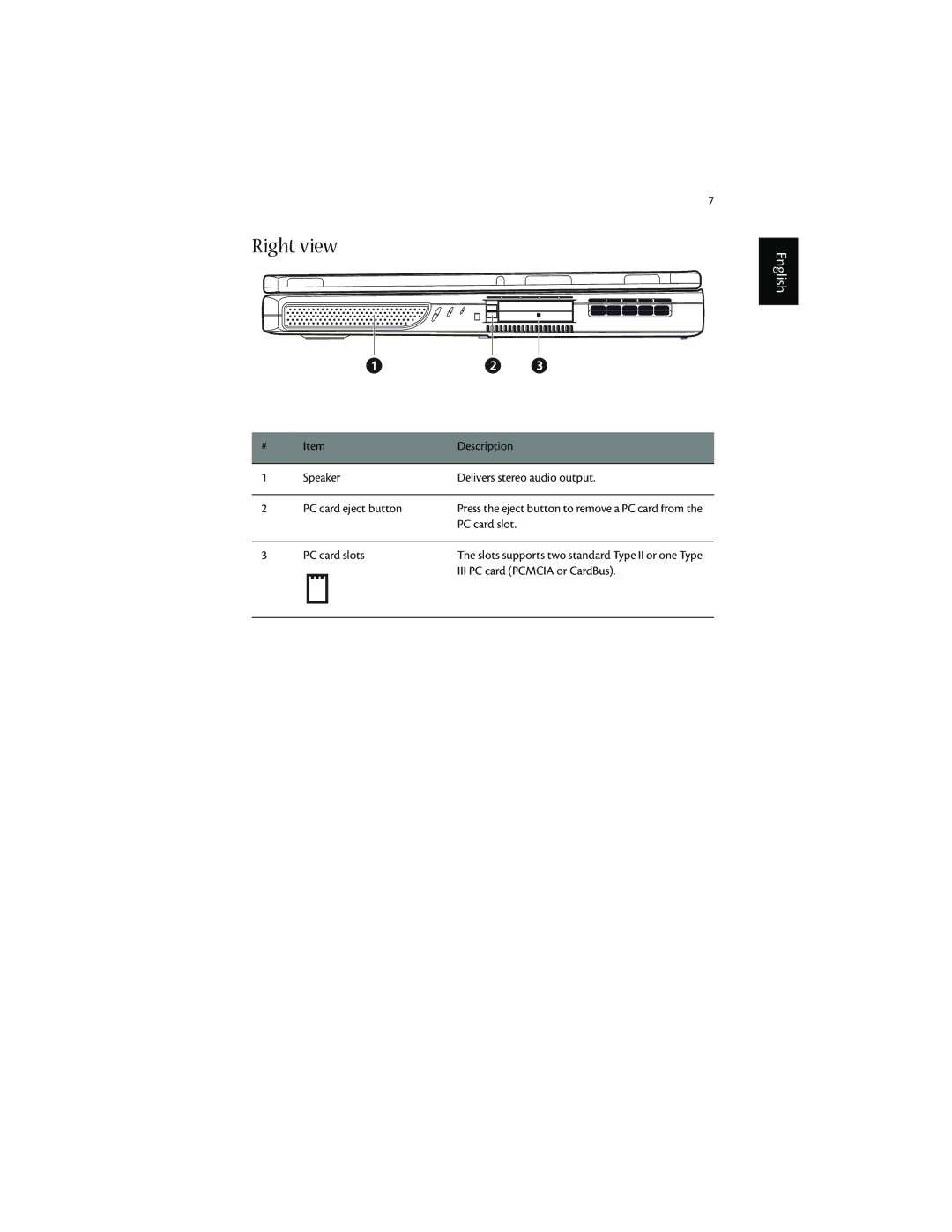Right view
7
English
# | Item | Description |
|
|
|
1 | Speaker | Delivers stereo audio output. |
|
|
|
2 | PC card eject button | Press the eject button to remove a PC card from the |
|
| PC card slot. |
|
|
|
3 | PC card slots | The slots supports two standard Type II or one Type |
|
| III PC card (PCMCIA or CardBus). |
|
|
|