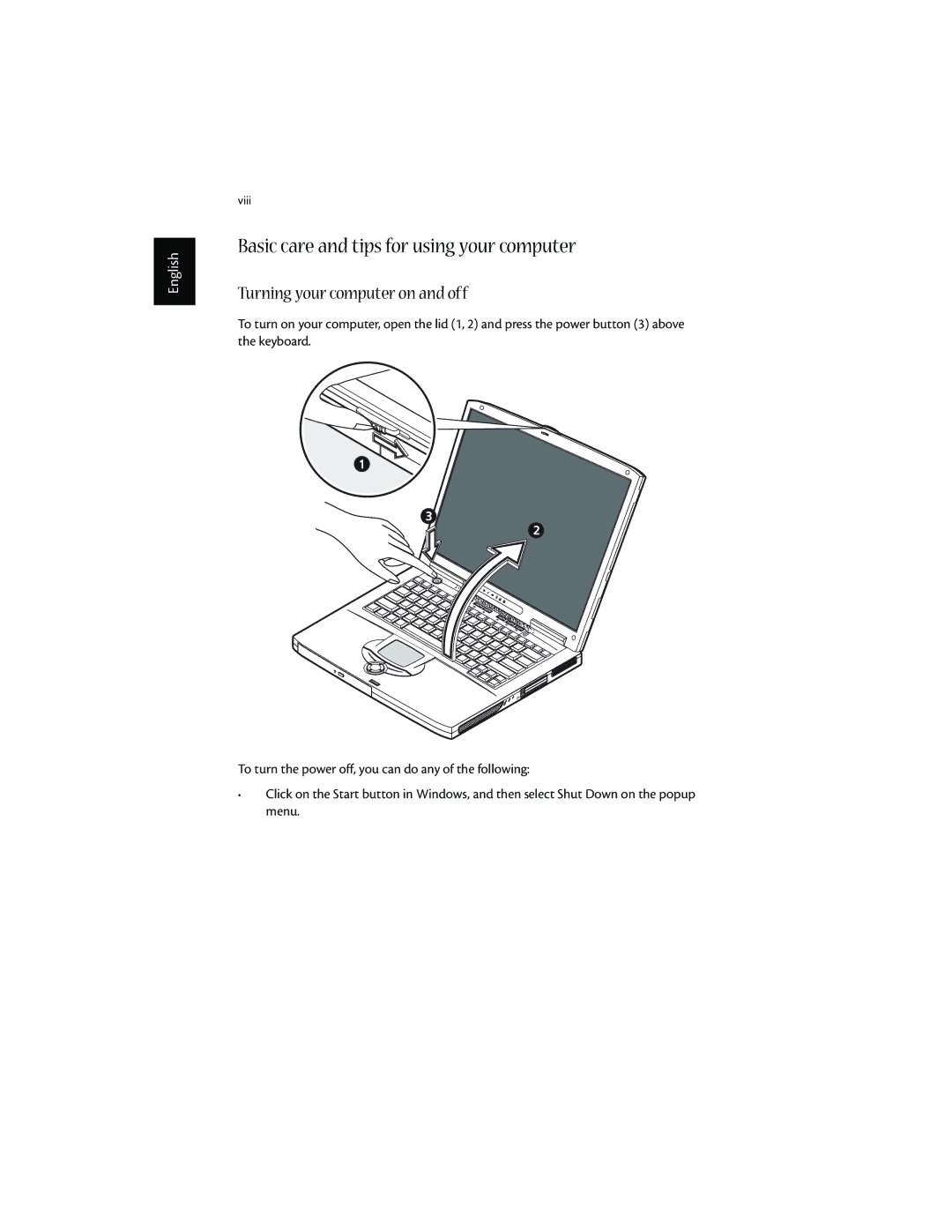English
viii
Basic care and tips for using your computer
Turning your computer on and off
To turn on your computer, open the lid (1, 2) and press the power button (3) above the keyboard.
To turn the power off, you can do any of the following:
•Click on the Start button in Windows, and then select Shut Down on the popup menu.