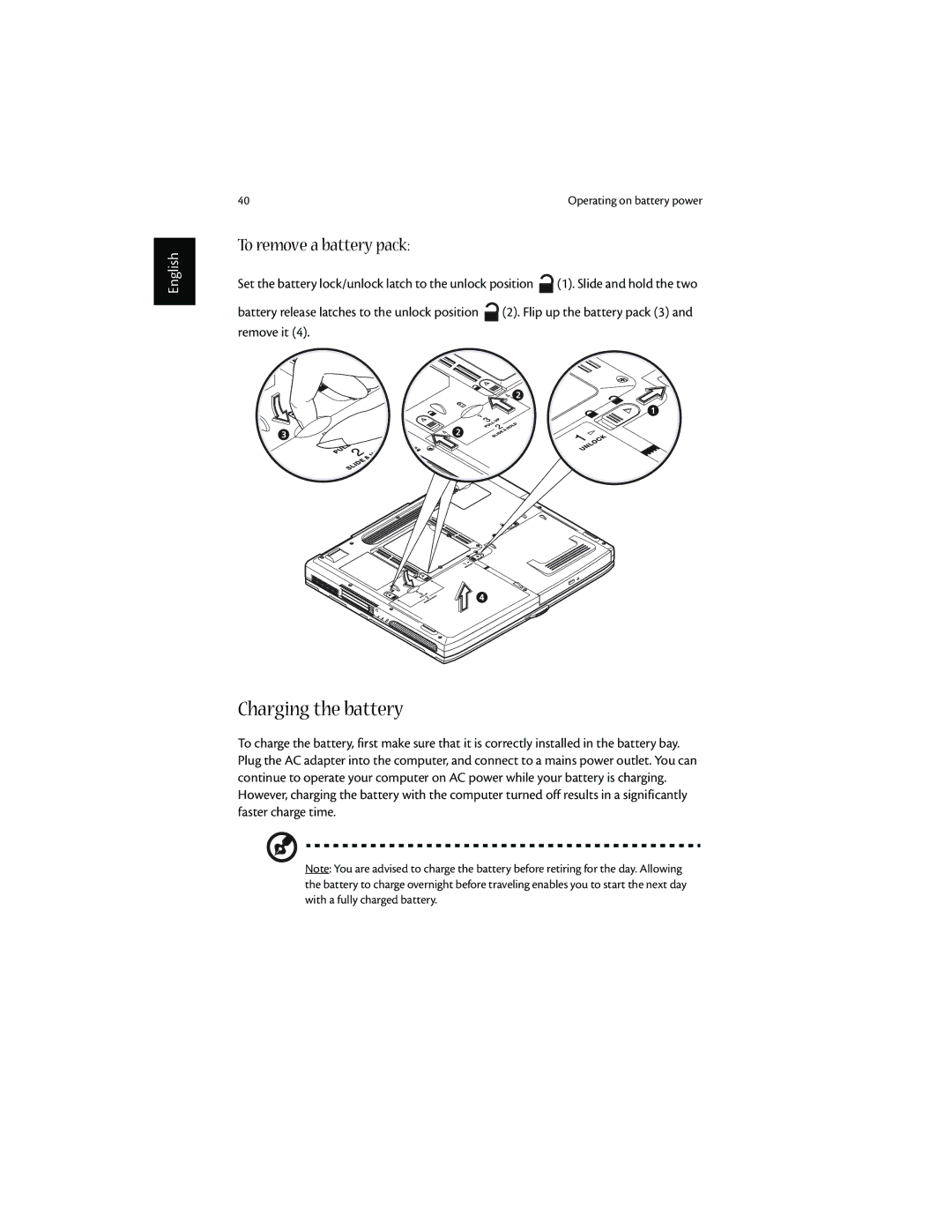English
40 | Operating on battery power |
To remove a battery pack:
Set the battery lock/unlock latch to the unlock position ![]() (1). Slide and hold the two
(1). Slide and hold the two
battery release latches to the unlock position ![]() (2). Flip up the battery pack (3) and remove it (4).
(2). Flip up the battery pack (3) and remove it (4).
Charging the battery
To charge the battery, first make sure that it is correctly installed in the battery bay. Plug the AC adapter into the computer, and connect to a mains power outlet. You can continue to operate your computer on AC power while your battery is charging. However, charging the battery with the computer turned off results in a significantly faster charge time.
Note: You are advised to charge the battery before retiring for the day. Allowing the battery to charge overnight before traveling enables you to start the next day with a fully charged battery.