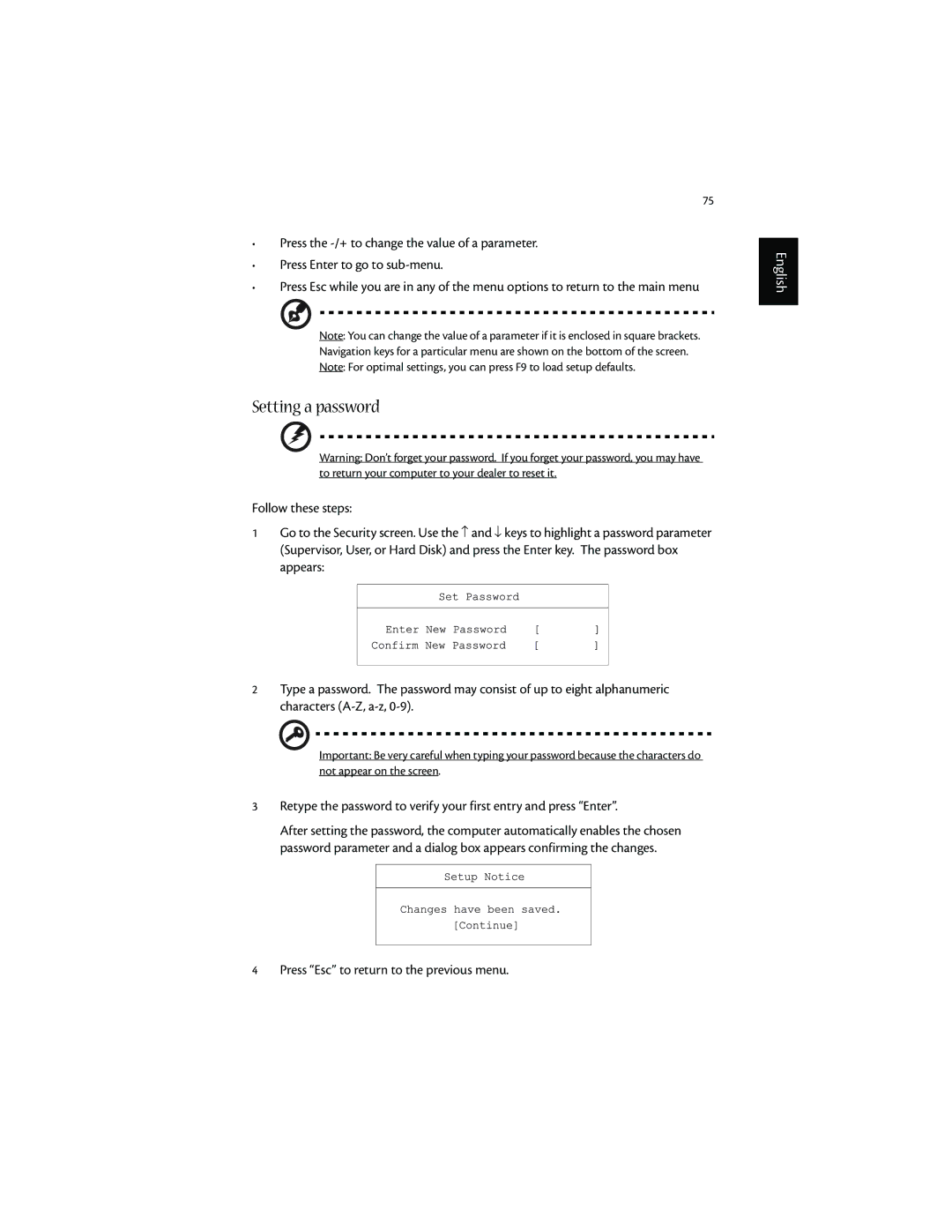75
•Press the
•Press Enter to go to
•Press Esc while you are in any of the menu options to return to the main menu
Note: You can change the value of a parameter if it is enclosed in square brackets. Navigation keys for a particular menu are shown on the bottom of the screen. Note: For optimal settings, you can press F9 to load setup defaults.
Setting a password
Warning: Don’t forget your password. If you forget your password, you may have to return your computer to your dealer to reset it.
Follow these steps:
1Go to the Security screen. Use the ↑ and ↓ keys to highlight a password parameter (Supervisor, User, or Hard Disk) and press the Enter key. The password box appears:
2Type a password. The password may consist of up to eight alphanumeric characters
Important: Be very careful when typing your password because the characters do not appear on the screen.
3Retype the password to verify your first entry and press “Enter”.
After setting the password, the computer automatically enables the chosen password parameter and a dialog box appears confirming the changes.
English
4Press “Esc” to return to the previous menu.