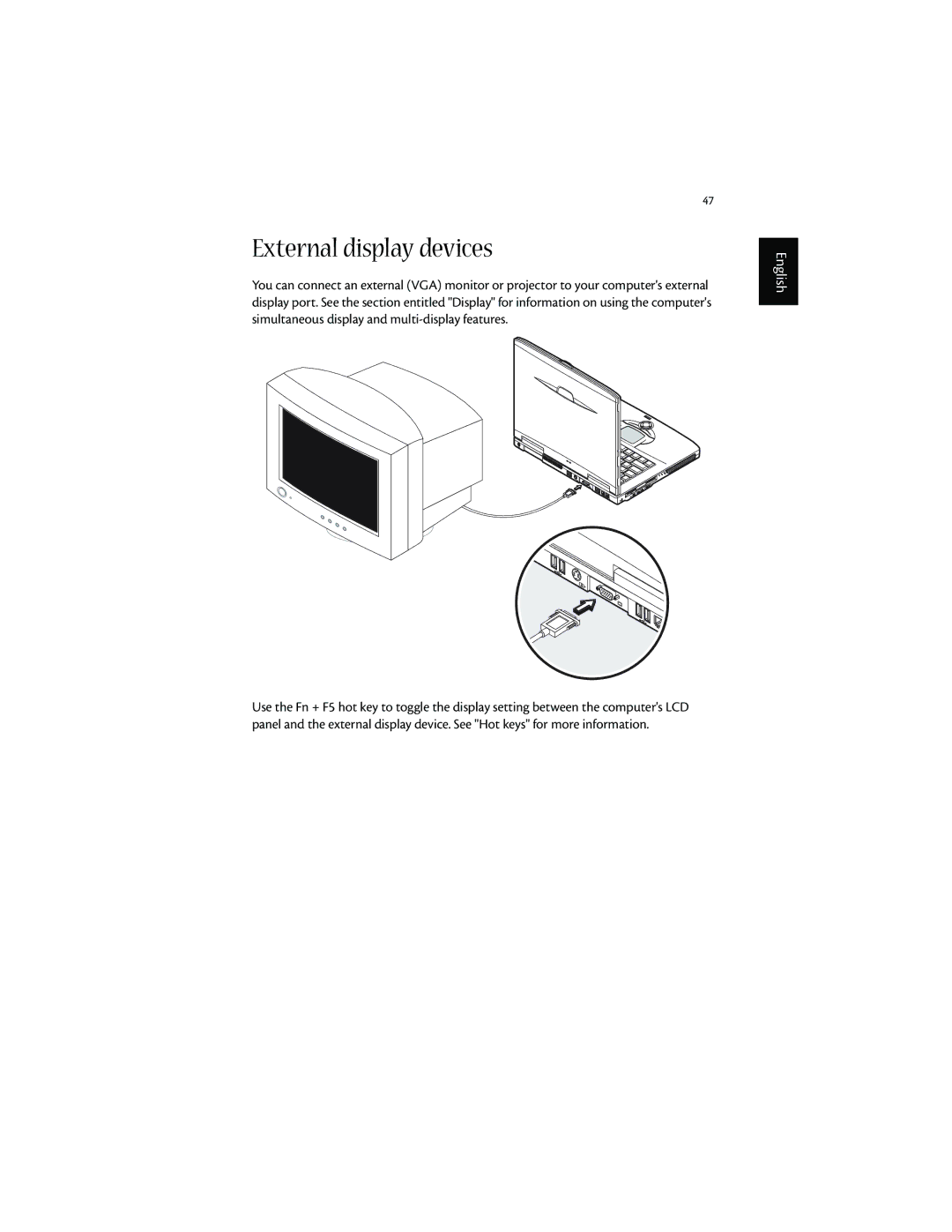47
External display devices
You can connect an external (VGA) monitor or projector to your computer's external display port. See the section entitled "Display" for information on using the computer's simultaneous display and
Use the Fn + F5 hot key to toggle the display setting between the computer's LCD panel and the external display device. See "Hot keys" for more information.