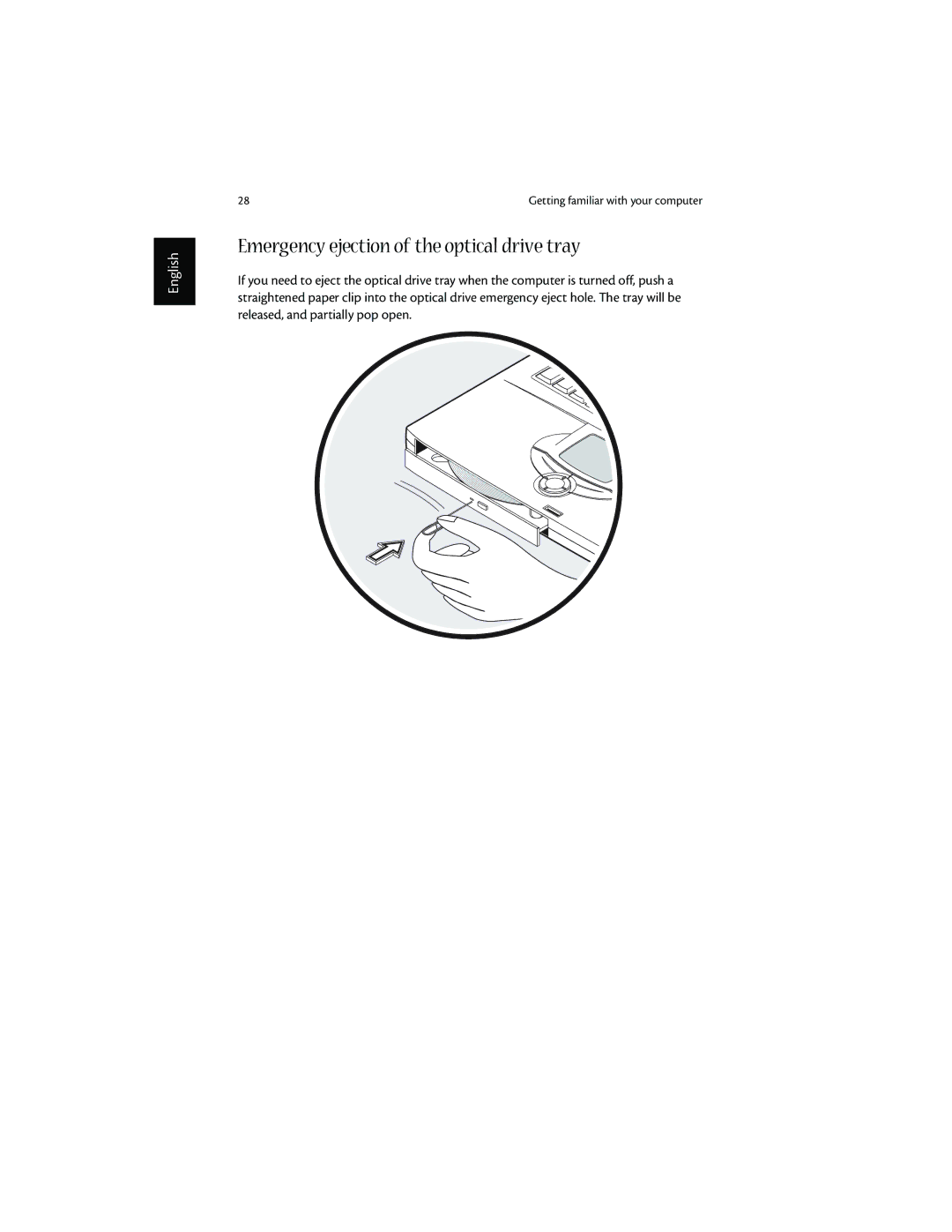English
28 | Getting familiar with your computer |
Emergency ejection of the optical drive tray
If you need to eject the optical drive tray when the computer is turned off, push a straightened paper clip into the optical drive emergency eject hole. The tray will be released, and partially pop open.