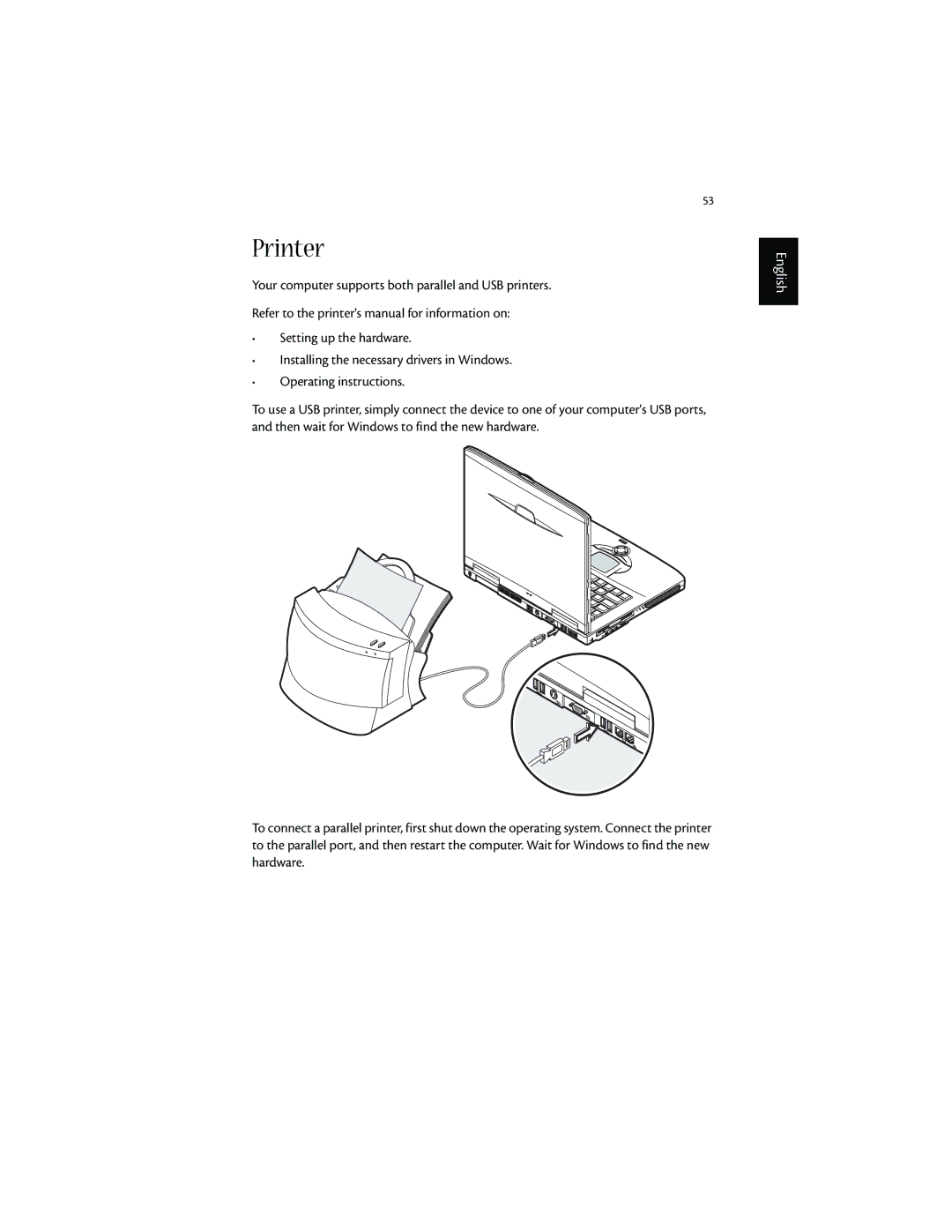53
Printer
Your computer supports both parallel and USB printers.
Refer to the printer's manual for information on:
•Setting up the hardware.
•Installing the necessary drivers in Windows.
•Operating instructions.
To use a USB printer, simply connect the device to one of your computer's USB ports, and then wait for Windows to find the new hardware.
To connect a parallel printer, first shut down the operating system. Connect the printer to the parallel port, and then restart the computer. Wait for Windows to find the new hardware.