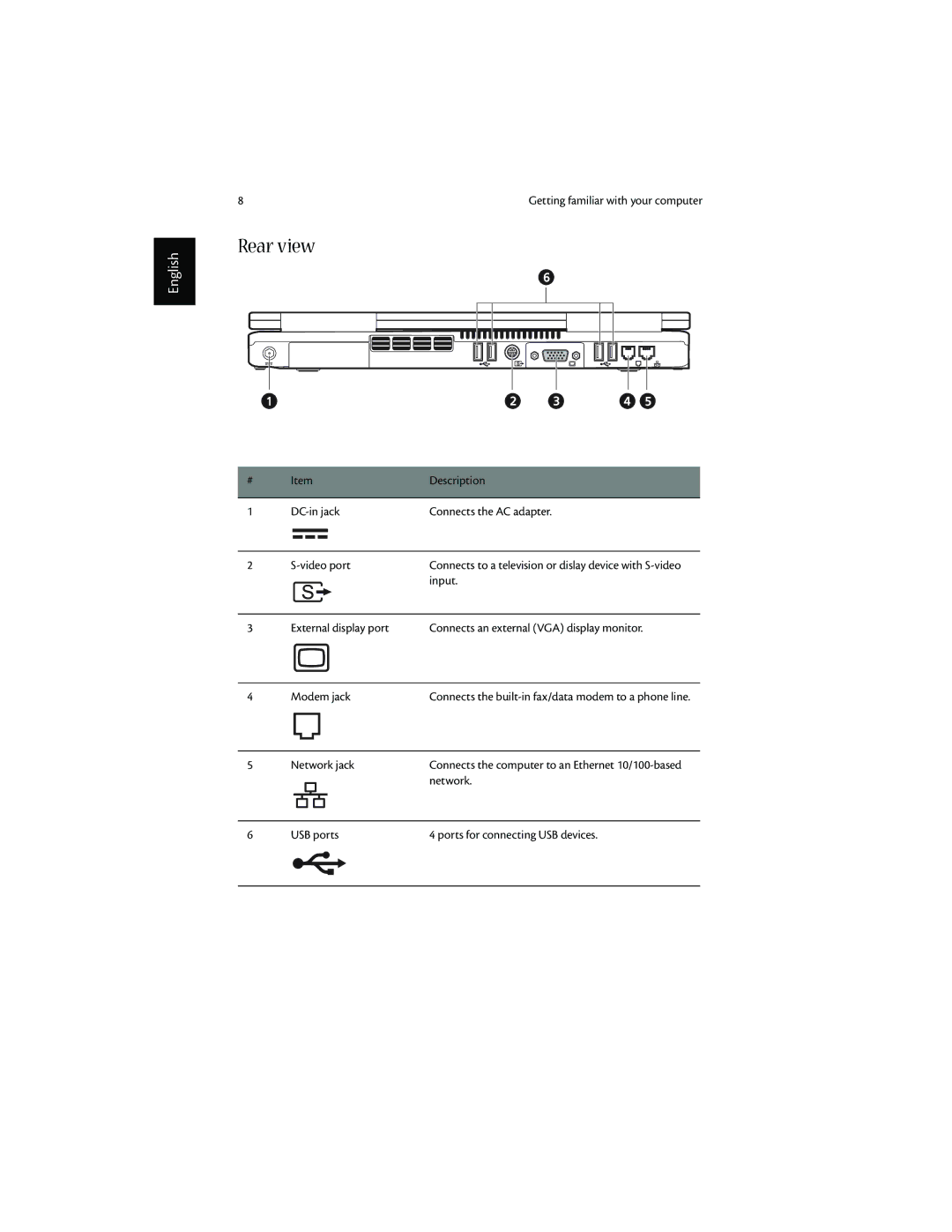English
8 | Getting familiar with your computer |
Rear view
# | Item | Description |
|
|
|
1 | Connects the AC adapter. | |
|
|
|
2 | Connects to a television or dislay device with | |
|
| input. |
|
|
|
3 | External display port | Connects an external (VGA) display monitor. |
|
|
|
4 | Modem jack | Connects the |
|
|
|
5 | Network jack | Connects the computer to an Ethernet |
|
| network. |
|
|
|
6 | USB ports | 4 ports for connecting USB devices. |
|
|
|