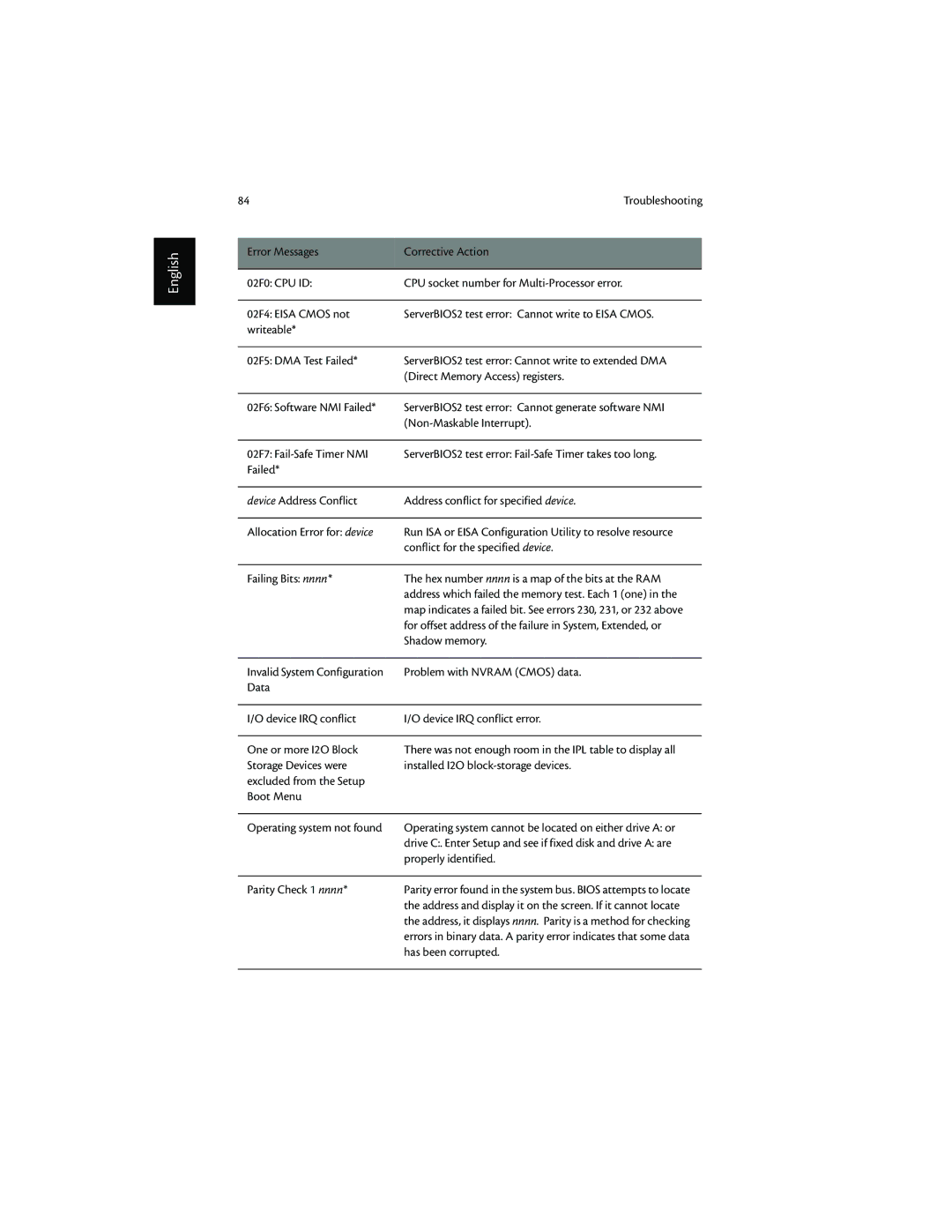English
84 | Troubleshooting |
|
|
Error Messages | Corrective Action |
|
|
02F0: CPU ID: | CPU socket number for |
|
|
02F4: EISA CMOS not | ServerBIOS2 test error: Cannot write to EISA CMOS. |
writeable* |
|
|
|
02F5: DMA Test Failed* | ServerBIOS2 test error: Cannot write to extended DMA |
| (Direct Memory Access) registers. |
|
|
02F6: Software NMI Failed* | ServerBIOS2 test error: Cannot generate software NMI |
| |
|
|
02F7: | ServerBIOS2 test error: |
Failed* |
|
|
|
device Address Conflict | Address conflict for specified device. |
|
|
Allocation Error for: device | Run ISA or EISA Configuration Utility to resolve resource |
| conflict for the specified device. |
|
|
Failing Bits: nnnn* | The hex number nnnn is a map of the bits at the RAM |
| address which failed the memory test. Each 1 (one) in the |
| map indicates a failed bit. See errors 230, 231, or 232 above |
| for offset address of the failure in System, Extended, or |
| Shadow memory. |
|
|
Invalid System Configuration | Problem with NVRAM (CMOS) data. |
Data |
|
|
|
I/O device IRQ conflict | I/O device IRQ conflict error. |
|
|
One or more I2O Block | There was not enough room in the IPL table to display all |
Storage Devices were | installed I2O |
excluded from the Setup |
|
Boot Menu |
|
|
|
Operating system not found | Operating system cannot be located on either drive A: or |
| drive C:. Enter Setup and see if fixed disk and drive A: are |
| properly identified. |
|
|
Parity Check 1 nnnn* | Parity error found in the system bus. BIOS attempts to locate |
| the address and display it on the screen. If it cannot locate |
| the address, it displays nnnn. Parity is a method for checking |
| errors in binary data. A parity error indicates that some data |
| has been corrupted. |
|
|