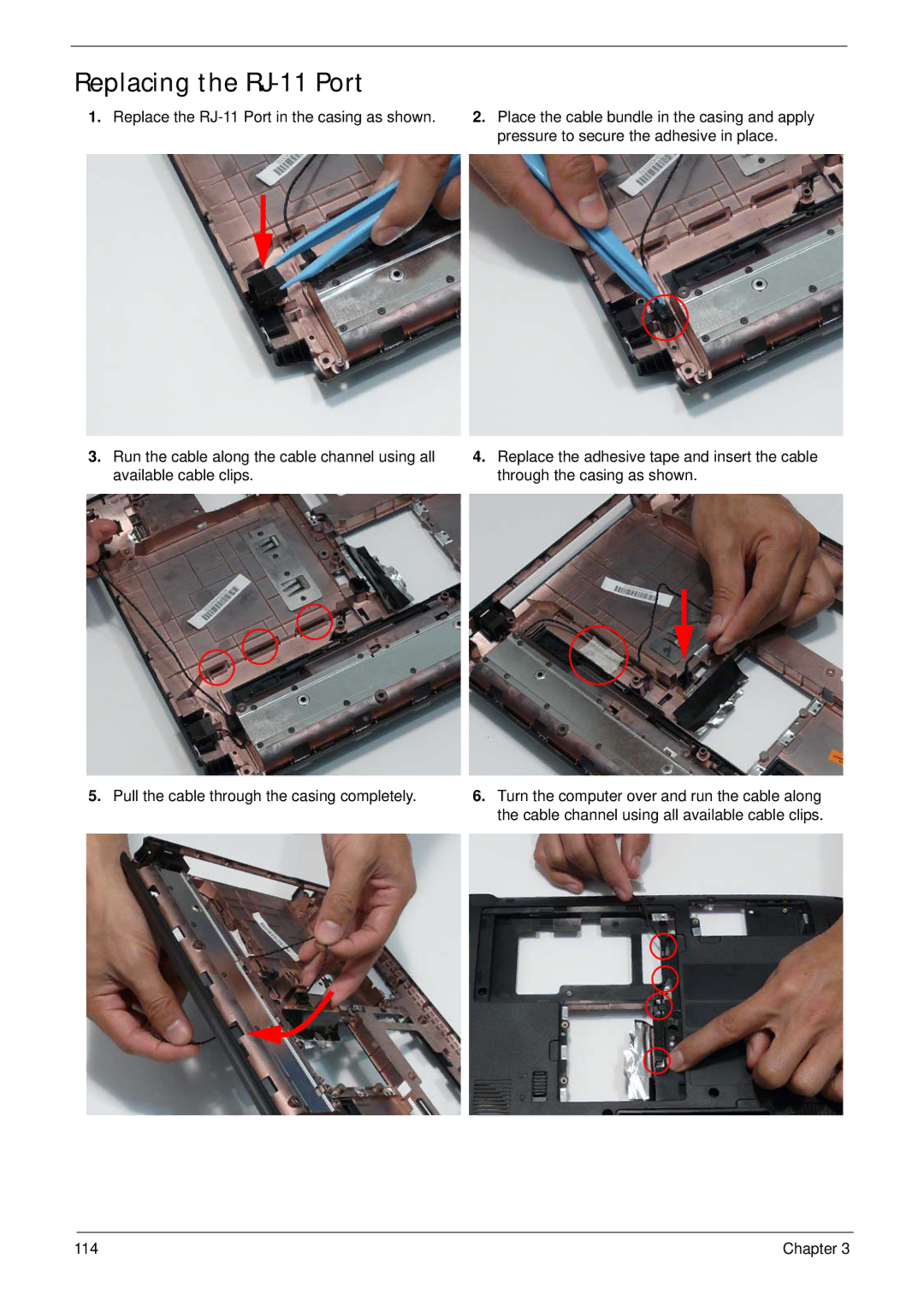Replacing the RJ-11 Port
1.Replace the
3.Run the cable along the cable channel using all available cable clips.
5.Pull the cable through the casing completely.
2.Place the cable bundle in the casing and apply pressure to secure the adhesive in place.
4.Replace the adhesive tape and insert the cable through the casing as shown.
6.Turn the computer over and run the cable along the cable channel using all available cable clips.
114 | Chapter 3 |