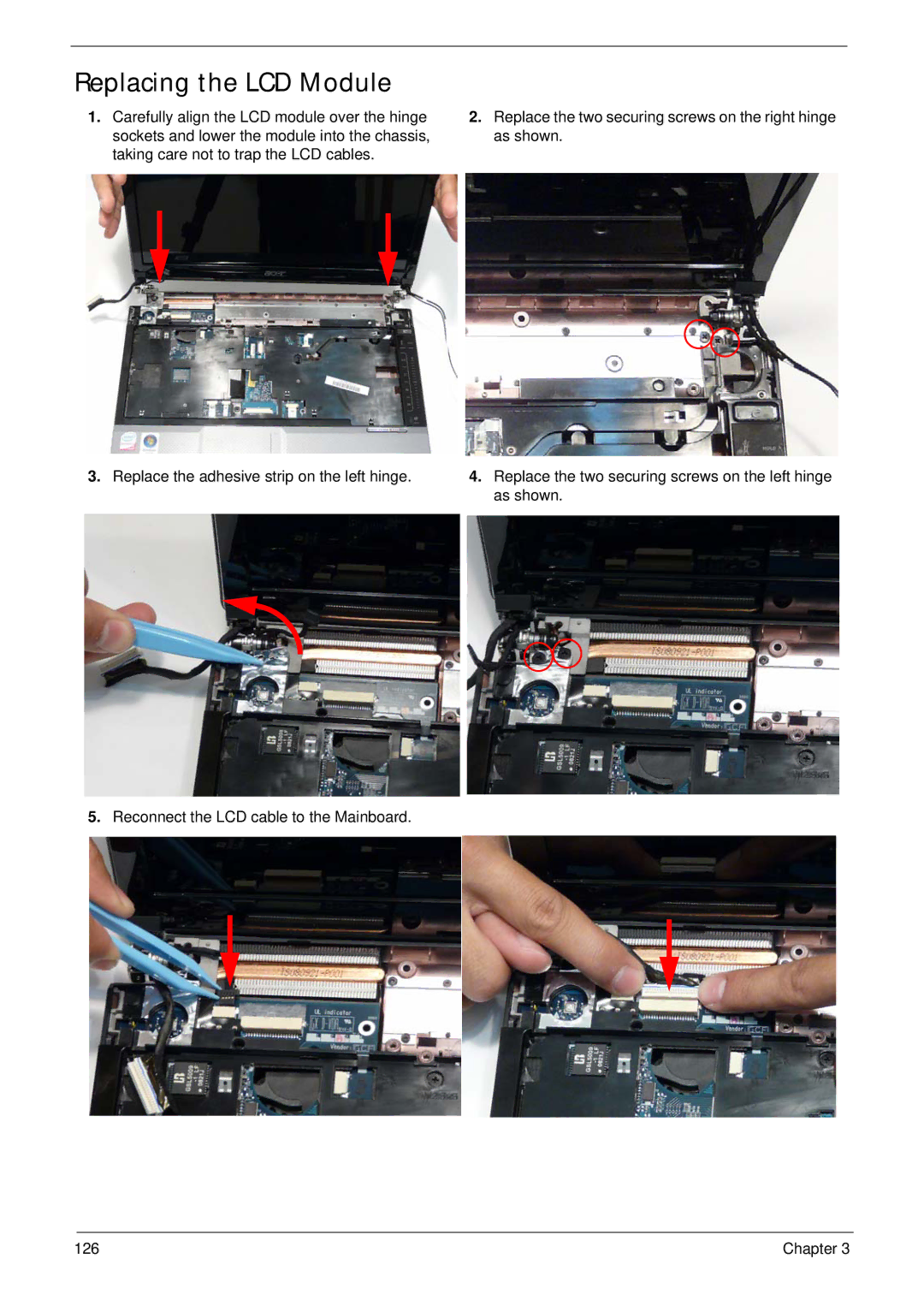Replacing the LCD Module
1.Carefully align the LCD module over the hinge sockets and lower the module into the chassis, taking care not to trap the LCD cables.
3.Replace the adhesive strip on the left hinge.
5.Reconnect the LCD cable to the Mainboard.
2.Replace the two securing screws on the right hinge as shown.
4.Replace the two securing screws on the left hinge as shown.
126 | Chapter 3 |