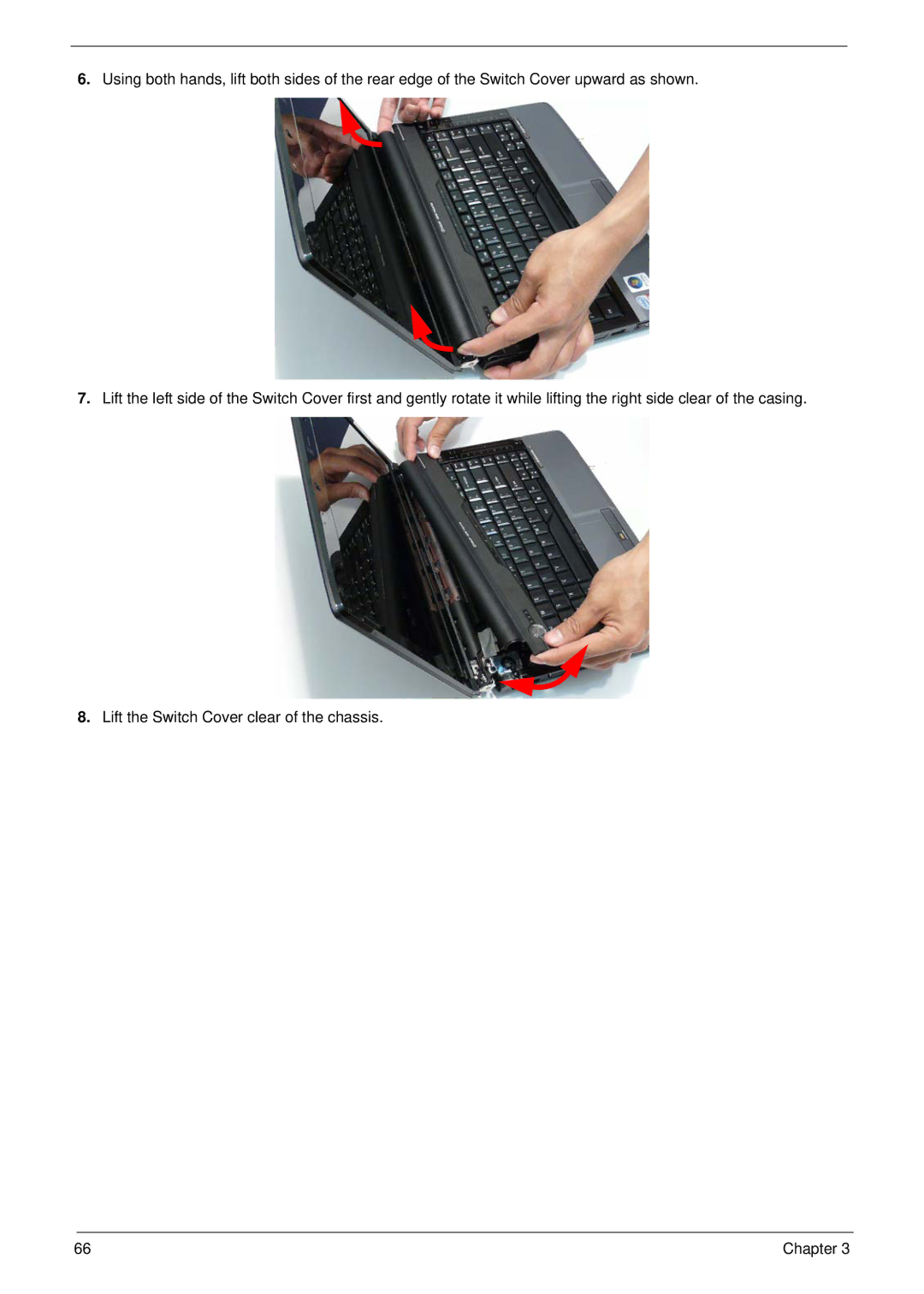6.Using both hands, lift both sides of the rear edge of the Switch Cover upward as shown.
7.Lift the left side of the Switch Cover first and gently rotate it while lifting the right side clear of the casing.
8.Lift the Switch Cover clear of the chassis.
66 | Chapter 3 |