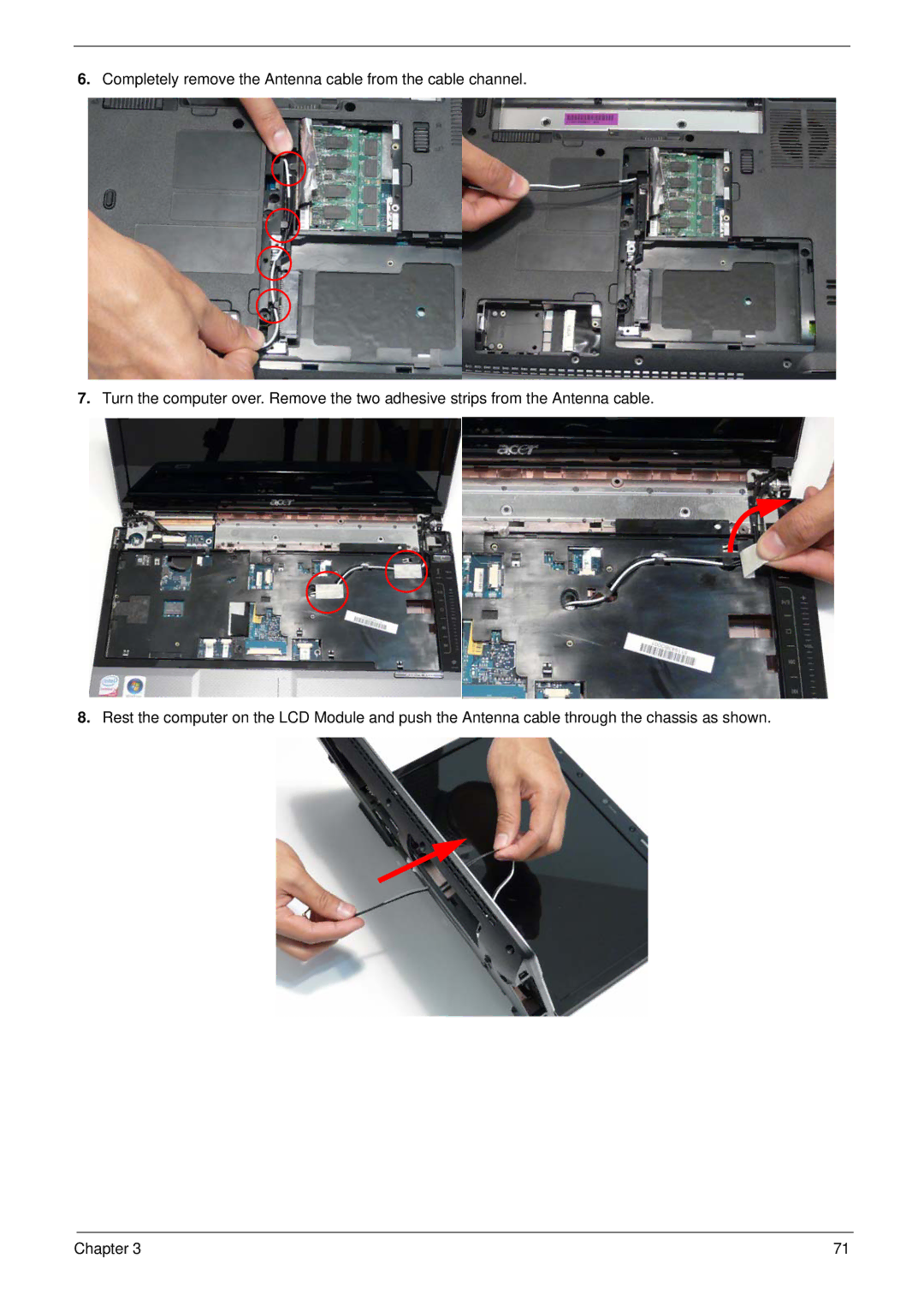6.Completely remove the Antenna cable from the cable channel.
7.Turn the computer over. Remove the two adhesive strips from the Antenna cable.
8.Rest the computer on the LCD Module and push the Antenna cable through the chassis as shown.
Chapter 3 | 71 |