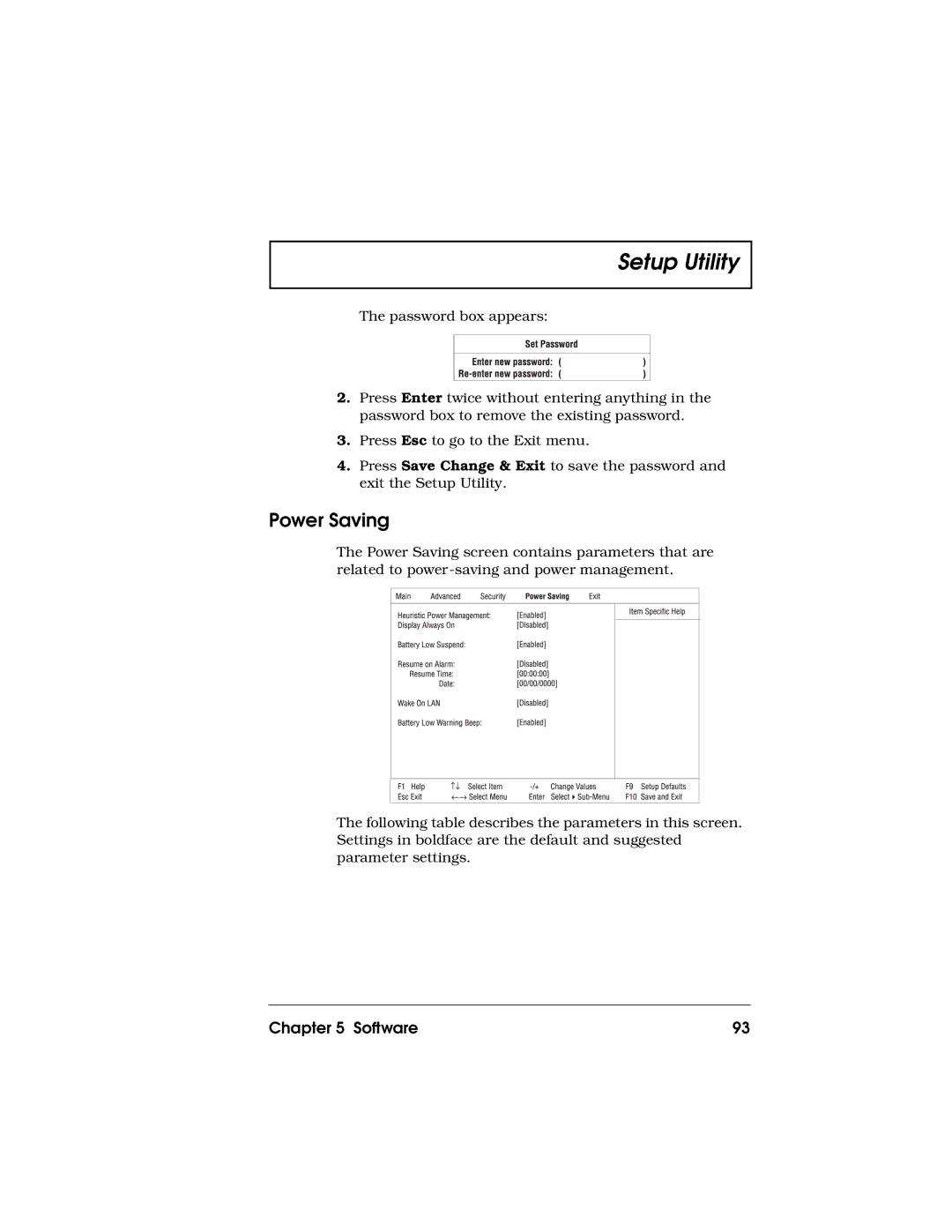Setup Utility
The password box appears:
2.Press Enter twice without entering anything in the password box to remove the existing password.
3.Press Esc to go to the Exit menu.
4.Press Save Change & Exit to save the password and exit the Setup Utility.
Power Saving
The Power Saving screen contains parameters that are related to
The following table describes the parameters in this screen. Settings in boldface are the default and suggested parameter settings.
Chapter 5 Software | 93 |