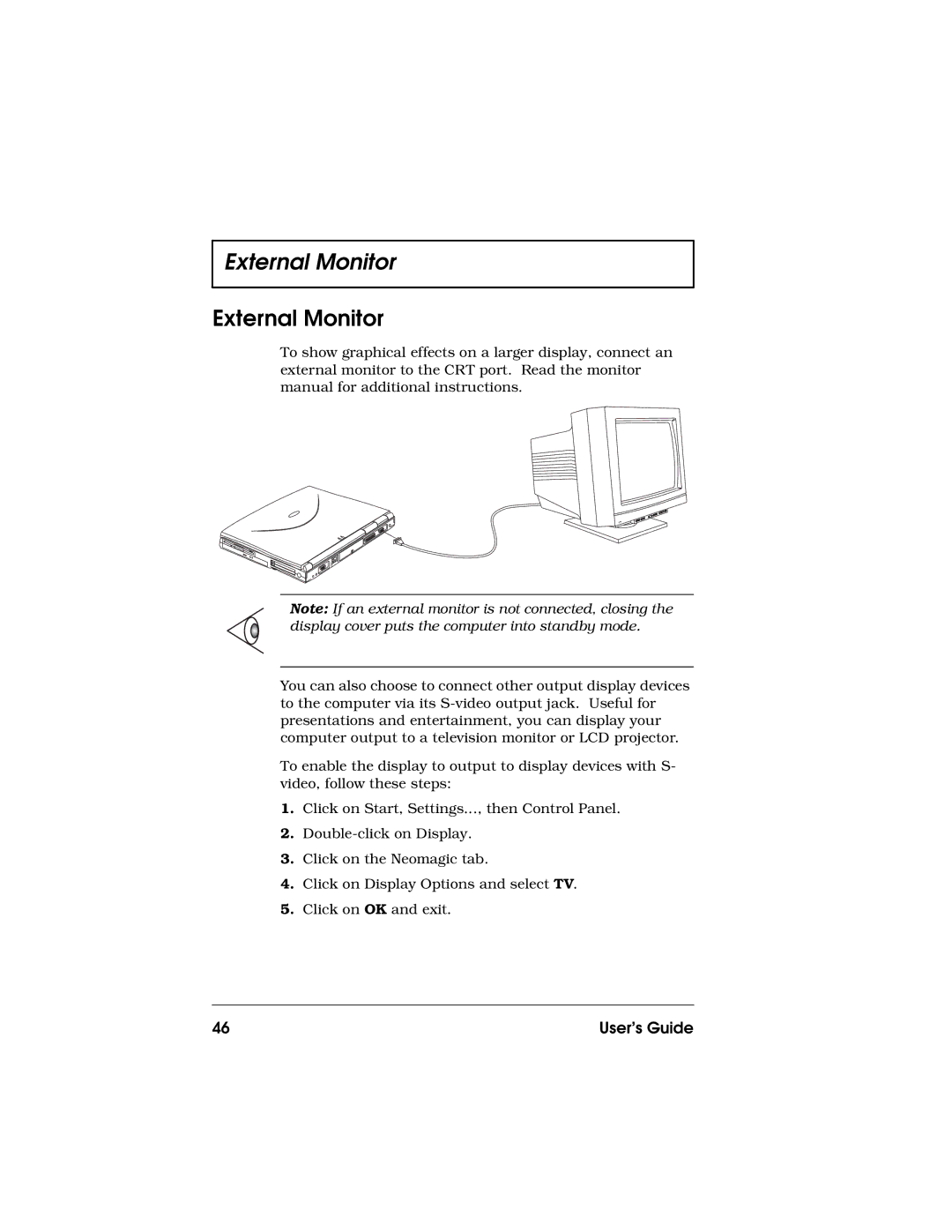External Monitor
External Monitor
To show graphical effects on a larger display, connect an external monitor to the CRT port. Read the monitor manual for additional instructions.
Note: If an external monitor is not connected, closing the display cover puts the computer into standby mode.
You can also choose to connect other output display devices to the computer via its
To enable the display to output to display devices with S- video, follow these steps:
1.Click on Start, Settings..., then Control Panel.
2.
3.Click on the Neomagic tab.
4.Click on Display Options and select TV.
5.Click on OK and exit.
46 | User’s Guide |