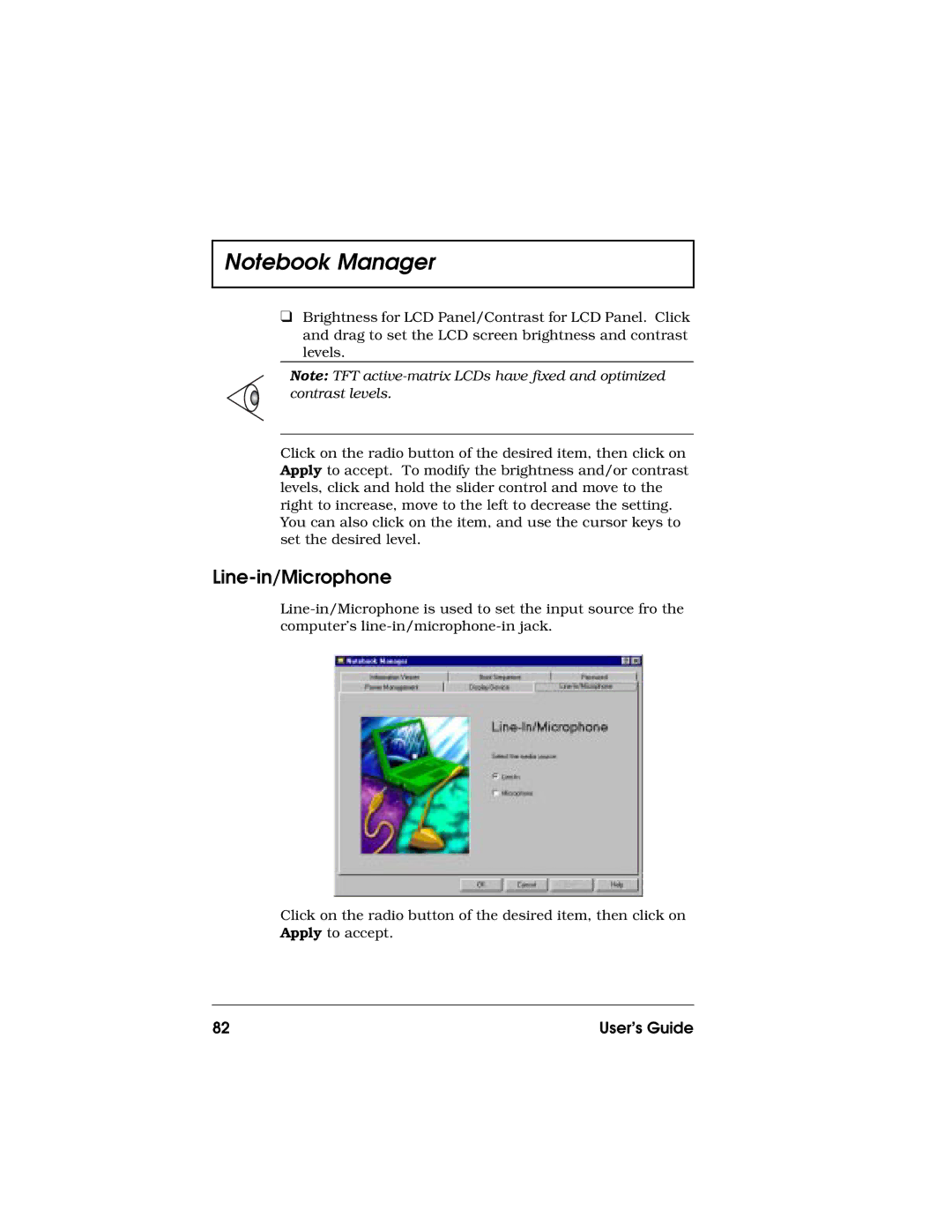Notebook Manager
❑Brightness for LCD Panel/Contrast for LCD Panel. Click and drag to set the LCD screen brightness and contrast levels.
Note: TFT
Click on the radio button of the desired item, then click on Apply to accept. To modify the brightness and/or contrast levels, click and hold the slider control and move to the right to increase, move to the left to decrease the setting. You can also click on the item, and use the cursor keys to set the desired level.
Line-in/Microphone
Click on the radio button of the desired item, then click on Apply to accept.
82 | User’s Guide |