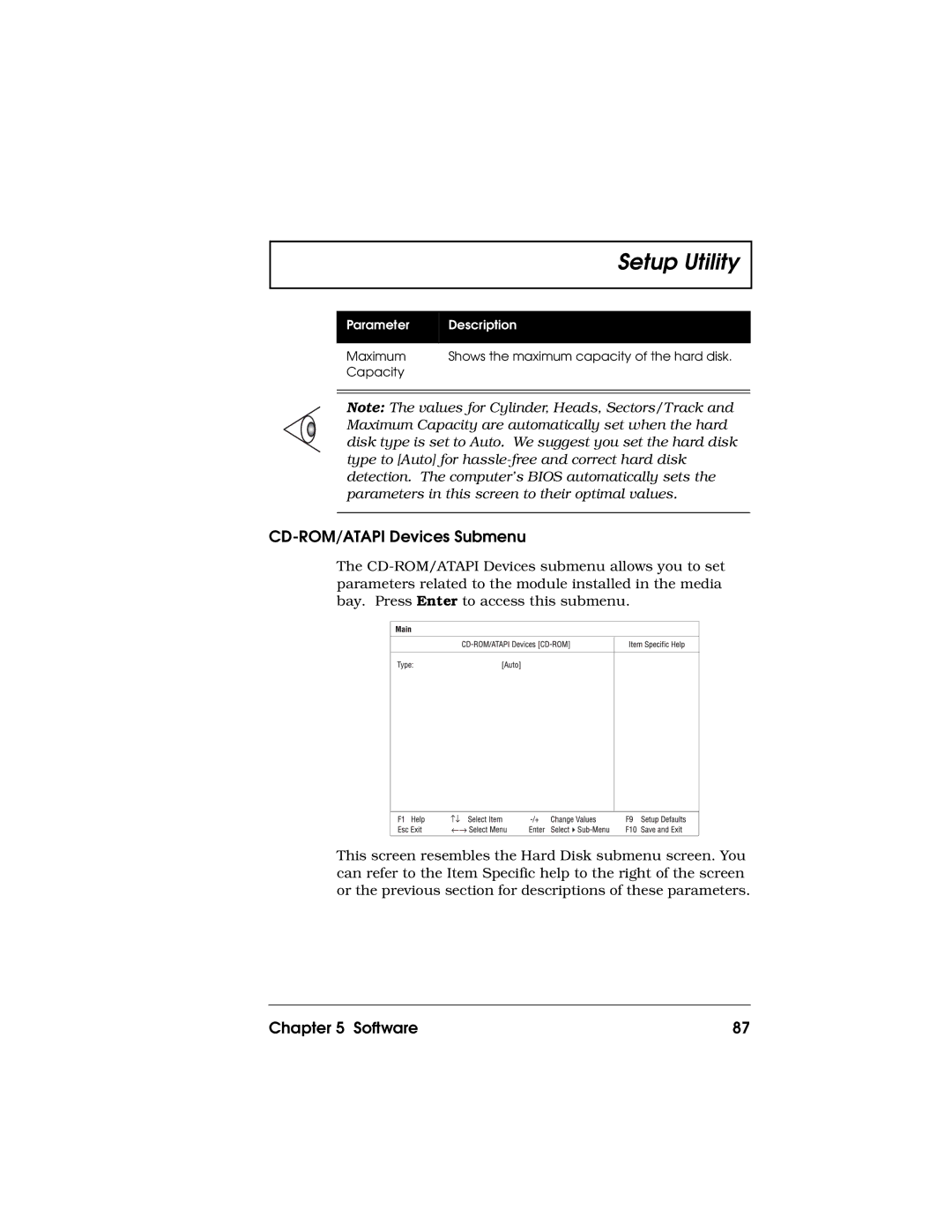Setup Utility
Parameter
Description
Maximum | Shows the maximum capacity of the hard disk. |
Capacity |
|
Note: The values for Cylinder, Heads, Sectors/Track and Maximum Capacity are automatically set when the hard disk type is set to Auto. We suggest you set the hard disk type to [Auto] for
CD-ROM/ATAPI Devices Submenu
The
This screen resembles the Hard Disk submenu screen. You can refer to the Item Specific help to the right of the screen or the previous section for descriptions of these parameters.
Chapter 5 Software | 87 |