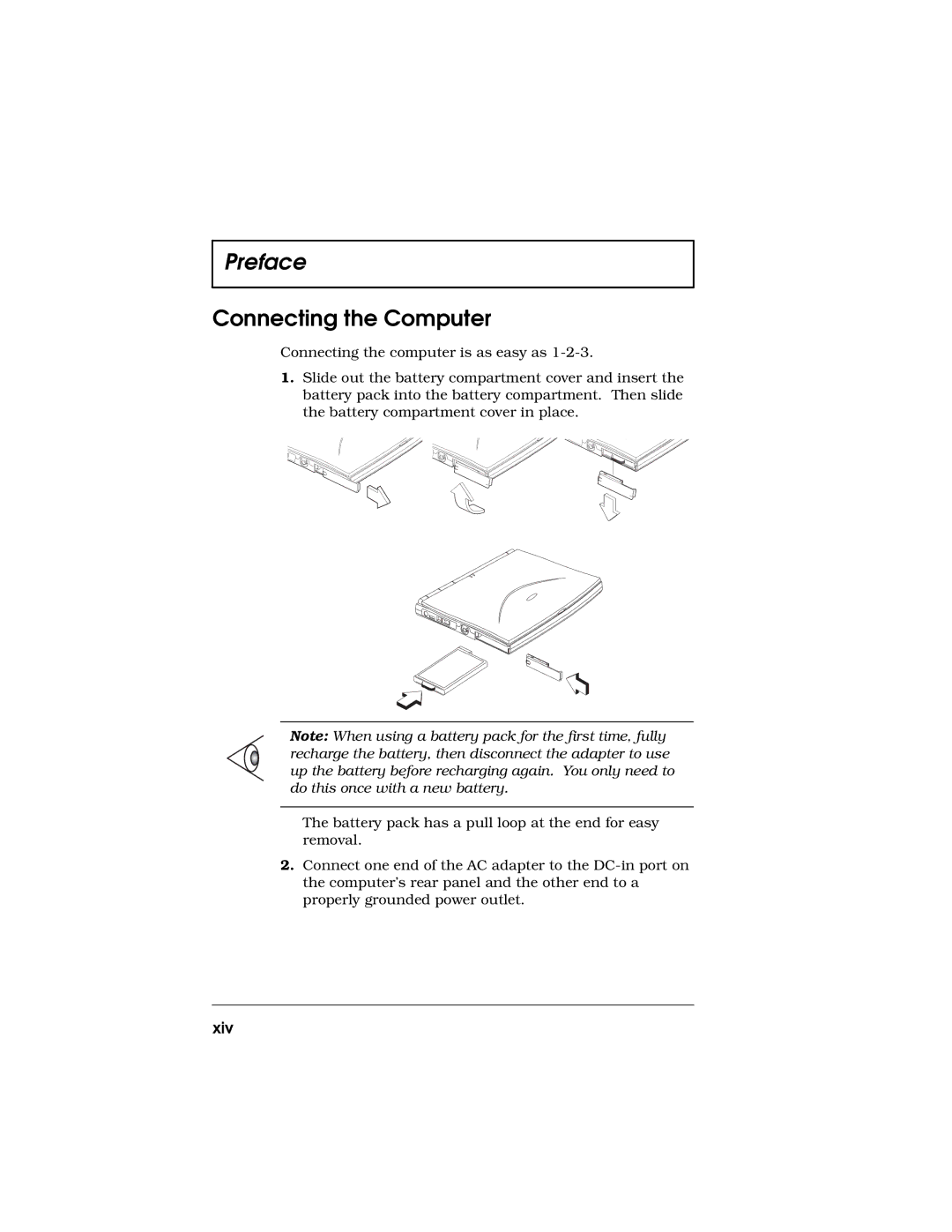Preface
Connecting the Computer
Connecting the computer is as easy as
1.Slide out the battery compartment cover and insert the battery pack into the battery compartment. Then slide the battery compartment cover in place.
Note: When using a battery pack for the first time, fully recharge the battery, then disconnect the adapter to use up the battery before recharging again. You only need to do this once with a new battery.
The battery pack has a pull loop at the end for easy removal.
2.Connect one end of the AC adapter to the