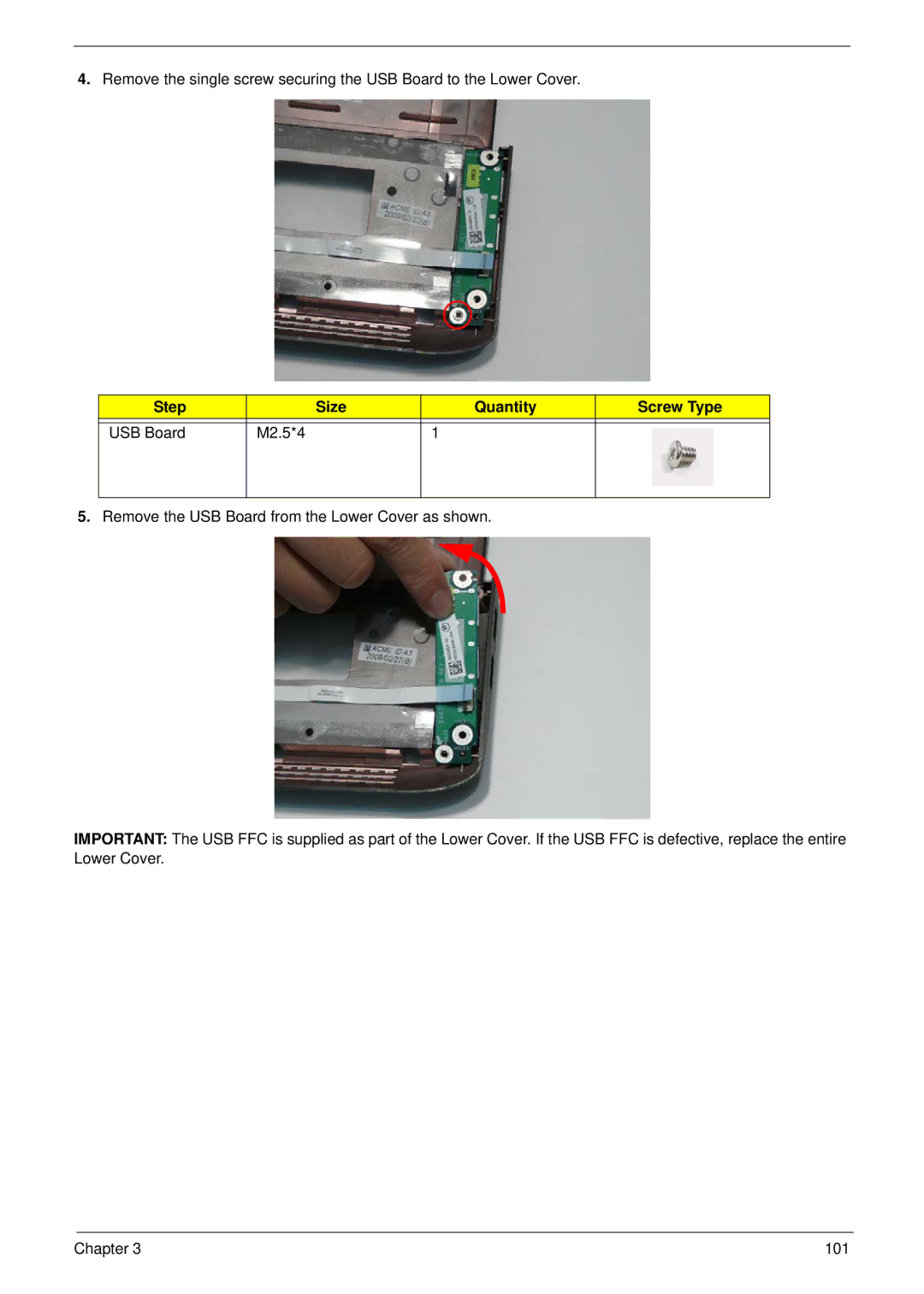4.Remove the single screw securing the USB Board to the Lower Cover.
Step |
| Size | Quantity | Screw Type |
|
|
|
|
|
USB Board | M2.5*4 |
| 1 |
|
|
|
|
|
|
5.Remove the USB Board from the Lower Cover as shown.
IMPORTANT: The USB FFC is supplied as part of the Lower Cover. If the USB FFC is defective, replace the entire Lower Cover.
Chapter 3 | 101 |