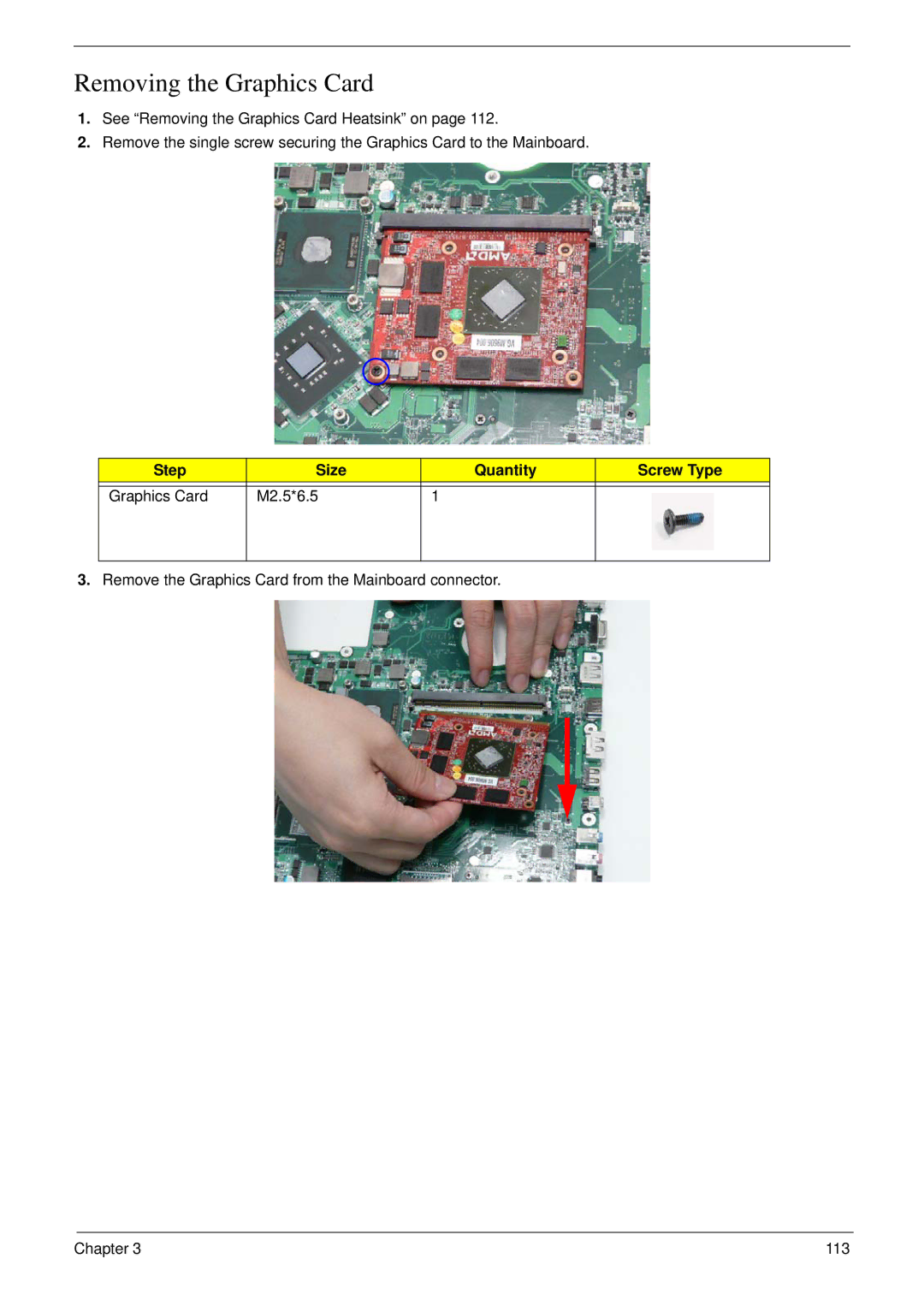Removing the Graphics Card
1.See “Removing the Graphics Card Heatsink” on page 112.
2.Remove the single screw securing the Graphics Card to the Mainboard.
Step | Size | Quantity | Screw Type |
|
|
|
|
Graphics Card | M2.5*6.5 | 1 |
|
|
|
|
|
3.Remove the Graphics Card from the Mainboard connector.
Chapter 3 | 113 |