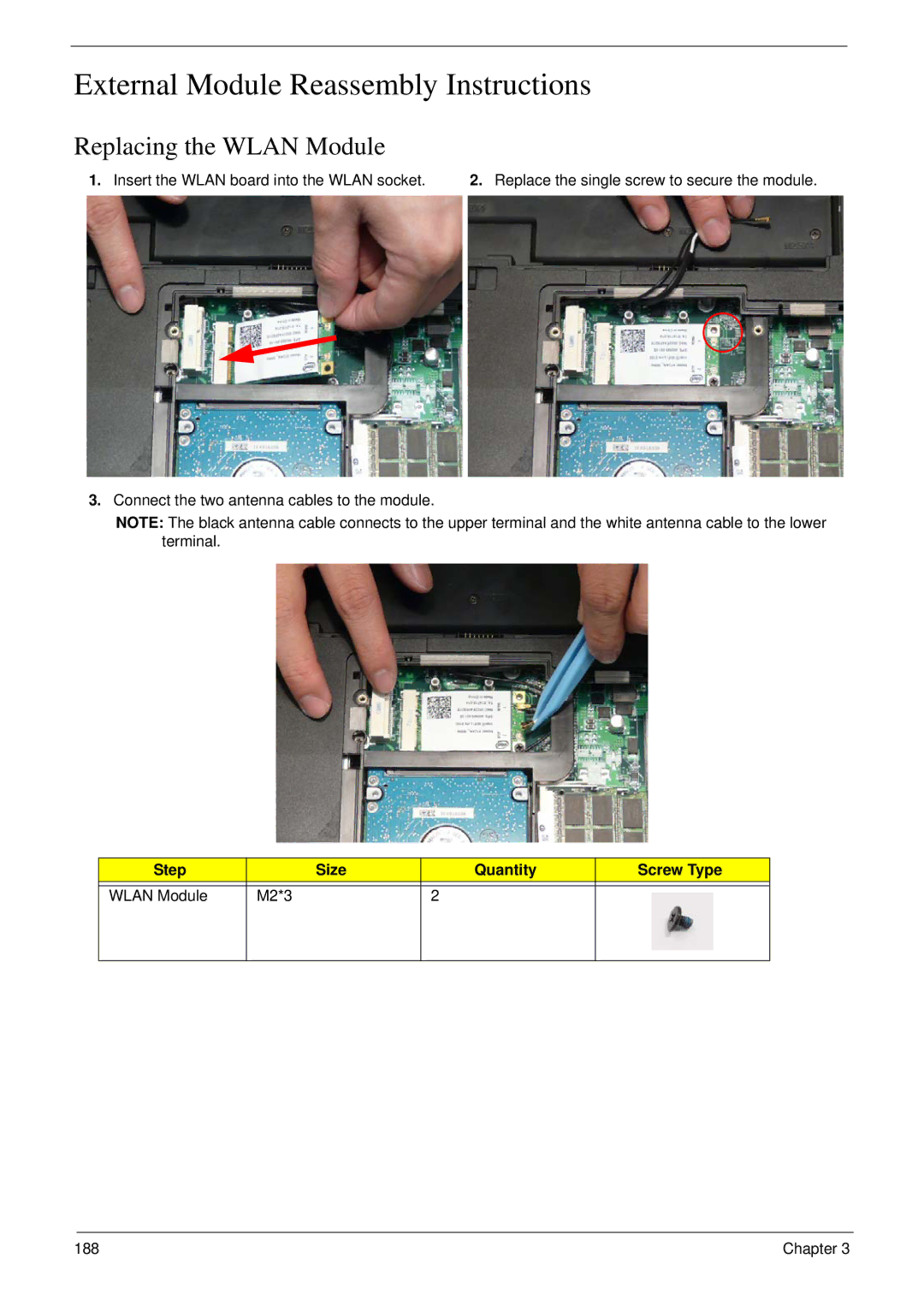External Module Reassembly Instructions
Replacing the WLAN Module
1. Insert the WLAN board into the WLAN socket. | 2. Replace the single screw to secure the module. |
3.Connect the two antenna cables to the module.
NOTE: The black antenna cable connects to the upper terminal and the white antenna cable to the lower terminal.
Step |
| Size | Quantity | Screw Type |
|
|
|
|
|
WLAN Module | M2*3 |
| 2 |
|
|
|
|
|
|
188 | Chapter 3 |