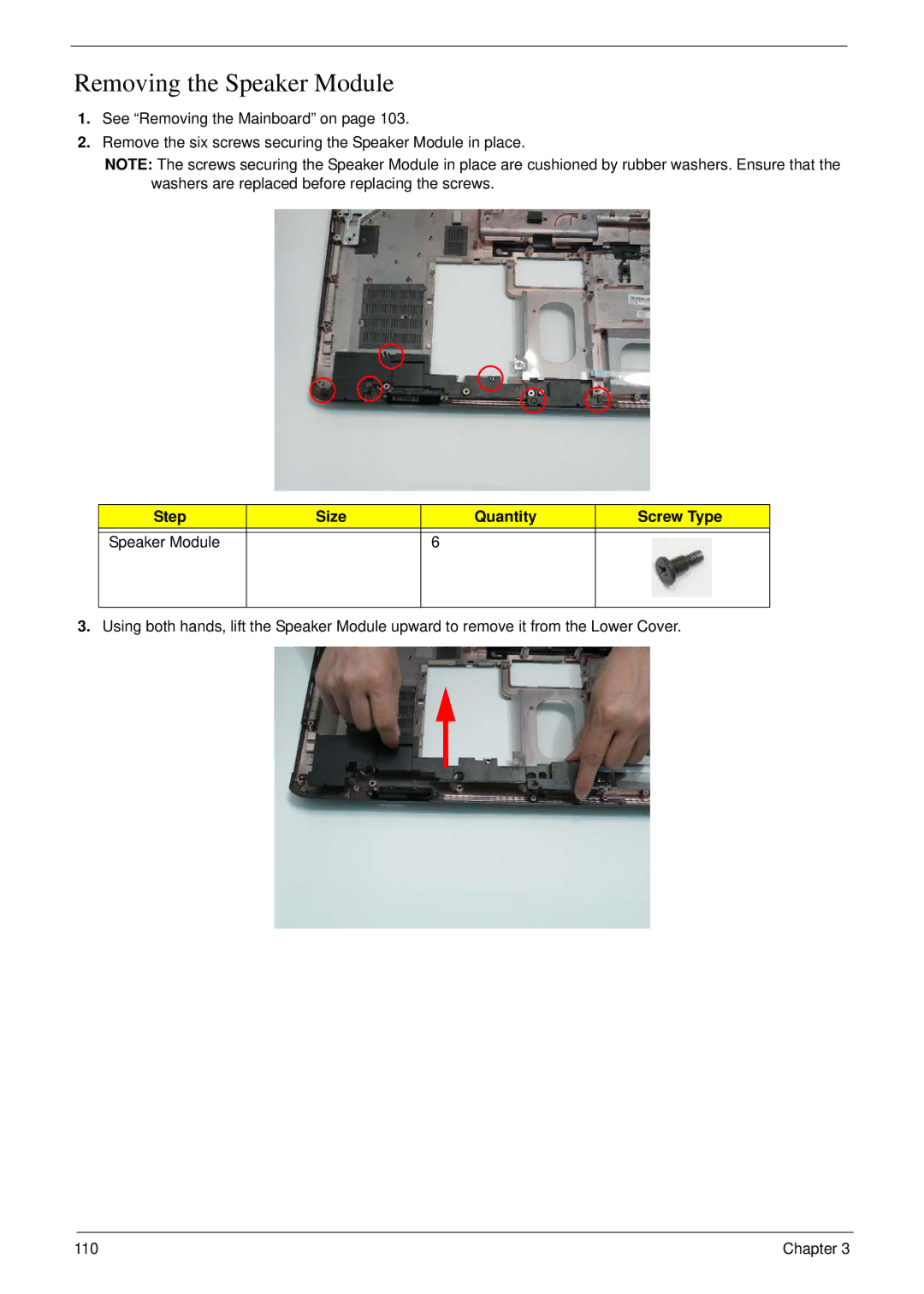Removing the Speaker Module
1.See “Removing the Mainboard” on page 103.
2.Remove the six screws securing the Speaker Module in place.
NOTE: The screws securing the Speaker Module in place are cushioned by rubber washers. Ensure that the washers are replaced before replacing the screws.
Step | Size | Quantity | Screw Type |
|
|
|
|
Speaker Module |
| 6 |
|
|
|
|
|
3.Using both hands, lift the Speaker Module upward to remove it from the Lower Cover.
110 | Chapter 3 |