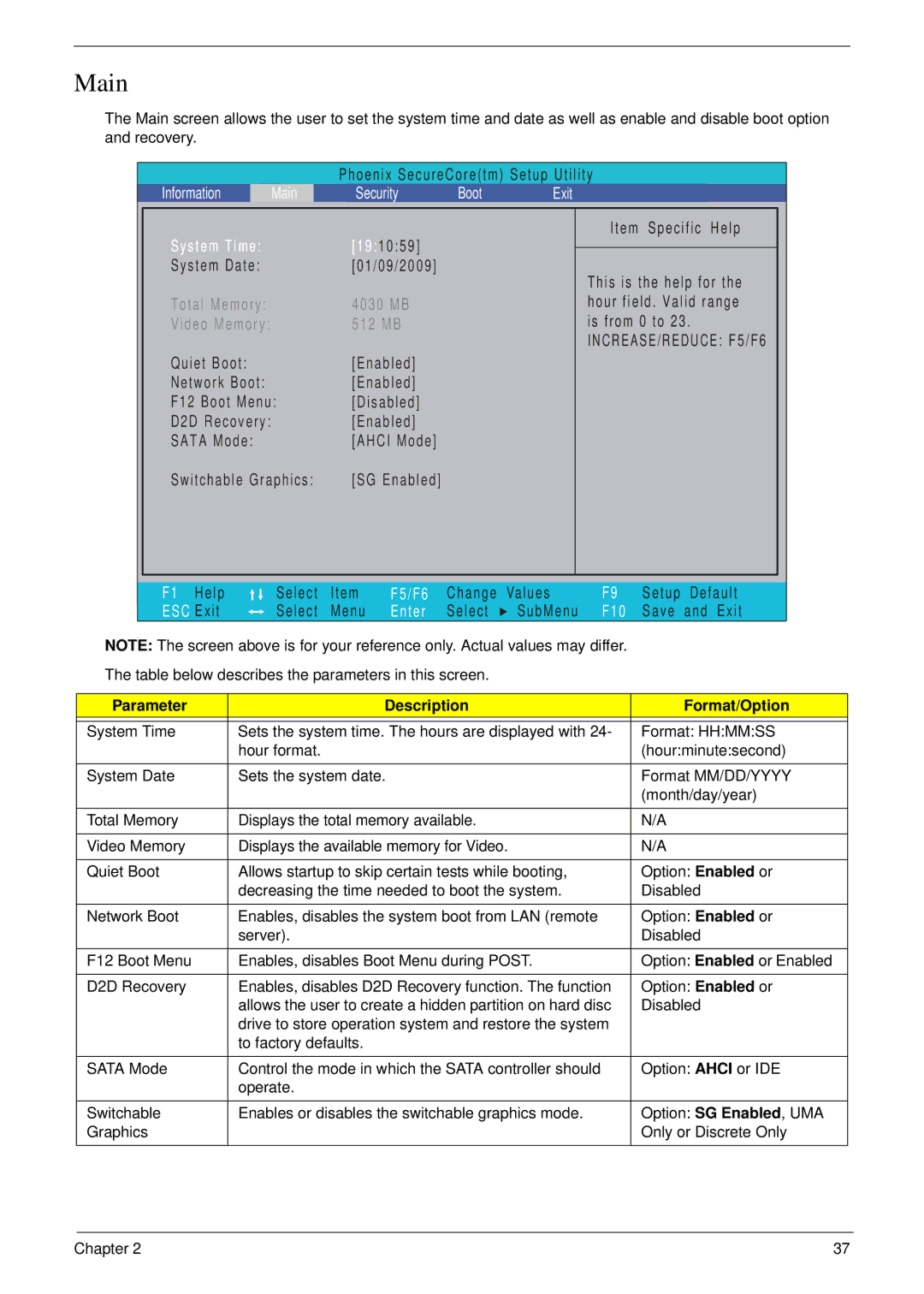Main
The Main screen allows the user to set the system time and date as well as enable and disable boot option and recovery.
|
|
|
|
| Phoenix SecureCore(tm) Setup Utility |
|
|
| |||||
| Information |
| Main |
| Security | Boot | Exit |
|
|
|
| ||
|
|
|
|
|
|
|
|
|
|
|
|
|
|
| System Time: |
|
| [19:10:59] |
|
|
| Item Specific Help |
| ||||
|
|
|
|
|
|
|
|
|
| ||||
|
|
|
|
|
|
|
|
|
| ||||
| System Date: |
|
| [01/09/2009] |
|
|
| This is the help for the |
| ||||
|
|
|
|
|
|
|
|
|
|
| |||
| Total Memory: |
|
| 4030 MB |
|
|
| hour field. Valid range |
| ||||
| Video Memory: |
|
| 512 MB |
|
|
| is from 0 to 23. |
| ||||
|
|
|
|
|
|
|
|
|
| INCREASE/REDUCE: F5/F6 |
| ||
| Quiet Boot: |
|
| [Enabled] |
|
|
|
|
|
|
| ||
| Network Boot: |
|
| [Enabled] |
|
|
|
|
|
|
| ||
| F12 Boot Menu: | [Disabled] |
|
|
|
|
|
|
| ||||
| D2D Recovery: |
|
| [Enabled] |
|
|
|
|
|
|
| ||
| SATA Mode: |
|
| [AHCI Mode] |
|
|
|
|
|
|
| ||
| Switchable Graphics: | [SG Enabled] |
|
|
|
|
|
|
| ||||
|
|
|
|
|
|
|
|
|
|
|
|
|
|
|
|
|
|
|
|
|
|
|
|
|
|
|
|
| F1 Help | Select | Item | F5/F6 | Change | Values | F9 | Setup | Default | ||||
| ESC Exit | Select | Menu | Enter | Select | SubMenu | F10 | Save | and Exit | ||||
NOTE: The screen above is for your reference only. Actual values may differ.
The table below describes the parameters in this screen.
Parameter | Description | Format/Option |
|
|
|
System Time | Sets the system time. The hours are displayed with 24- | Format: HH:MM:SS |
| hour format. | (hour:minute:second) |
|
|
|
System Date | Sets the system date. | Format MM/DD/YYYY |
|
| (month/day/year) |
|
|
|
Total Memory | Displays the total memory available. | N/A |
|
|
|
Video Memory | Displays the available memory for Video. | N/A |
|
|
|
Quiet Boot | Allows startup to skip certain tests while booting, | Option: Enabled or |
| decreasing the time needed to boot the system. | Disabled |
|
|
|
Network Boot | Enables, disables the system boot from LAN (remote | Option: Enabled or |
| server). | Disabled |
|
|
|
F12 Boot Menu | Enables, disables Boot Menu during POST. | Option: Enabled or Enabled |
|
|
|
D2D Recovery | Enables, disables D2D Recovery function. The function | Option: Enabled or |
| allows the user to create a hidden partition on hard disc | Disabled |
| drive to store operation system and restore the system |
|
| to factory defaults. |
|
|
|
|
SATA Mode | Control the mode in which the SATA controller should | Option: AHCI or IDE |
| operate. |
|
Switchable | Enables or disables the switchable graphics mode. | Option: SG Enabled, UMA |
Graphics |
| Only or Discrete Only |
|
|
|
Chapter 2 | 37 |