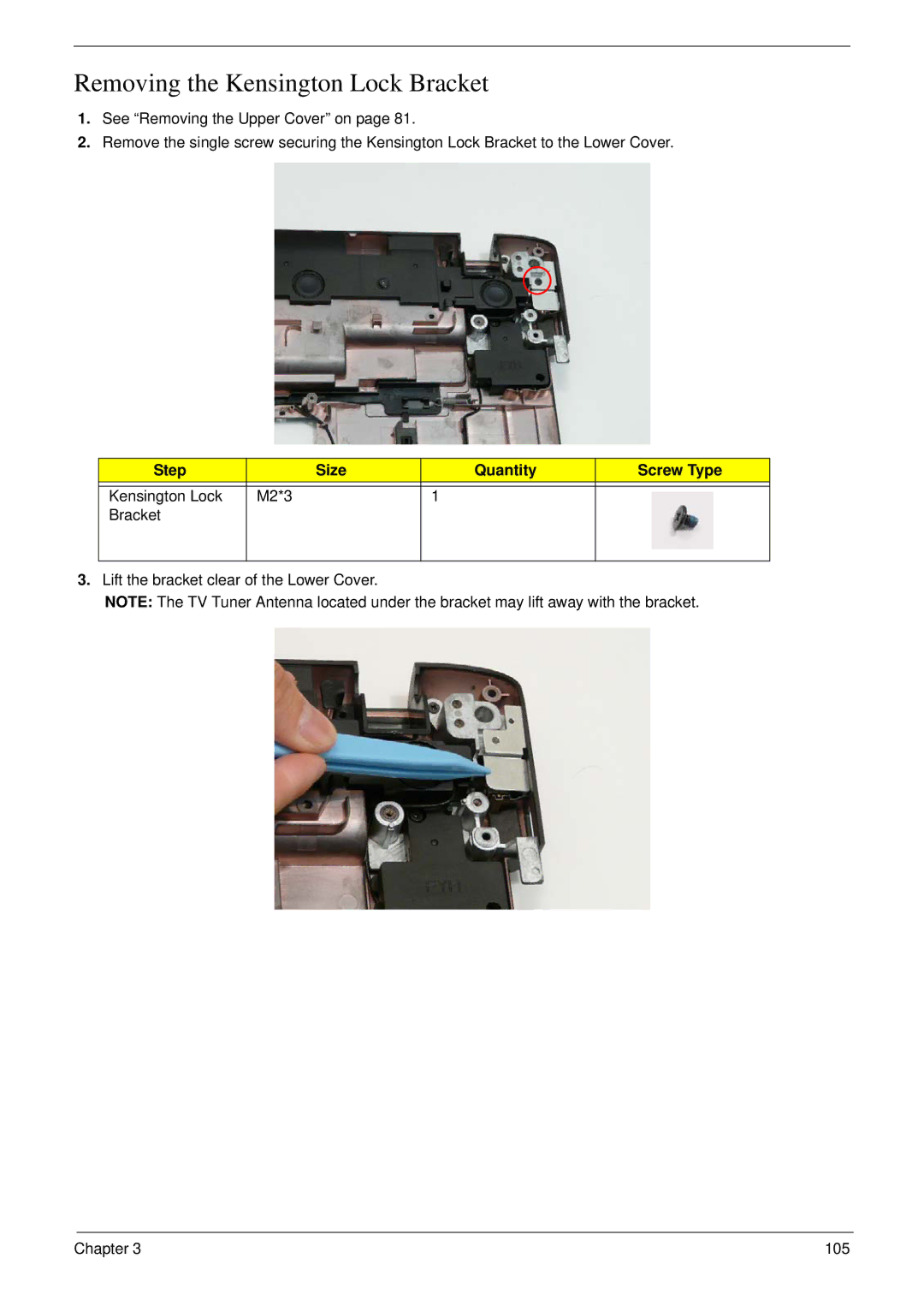Removing the Kensington Lock Bracket
1.See “Removing the Upper Cover” on page 81.
2.Remove the single screw securing the Kensington Lock Bracket to the Lower Cover.
Step | Size | Quantity | Screw Type |
|
|
|
|
Kensington Lock | M2*3 | 1 |
|
Bracket |
|
|
|
|
|
|
|
3.Lift the bracket clear of the Lower Cover.
NOTE: The TV Tuner Antenna located under the bracket may lift away with the bracket.
Chapter 3 | 105 |