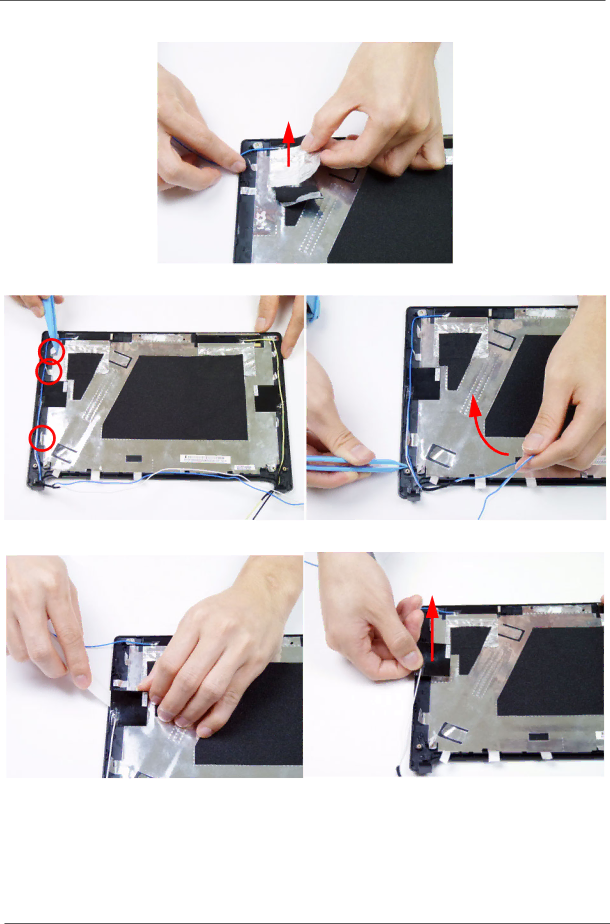
5.Remove the left 3G antenna.
6.Remove the cable from the retention guides
7.Pry the left WLAN antenna off the LCD module cover and remove.
8.Repeat steps 2 - 7 for the right 3G and WLAN antennas.
90 | Chapter 3 |
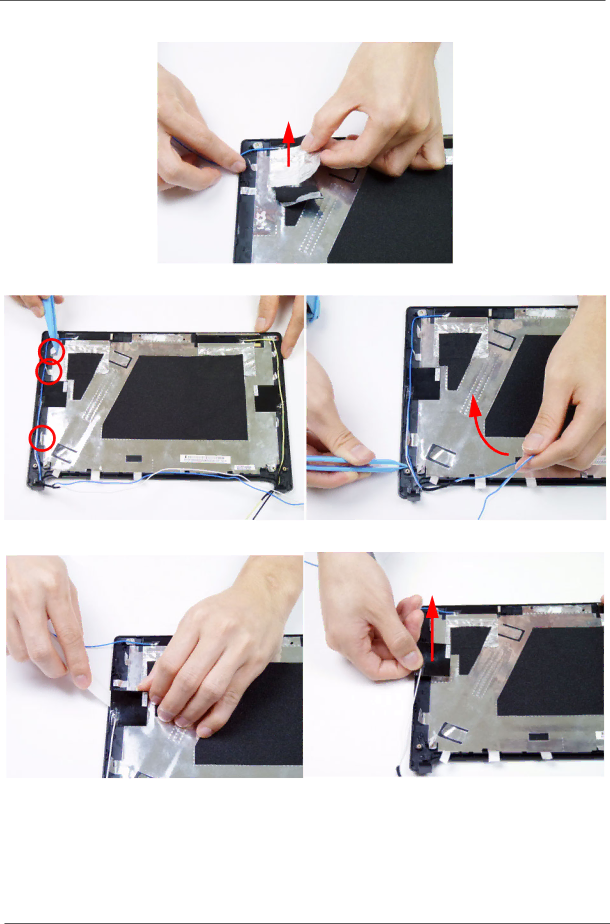
5.Remove the left 3G antenna.
6.Remove the cable from the retention guides
7.Pry the left WLAN antenna off the LCD module cover and remove.
8.Repeat steps 2 - 7 for the right 3G and WLAN antennas.
90 | Chapter 3 |