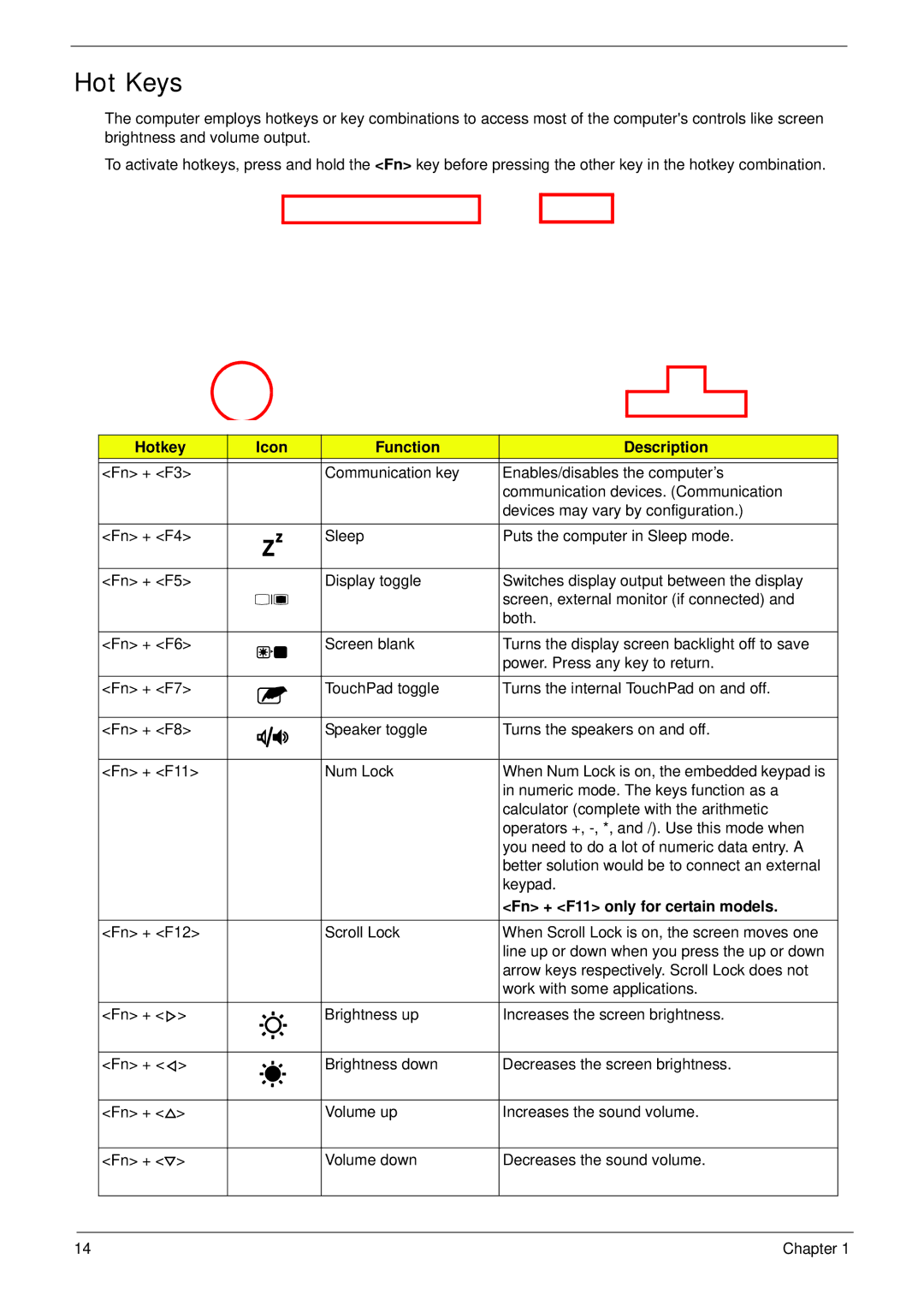Hot Keys
The computer employs hotkeys or key combinations to access most of the computer's controls like screen brightness and volume output.
To activate hotkeys, press and hold the <Fn> key before pressing the other key in the hotkey combination.
Hotkey | Icon | Function | Description | |
<Fn> + <F3> |
| Communication key | Enables/disables the computer’s | |
|
|
|
| communication devices. (Communication |
|
|
|
| devices may vary by configuration.) |
<Fn> + <F4> |
| Sleep | Puts the computer in Sleep mode. | |
<Fn> + <F5> |
| Display toggle | Switches display output between the display | |
|
|
|
| screen, external monitor (if connected) and |
|
|
|
| both. |
<Fn> + <F6> |
| Screen blank | Turns the display screen backlight off to save | |
|
|
|
| power. Press any key to return. |
<Fn> + <F7> |
| TouchPad toggle | Turns the internal TouchPad on and off. | |
<Fn> + <F8> |
| Speaker toggle | Turns the speakers on and off. | |
<Fn> + <F11> |
| Num Lock | When Num Lock is on, the embedded keypad is | |
|
|
|
| in numeric mode. The keys function as a |
|
|
|
| calculator (complete with the arithmetic |
|
|
|
| operators +, |
|
|
|
| you need to do a lot of numeric data entry. A |
|
|
|
| better solution would be to connect an external |
|
|
|
| keypad. |
|
|
|
| <Fn> + <F11> only for certain models. |
<Fn> + <F12> |
| Scroll Lock | When Scroll Lock is on, the screen moves one | |
|
|
|
| line up or down when you press the up or down |
|
|
|
| arrow keys respectively. Scroll Lock does not |
|
|
|
| work with some applications. |
<Fn> + < | > |
| Brightness up | Increases the screen brightness. |
<Fn> + < | > |
| Brightness down | Decreases the screen brightness. |
<Fn> + < | > |
| Volume up | Increases the sound volume. |
<Fn> + <![]() >
>
Volume down
Decreases the sound volume.
14 | Chapter 1 |